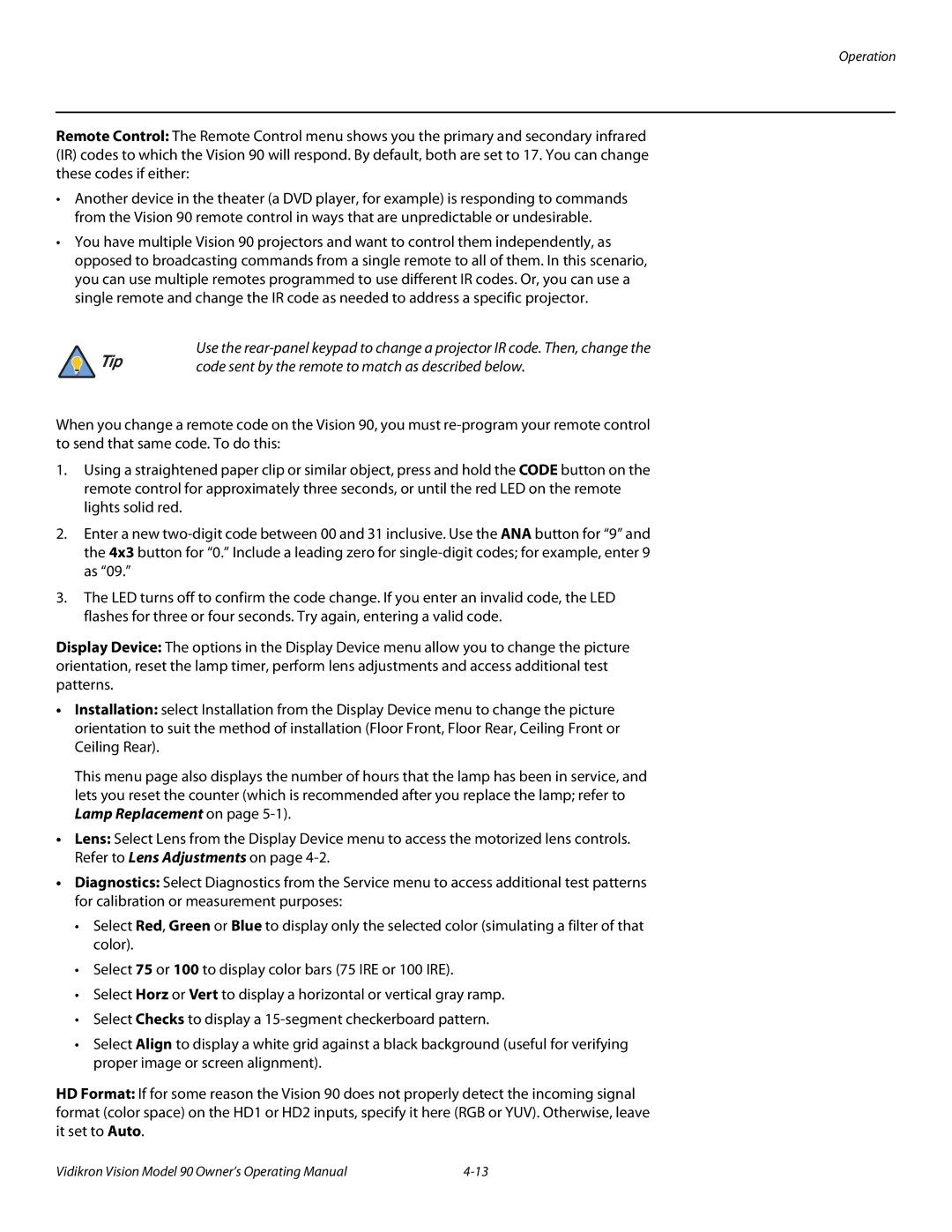Operation
Remote Control: The Remote Control menu shows you the primary and secondary infrared (IR) codes to which the Vision 90 will respond. By default, both are set to 17. You can change these codes if either:
•Another device in the theater (a DVD player, for example) is responding to commands from the Vision 90 remote control in ways that are unpredictable or undesirable.
•You have multiple Vision 90 projectors and want to control them independently, as opposed to broadcasting commands from a single remote to all of them. In this scenario, you can use multiple remotes programmed to use different IR codes. Or, you can use a single remote and change the IR code as needed to address a specific projector.
Use the
Tip | code sent by the remote to match as described below. |
|
When you change a remote code on the Vision 90, you must
1.Using a straightened paper clip or similar object, press and hold the CODE button on the remote control for approximately three seconds, or until the red LED on the remote lights solid red.
2.Enter a new
3.The LED turns off to confirm the code change. If you enter an invalid code, the LED flashes for three or four seconds. Try again, entering a valid code.
Display Device: The options in the Display Device menu allow you to change the picture orientation, reset the lamp timer, perform lens adjustments and access additional test patterns.
•Installation: select Installation from the Display Device menu to change the picture orientation to suit the method of installation (Floor Front, Floor Rear, Ceiling Front or Ceiling Rear).
This menu page also displays the number of hours that the lamp has been in service, and lets you reset the counter (which is recommended after you replace the lamp; refer to Lamp Replacement on page
•Lens: Select Lens from the Display Device menu to access the motorized lens controls. Refer to Lens Adjustments on page
•Diagnostics: Select Diagnostics from the Service menu to access additional test patterns for calibration or measurement purposes:
•Select Red, Green or Blue to display only the selected color (simulating a filter of that color).
•Select 75 or 100 to display color bars (75 IRE or 100 IRE).
•Select Horz or Vert to display a horizontal or vertical gray ramp.
•Select Checks to display a
•Select Align to display a white grid against a black background (useful for verifying proper image or screen alignment).
HD Format: If for some reason the Vision 90 does not properly detect the incoming signal format (color space) on the HD1 or HD2 inputs, specify it here (RGB or YUV). Otherwise, leave it set to Auto.
Vidikron Vision Model 90 Owner’s Operating Manual |