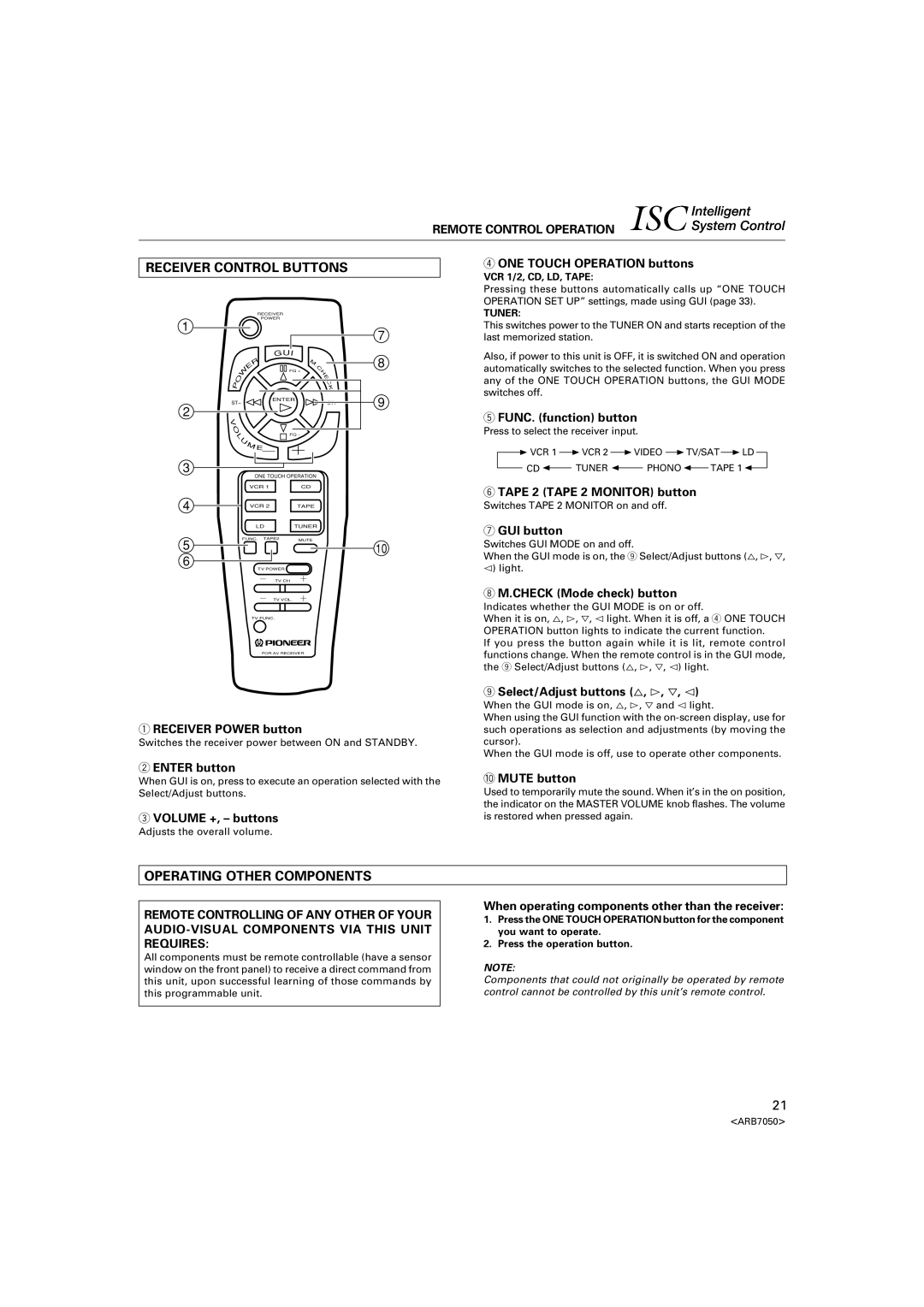REMOTE CONTROL OPERATION
RECEIVER CONTROL BUTTONS
|
|
| RECEIVER |
|
| |
1 |
|
| POWER |
|
|
|
|
|
|
|
| 7 | |
|
|
|
|
|
| |
|
|
| G | U |
|
|
|
|
| I |
| 8 | |
|
|
| R |
| M. | |
|
| W | E | FQ + | C | |
|
|
| H |
| ||
| O |
|
| E |
| |
P |
|
|
| C |
| |
|
|
| K |
| ||
|
|
|
|
| ||
|
|
|
|
|
| |
ST– | ENTER | ST+ | 9 | |||
|
| |||||
2 |
|
|
|
|
| |
|
|
|
|
|
| |
V |
|
|
|
|
|
|
O |
|
|
|
|
| |
L |
| FQ - |
|
| ||
|
| U | M E | + |
|
|
|
|
|
|
| ||
|
|
| - |
|
| |
3
ONE TOUCH OPERATION
VCR 1CD
4 | VCR 2 | TAPE |
| LD | TUNER |
5 | FUNC. TAPE2 | MUTE |
| 10 | |
6 | TV POWER |
|
|
| |
| - TV CH | + |
4ONE TOUCH OPERATION buttons
VCR 1/2, CD, LD, TAPE:
Pressing these buttons automatically calls up “ONE TOUCH OPERATION SET UP” settings, made using GUI (page 33).
TUNER:
This switches power to the TUNER ON and starts reception of the last memorized station.
Also, if power to this unit is OFF, it is switched ON and operation automatically switches to the selected function. When you press any of the ONE TOUCH OPERATION buttons, the GUI MODE switches off.
5FUNC. (function) button
Press to select the receiver input.
| 3 VCR 1 |
| 3 | VCR 2 |
| 3 VIDEO | 3 TV/SAT | 3 LD |
|
| ||
|
|
|
|
| ||||||||
|
| CD 2 | TUNER | 2 | PHONO 2 | TAPE 1 2 |
| |||||
|
|
| ||||||||||
6TAPE 2 (TAPE 2 MONITOR) button
Switches TAPE 2 MONITOR on and off.
7GUI button
Switches GUI MODE on and off.
When the GUI mode is on, the 9 Select/Adjust buttons (%, #, fi, @) light.
-TV VOL. +
TV FUNC.
FOR AV RECEIVER
8M.CHECK (Mode check) button
Indicates whether the GUI MODE is on or off.
When it is on, %, #, fi, @ light. When it is off, a 4 ONE TOUCH OPERATION button lights to indicate the current function.
If you press the button again while it is lit, remote control functions change. When the remote control is in the GUI mode, the 9 Select/Adjust buttons (%, #, fi, @) light.
1RECEIVER POWER button
Switches the receiver power between ON and STANDBY.
2ENTER button
When GUI is on, press to execute an operation selected with the Select/Adjust buttons.
3VOLUME +, – buttons
Adjusts the overall volume.
9Select/Adjust buttons (%, #, fi, @)
When the GUI mode is on, %, #, fi and @ light.
When using the GUI function with the
When the GUI mode is off, use to operate other components.
0MUTE button
Used to temporarily mute the sound. When it’s in the on position, the indicator on the MASTER VOLUME knob flashes. The volume is restored when pressed again.
OPERATING OTHER COMPONENTS
REMOTE CONTROLLING OF ANY OTHER OF YOUR
All components must be remote controllable (have a sensor window on the front panel) to receive a direct command from this unit, upon successful learning of those commands by this programmable unit.
When operating components other than the receiver:
1.Press the ONE TOUCH OPERATION button for the component you want to operate.
2.Press the operation button.
NOTE:
Components that could not originally be operated by remote control cannot be controlled by this unit’s remote control.
21
<ARB7050>