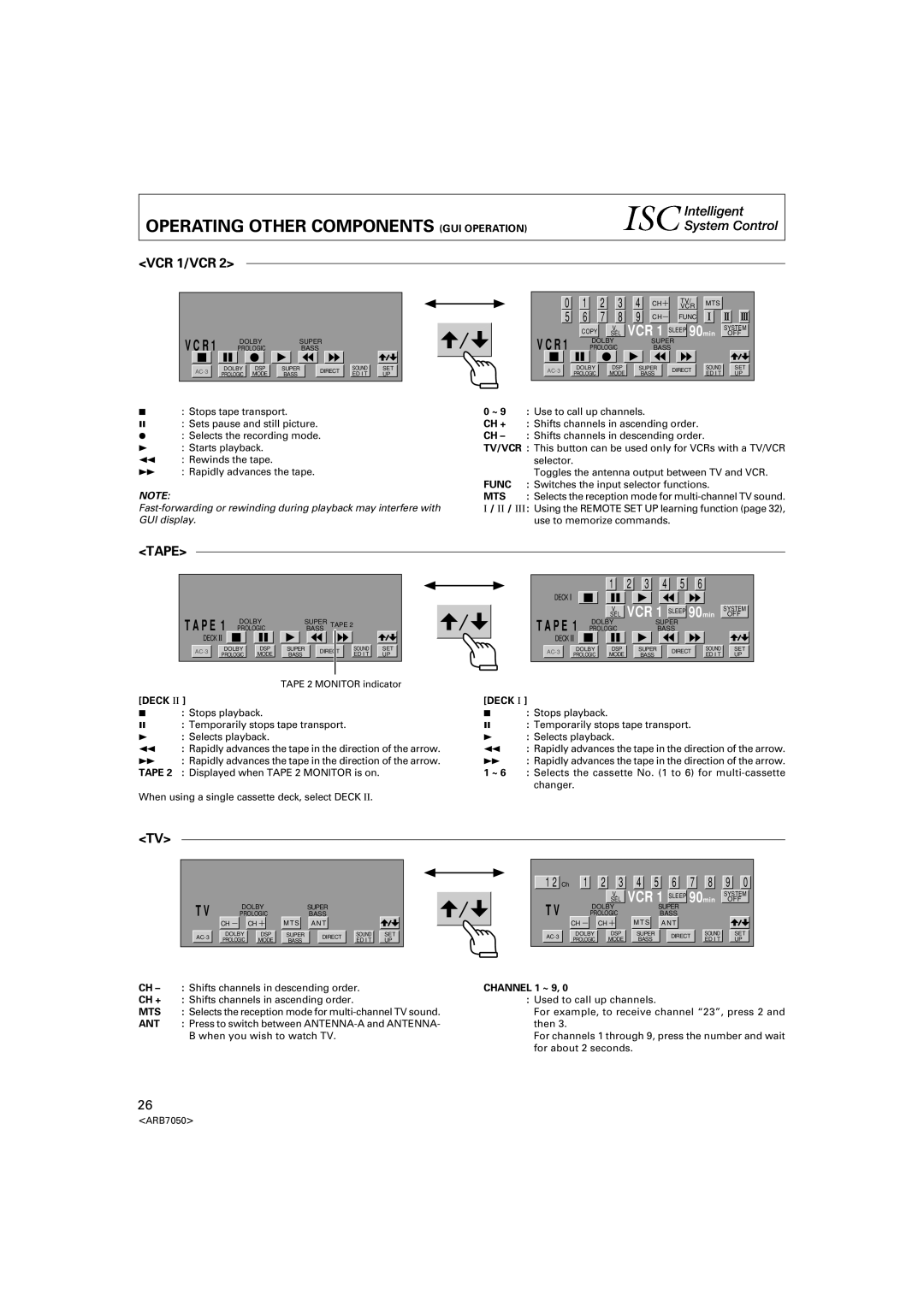OPERATING OTHER COMPONENTS (GUI OPERATION)
<VCR 1/VCR 2>
|
|
|
|
|
|
| 0 |
| 1 |
| 2 |
| 3 |
| 4 |
| CH+ |
| TV/ |
| MTS | ||||
|
|
|
|
|
|
|
| VCR |
| ||||||||||||||||
|
|
|
|
|
|
| 5 |
| 6 |
| 7 |
| 8 |
| 9 |
| CH- |
| FUNC |
|
|
|
| ||
|
|
|
|
|
|
|
|
| COPY |
| V. | VCR 1 SLEEP | 90min | ||||||||||||
V C R 1 |
|
|
|
|
| V C R 1 |
|
| SEL | ||||||||||||||||
|
|
|
|
|
|
|
|
|
|
|
|
|
|
|
|
|
|
|
|
|
|
| |||
DOLBY | SUPER |
|
|
|
| DOLBY |
|
|
| SUPER |
|
|
|
|
|
| |||||||||
|
|
|
|
|
|
|
|
|
|
|
| ||||||||||||||
PROLOGIC | BASS |
|
|
|
| PROLOGIC |
|
|
| BASS |
|
|
|
|
|
| |||||||||
DOLBY | DSP | SUPER | DIRECT | SOUND | SET | DOLBY | DSP | SUPER | DIRECT | SOUND | |||
PROLOGIC | MODE | BASS | ED I T | UP | PROLOGIC | MODE | BASS | ED I T | |||||
|
|
|
|
SYSTEM
OFF
SET
UP
7: Stops tape transport.
8: Sets pause and still picture.
¶: Selects the recording mode.
3 : Starts playback.
1 : Rewinds the tape.
¡ : Rapidly advances the tape.
NOTE:
0 ~ 9 | : Use to call up channels. |
CH + | : Shifts channels in ascending order. |
CH – | : Shifts channels in descending order. |
TV/VCR : This button can be used only for VCRs with a TV/VCR
| selector. |
| Toggles the antenna output between TV and VCR. |
FUNC | : Switches the input selector functions. |
MTS | : Selects the reception mode for |
Ι/ ΙΙ / ΙΙΙ : Using the REMOTE SET UP learning function (page 32), use to memorize commands.
<TAPE>
|
|
|
|
|
|
| DECK Ι | 1 |
| 2 | 3 | 4 |
|
| 5 |
|
| 6 |
| |||||
|
|
|
|
|
|
| ||||||||||||||||||
|
|
|
|
|
|
|
|
|
|
|
|
|
|
|
|
|
|
|
|
|
|
|
| |
|
|
|
|
|
|
|
|
|
|
|
|
|
|
|
|
|
|
|
|
|
|
|
| |
|
|
|
|
|
|
|
|
|
|
|
| VCR 1 SLEEP |
| 90min | ||||||||||
|
|
|
|
|
|
|
|
|
| V. |
| |||||||||||||
T A P E 1 | DOLBY | SUPER |
|
|
|
| T A P E 1 |
|
| SEL |
| |||||||||||||
|
|
|
| |||||||||||||||||||||
|
|
|
|
|
|
|
|
|
|
|
|
|
|
|
|
|
|
| ||||||
TAPE 2 |
|
| DOLBY |
|
|
| SUPER |
|
|
|
|
|
| |||||||||||
PROLOGIC | BASS |
|
|
|
| PROLOGIC |
|
|
| BASS |
|
|
|
|
|
| ||||||||
|
|
|
|
|
|
|
|
|
|
|
| |||||||||||||
DECK ΙΙ |
|
|
|
|
| DECK ΙΙ |
|
|
|
| |||
DOLBY | DSP | SUPER | DIRECT | SOUND | SET | DOLBY | DSP | SUPER | DIRECT | SOUND | |||
PROLOGIC | MODE | BASS | ED I T | UP | PROLOGIC | MODE | BASS | ED I T | |||||
|
|
|
| ||||||||||
SYSTEM
OFF
SET
UP
| TAPE 2 MONITOR indicator |
|
|
[DECK ΙΙ ] | [DECK Ι ] | ||
7 | : Stops playback. | 7 | : Stops playback. |
8 | : Temporarily stops tape transport. | 8 | : Temporarily stops tape transport. |
3 | : Selects playback. | 3 | : Selects playback. |
1 | : Rapidly advances the tape in the direction of the arrow. | 1 | : Rapidly advances the tape in the direction of the arrow. |
¡ | : Rapidly advances the tape in the direction of the arrow. | ¡ | : Rapidly advances the tape in the direction of the arrow. |
TAPE 2 : Displayed when TAPE 2 MONITOR is on. | 1 ~ 6 | : Selects the cassette No. (1 to 6) for | |
When using a single cassette deck, select DECK ΙΙ. |
| changer. | |
|
| ||
<TV>
|
| T V |
| DOLBY |
|
| SUPER |
|
|
|
| ||||||||
|
|
| PROLOGIC | M T S |
| BASS |
|
|
|
| |||||||||
|
|
|
| CH - |
| CH + |
|
|
| A N T |
|
|
|
|
|
| |||
|
|
| DOLBY |
| DSP |
| SUPER |
| DIRECT |
| SOUND |
| SET |
| |||||
|
|
| PROLOGIC |
| MODE |
| BASS |
|
| ED I T |
| UP |
| ||||||
|
|
|
|
|
|
|
|
|
|
|
|
|
|
|
|
|
|
|
|
CH – | : Shifts channels in descending order. |
|
| ||||||||||||||||
CH + | : Shifts channels in ascending order. |
|
|
|
| ||||||||||||||
MTS | : Selects the reception mode for | ||||||||||||||||||
ANT | : Press to switch between | ||||||||||||||||||
| B when you wish to watch TV. |
|
|
|
| ||||||||||||||
| 1 2 |
| Ch |
| 1 |
|
| 2 |
|
| 3 |
|
| 4 |
|
| 5 |
|
| 6 |
| 7 |
|
| 8 |
| 9 |
|
| 0 | ||||||
|
|
|
|
|
|
|
|
|
|
| ||||||||||||||||||||||||||
|
|
|
|
|
|
|
|
|
|
|
|
| V. |
| VCR 1 SLEEP | 90min | SYSTEM | |||||||||||||||||||
|
| T V |
|
|
|
|
|
|
| SEL |
| OFF | ||||||||||||||||||||||||
|
|
|
|
|
|
|
|
|
|
|
|
|
|
|
|
|
|
|
|
|
|
|
|
|
|
|
|
|
|
|
| |||||
|
|
|
|
| DOLBY |
|
|
|
|
|
|
| SUPER |
|
|
|
|
|
|
|
|
|
|
| ||||||||||||
|
|
|
| PROLOGIC |
|
| M T S |
| BASS |
|
|
|
|
|
|
|
|
|
|
| ||||||||||||||||
|
|
|
|
|
| CH - |
|
|
| CH + |
|
|
|
| A N T |
|
|
|
|
|
|
|
|
|
|
|
| |||||||||
|
|
| DOLBY |
|
| DSP |
|
|
| SUPER |
|
| DIRECT |
|
| SOUND |
|
|
| SET | ||||||||||||||||
|
|
| PROLOGIC |
|
| MODE |
|
|
| BASS |
|
|
|
| ED I T |
|
|
| UP | |||||||||||||||||
|
|
|
|
|
|
|
|
|
|
|
|
|
|
|
|
|
|
|
|
|
|
|
|
|
|
|
|
|
|
|
|
|
|
|
|
|
CHANNEL 1 ~ 9, 0
:Used to call up channels.
For example, to receive channel “23”, press 2 and then 3.
For channels 1 through 9, press the number and wait for about 2 seconds.
26
<ARB7050>