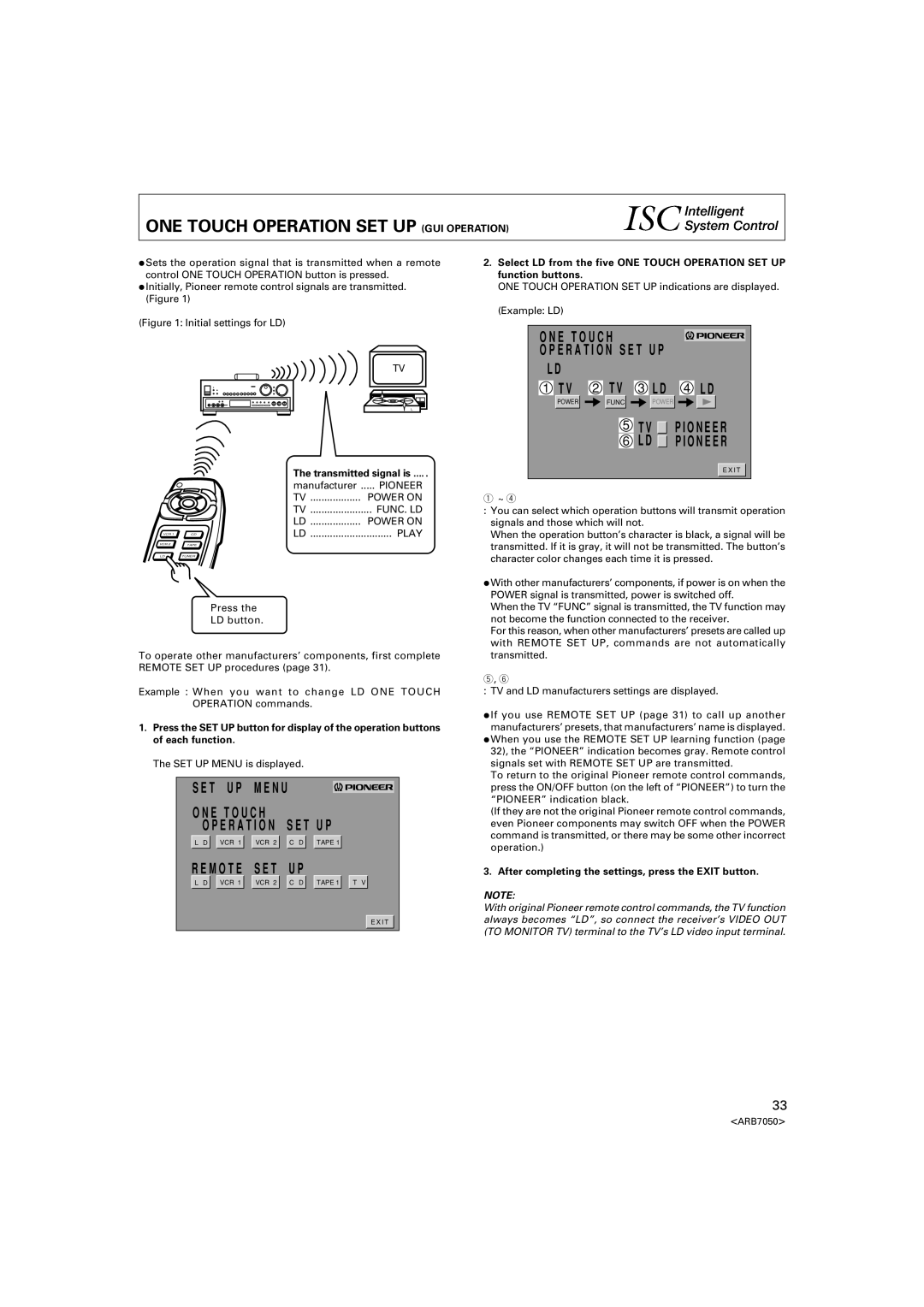ONE TOUCH OPERATION SET UP (GUI OPERATION)
÷Sets the operation signal that is transmitted when a remote control ONE TOUCH OPERATION button is pressed.
÷Initially, Pioneer remote control signals are transmitted. (Figure 1)
(Figure 1: Initial settings for LD)
TV
L
|
| The transmitted signal is | |
|
| manufacturer | ..... PIONEER |
|
| TV | POWER ON |
|
| TV | FUNC. LD |
|
| LD | POWER ON |
VCR 1 | CD | LD | PLAY |
VCR 2 | TAPE |
|
|
LD | TUNER |
|
|
Press the
LD button.
To operate other manufacturers’ components, first complete REMOTE SET UP procedures (page 31).
Example : When you want to change LD ONE TOUCH OPERATION commands.
1.Press the SET UP button for display of the operation buttons of each function.
The SET UP MENU is displayed.
S E T | U P | M E N U |
|
|
|
O N E T O U C H |
|
|
| ||
O P E R A T I O N S E T U P |
| ||||
L D | VCR 1 | VCR 2 | C D | TAPE 1 |
|
R E M O T E S E T U P |
|
| |||
L D | VCR 1 | VCR 2 | C D | TAPE 1 | T V |
|
|
|
|
| E X I T |
2.Select LD from the five ONE TOUCH OPERATION SET UP function buttons.
ONE TOUCH OPERATION SET UP indications are displayed. (Example: LD)
O N E T O U C H
O P E R A T I O N S E T U P
L D
1 T V 2 T V 3 L D 4 L D
![]() POWER
POWER ![]()
![]()
![]() FUNC
FUNC![]()
![]()
![]() POWER
POWER
5T V 
 P I O N E E R
P I O N E E R
6L D 
 P I O N E E R
P I O N E E R
E X I T
1~ 4
:You can select which operation buttons will transmit operation signals and those which will not.
When the operation button’s character is black, a signal will be transmitted. If it is gray, it will not be transmitted. The button’s character color changes each time it is pressed.
÷With other manufacturers’ components, if power is on when the POWER signal is transmitted, power is switched off.
When the TV “FUNC” signal is transmitted, the TV function may not become the function connected to the receiver.
For this reason, when other manufacturers’ presets are called up with REMOTE SET UP, commands are not automatically transmitted.
5, 6
: TV and LD manufacturers settings are displayed.
÷If you use REMOTE SET UP (page 31) to call up another manufacturers’ presets, that manufacturers’ name is displayed.
÷When you use the REMOTE SET UP learning function (page 32), the “PIONEER” indication becomes gray. Remote control signals set with REMOTE SET UP are transmitted.
To return to the original Pioneer remote control commands, press the ON/OFF button (on the left of “PIONEER”) to turn the “PIONEER” indication black.
(If they are not the original Pioneer remote control commands, even Pioneer components may switch OFF when the POWER command is transmitted, or there may be some other incorrect operation.)
3. After completing the settings, press the EXIT button.
NOTE:
With original Pioneer remote control commands, the TV function always becomes “LD”, so connect the receiver’s VIDEO OUT (TO MONITOR TV) terminal to the TV’s LD video input terminal.
33
<ARB7050>