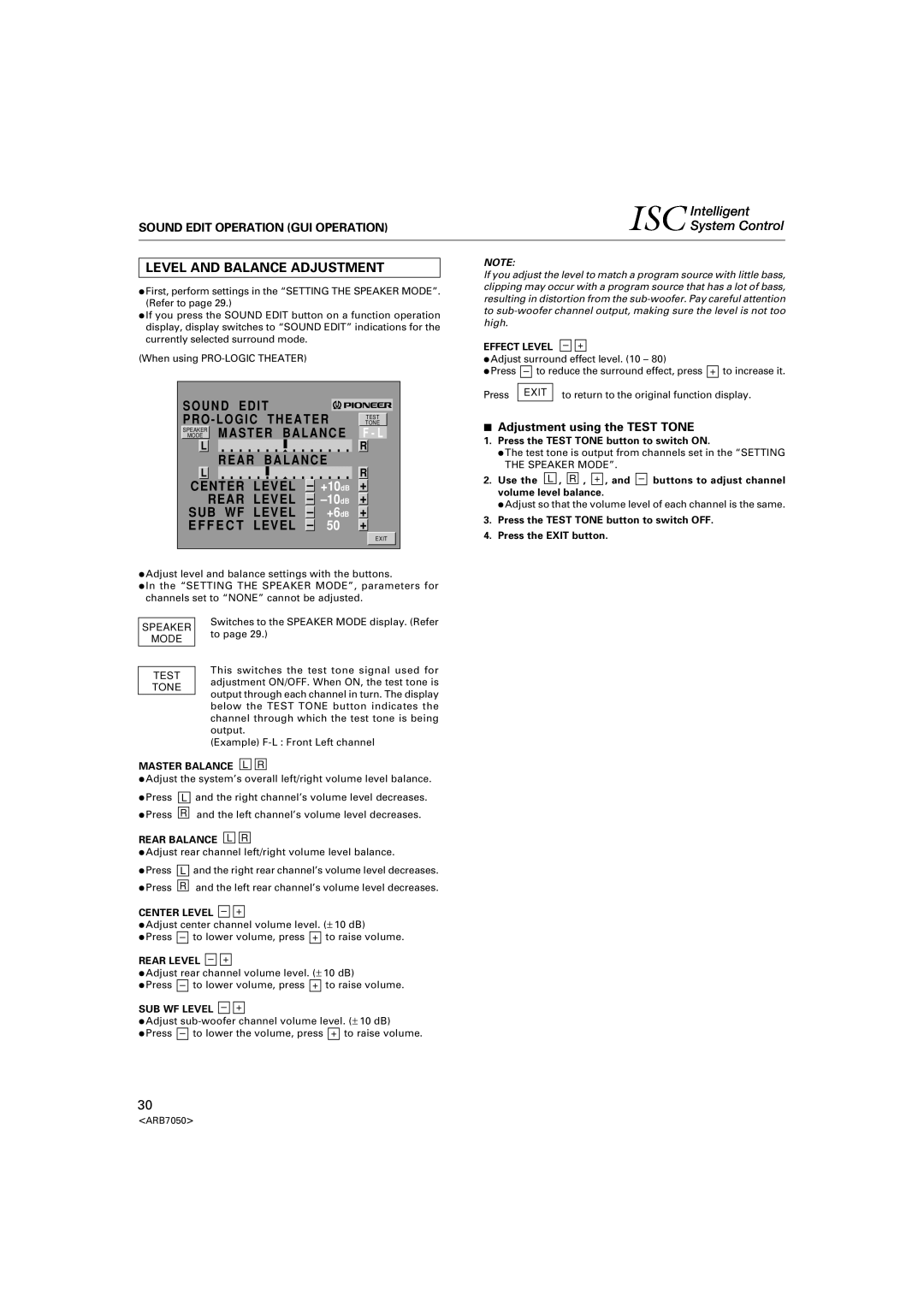SOUND EDIT OPERATION (GUI OPERATION)
LEVEL AND BALANCE ADJUSTMENT
÷First, perform settings in the “SETTING THE SPEAKER MODE”. (Refer to page 29.)
÷If you press the SOUND EDIT button on a function operation display, display switches to “SOUND EDIT” indications for the currently selected surround mode.
(When using
SOUND EDIT |
|
|
|
| |||
PRO - LOGIC THEATER | TONE | ||||||
|
|
|
|
|
| TEST | |
SPEAKER |
| MASTER BALANCE | F - L | ||||
MODE |
| ||||||
| L |
| REAR BALANCE | R |
| ||
| L |
| R |
| |||
|
|
|
| +10dB |
| ||
| CENTER LEVEL – | + |
| ||||
|
| REAR LEVEL | – | + |
| ||
SUB WF LEVEL | – | +6dB | + |
| |||
E F F E C T LEVEL | – | 50 | + |
| |||
EXIT
÷Adjust level and balance settings with the buttons.
÷In the “SETTING THE SPEAKER MODE”, parameters for channels set to “NONE” cannot be adjusted.
SPEAKER | Switches to the SPEAKER MODE display. (Refer | |
to page 29.) | ||
MODE | ||
|
NOTE:
If you adjust the level to match a program source with little bass, clipping may occur with a program source that has a lot of bass, resulting in distortion from the
EFFECT LEVEL – 
 +
+
÷Adjust surround effect level. (10 – 80)
÷Press – to reduce the surround effect, press + to increase it.
Press EXIT to return to the original function display.
7Adjustment using the TEST TONE
1.Press the TEST TONE button to switch ON.
÷The test tone is output from channels set in the “SETTING THE SPEAKER MODE”.
2.Use the L , R , + , and – buttons to adjust channel volume level balance.
÷Adjust so that the volume level of each channel is the same.
3.Press the TEST TONE button to switch OFF.
4.Press the EXIT button.
TEST
This switches the test tone signal used for
TONE adjustment ON/OFF. When ON, the test tone is output through each channel in turn. The display
below the TEST TONE button indicates the channel through which the test tone is being output.
(Example)
MASTER BALANCE L 
 R
R
÷Adjust the system’s overall left/right volume level balance.
÷Press L and the right channel’s volume level decreases.
÷ Press ![]()
![]() R and the left channel’s volume level decreases.
R and the left channel’s volume level decreases.
REAR BALANCE L 
 R
R
÷Adjust rear channel left/right volume level balance.
÷ Press | L | and the right rear channel’s volume level decreases. |
÷ Press | R | and the left rear channel’s volume level decreases. |
CENTER LEVEL – 
 +
+
÷Adjust center channel volume level. (± 10 dB)
÷Press – to lower volume, press + to raise volume.
REAR LEVEL – 
 +
+
÷Adjust rear channel volume level. (± 10 dB)
÷Press – to lower volume, press + to raise volume.
SUB WF LEVEL – 
 +
+
÷Adjust
÷Press – to lower the volume, press + to raise volume.
30
<ARB7050>