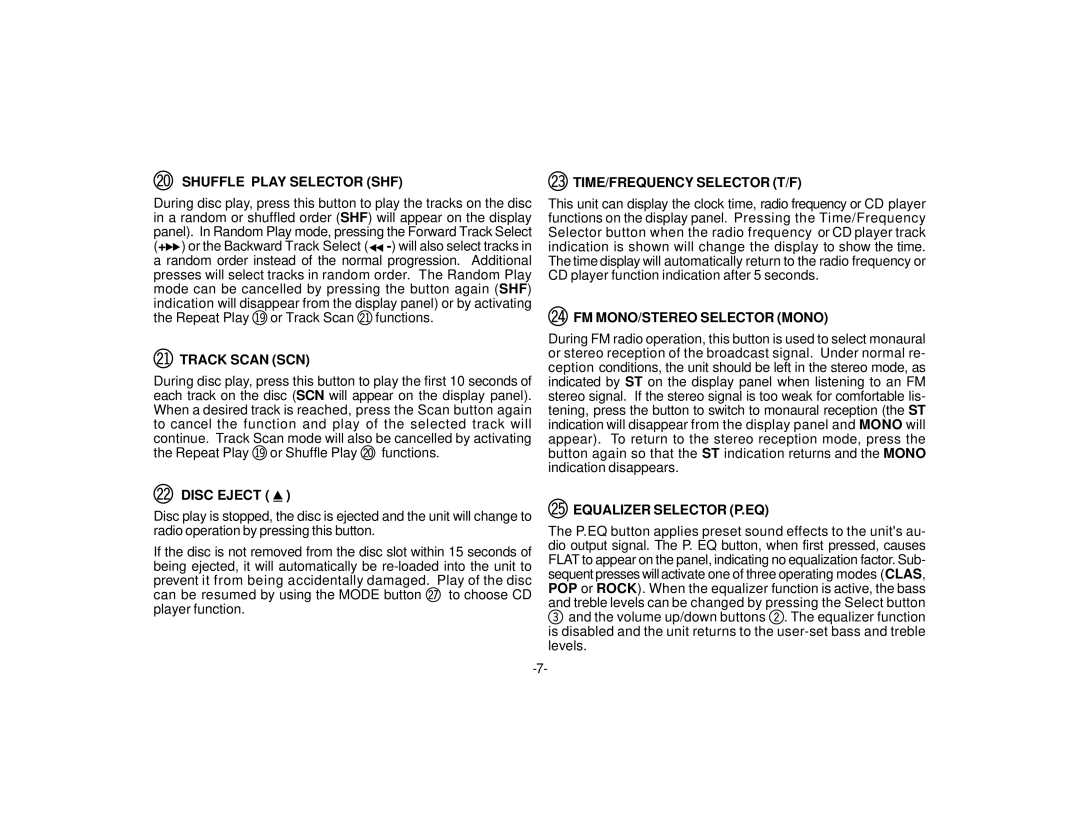cl SHUFFLE PLAY SELECTOR (SHF)
During disc play, press this button to play the tracks on the disc in a random or shuffled order (SHF) will appear on the display panel). In Random Play mode, pressing the Forward Track Select (+![]() ) or the Backward Track Select (
) or the Backward Track Select (![]()
cm TRACK SCAN (SCN)
During disc play, press this button to play the first 10 seconds of each track on the disc (SCN will appear on the display panel). When a desired track is reached, press the Scan button again to cancel the function and play of the selected track will continue. Track Scan mode will also be cancelled by activating the Repeat Play bu or Shuffle Play cl functions.
cn DISC EJECT (  )
)
Disc play is stopped, the disc is ejected and the unit will change to radio operation by pressing this button.
If the disc is not removed from the disc slot within 15 seconds of being ejected, it will automatically be
co TIME/FREQUENCY SELECTOR (T/F)
This unit can display the clock time, radio frequency or CD player functions on the display panel. Pressing the Time/Frequency Selector button when the radio frequency or CD player track indication is shown will change the display to show the time. The time display will automatically return to the radio frequency or CD player function indication after 5 seconds.
cp FM MONO/STEREO SELECTOR (MONO)
During FM radio operation, this button is used to select monaural or stereo reception of the broadcast signal. Under normal re- ception conditions, the unit should be left in the stereo mode, as indicated by ST on the display panel when listening to an FM stereo signal. If the stereo signal is too weak for comfortable lis- tening, press the button to switch to monaural reception (the ST indication will disappear from the display panel and MONO will appear). To return to the stereo reception mode, press the button again so that the ST indication returns and the MONO indication disappears.
cq EQUALIZER SELECTOR (P.EQ)
The P.EQ button applies preset sound effects to the unit's au- dio output signal. The P. EQ button, when first pressed, causes FLAT to appear on the panel, indicating no equalization factor. Sub- sequent presses will activate one of three operating modes (CLAS, POP or ROCK). When the equalizer function is active, the bass and treble levels can be changed by pressing the Select button
3and the volume up/down buttons 2. The equalizer function is disabled and the unit returns to the