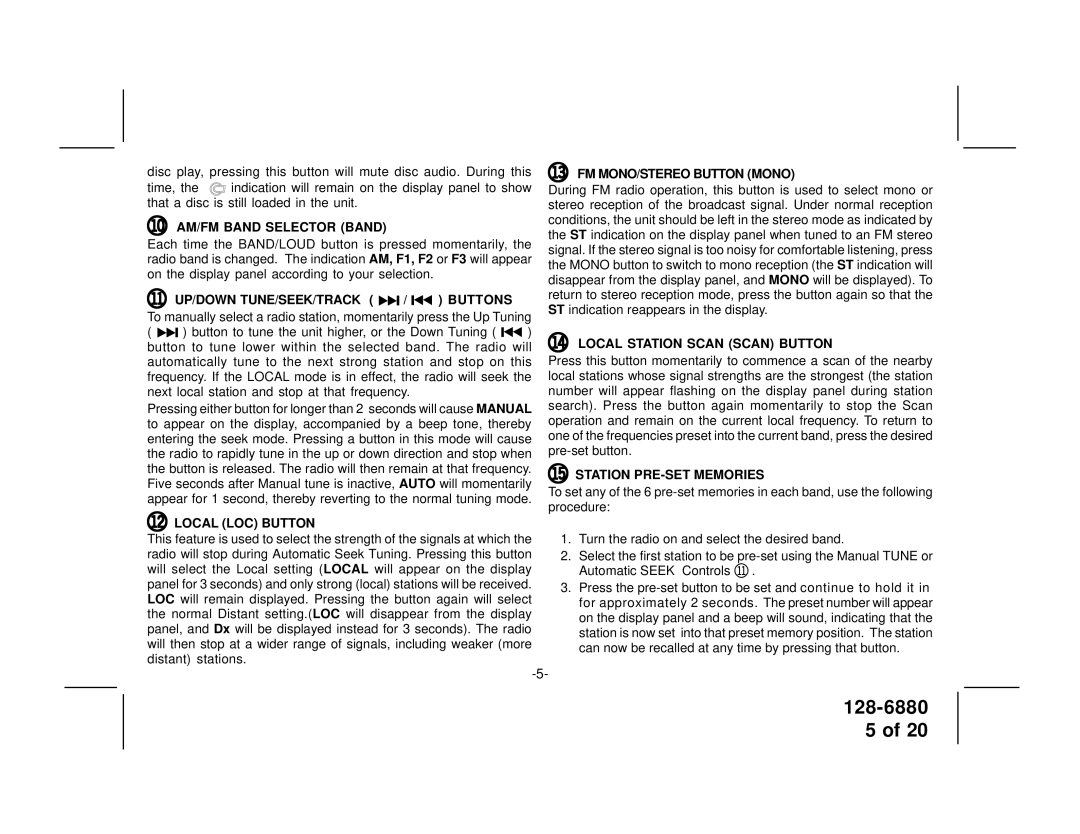P953ESP specifications
The Audiovox P953ESP is a versatile and feature-rich portable multimedia player that caters to audiophiles and entertainment enthusiasts alike. Packed with advanced technology and innovative features, this device is designed to deliver an exceptional audio-visual experience.One of the most notable characteristics of the Audiovox P953ESP is its impressive display. The device features a vibrant, high-resolution screen that ensures clear and sharp visuals, making it ideal for watching movies, music videos, or browsing photo galleries. This clear display enhances the overall viewing experience, allowing users to enjoy content in stunning detail.
Audio performance is a key strength of the P953ESP. The device supports a wide range of audio formats, including MP3, WMA, and AAC, ensuring that users can enjoy their favorite music without compatibility concerns. Additionally, the device includes advanced audio technologies such as noise reduction and equalizer settings, allowing users to personalize their listening experience according to their preferences.
In terms of connectivity, the Audiovox P953ESP boasts several options to enhance user convenience. It includes USB and HDMI outputs, which enable easy connection to other devices, such as TVs and computers, for content sharing and playback. Furthermore, the device features built-in Bluetooth connectivity, allowing users to wirelessly stream audio to Bluetooth-enabled speakers or headphones, providing a more flexible listening experience.
The P953ESP is also equipped with a long-lasting battery that ensures hours of uninterrupted playback. This is particularly beneficial for users who enjoy listening to music or watching movies on the go. The device's compact and portable design makes it easy to carry, making it an excellent choice for travel or outdoor use.
Another important feature of the Audiovox P953ESP is its user-friendly interface. The intuitive navigation system and responsive controls make it easy to browse through media libraries, manage playlists, and adjust settings without hassle. This focus on user experience enhances the overall value of the device.
In summary, the Audiovox P953ESP stands out as a powerful and feature-packed multimedia player. With its high-resolution display, robust audio capabilities, extensive connectivity options, long battery life, and user-friendly interface, it provides an excellent platform for both music and video enthusiasts. Whether at home or on the go, the Audiovox P953ESP delivers an outstanding multimedia experience.