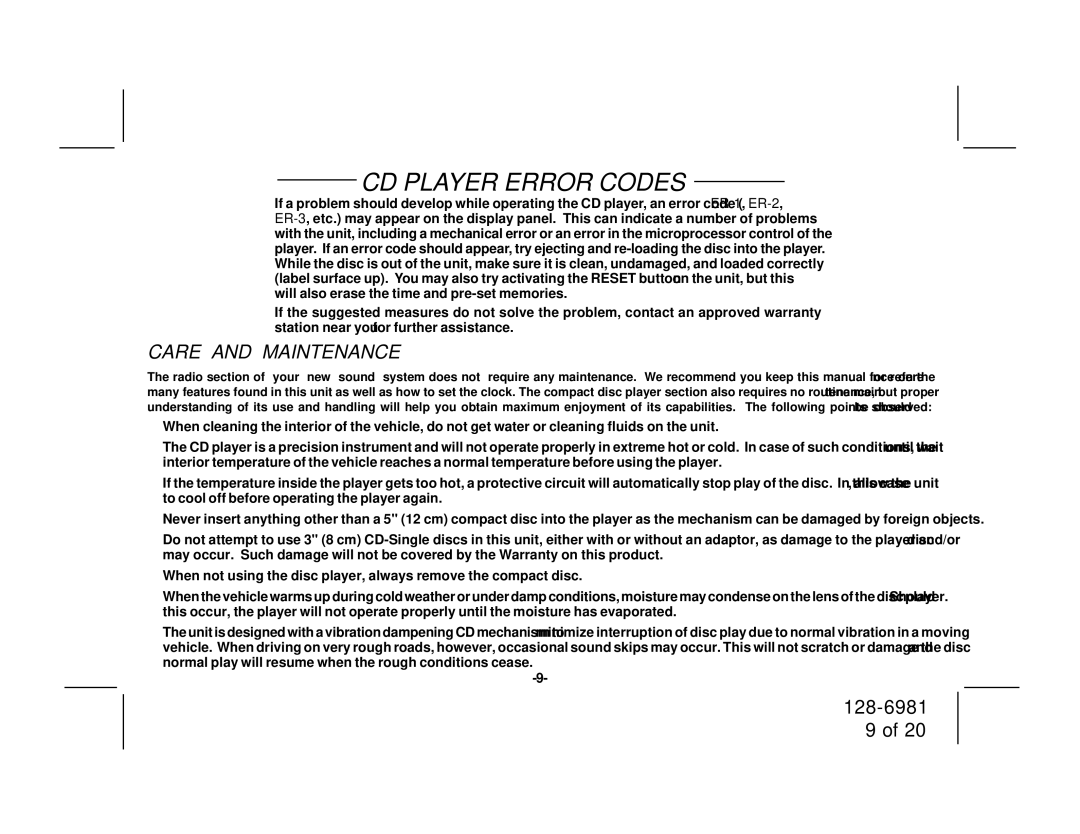CD PLAYER ERROR CODES
If a problem should develop while operating the CD player, an error code
If the suggested measures do not solve the problem, contact an approved warranty station near you for further assistance.
CARE AND MAINTENANCE
The radio section of your new sound system does not require any maintenance. We recommend you keep this manual for reference on the many features found in this unit as well as how to set the clock. The compact disc player section also requires no routine maintenance, but proper understanding of its use and handling will help you obtain maximum enjoyment of its capabilities. The following points should be observed:
lWhen cleaning the interior of the vehicle, do not get water or cleaning fluids on the unit.
lThe CD player is a precision instrument and will not operate properly in extreme hot or cold. In case of such conditions, wait until the interior temperature of the vehicle reaches a normal temperature before using the player.
lIf the temperature inside the player gets too hot, a protective circuit will automatically stop play of the disc. In this case, allow the unit to cool off before operating the player again.
lNever insert anything other than a 5" (12 cm) compact disc into the player as the mechanism can be damaged by foreign objects.
lDo not attempt to use 3" (8 cm)
lWhen not using the disc player, always remove the compact disc.
lWhen the vehicle warms up during cold weather or under damp conditions, moisture may condense on the lens of the disc player. Should this occur, the player will not operate properly until the moisture has evaporated.
lThe unit is designed with a vibration dampening CD mechanism to minimize interruption of disc play due to normal vibration in a moving vehicle. When driving on very rough roads, however, occasional sound skips may occur. This will not scratch or damage the disc and normal play will resume when the rough conditions cease.
9 of 20