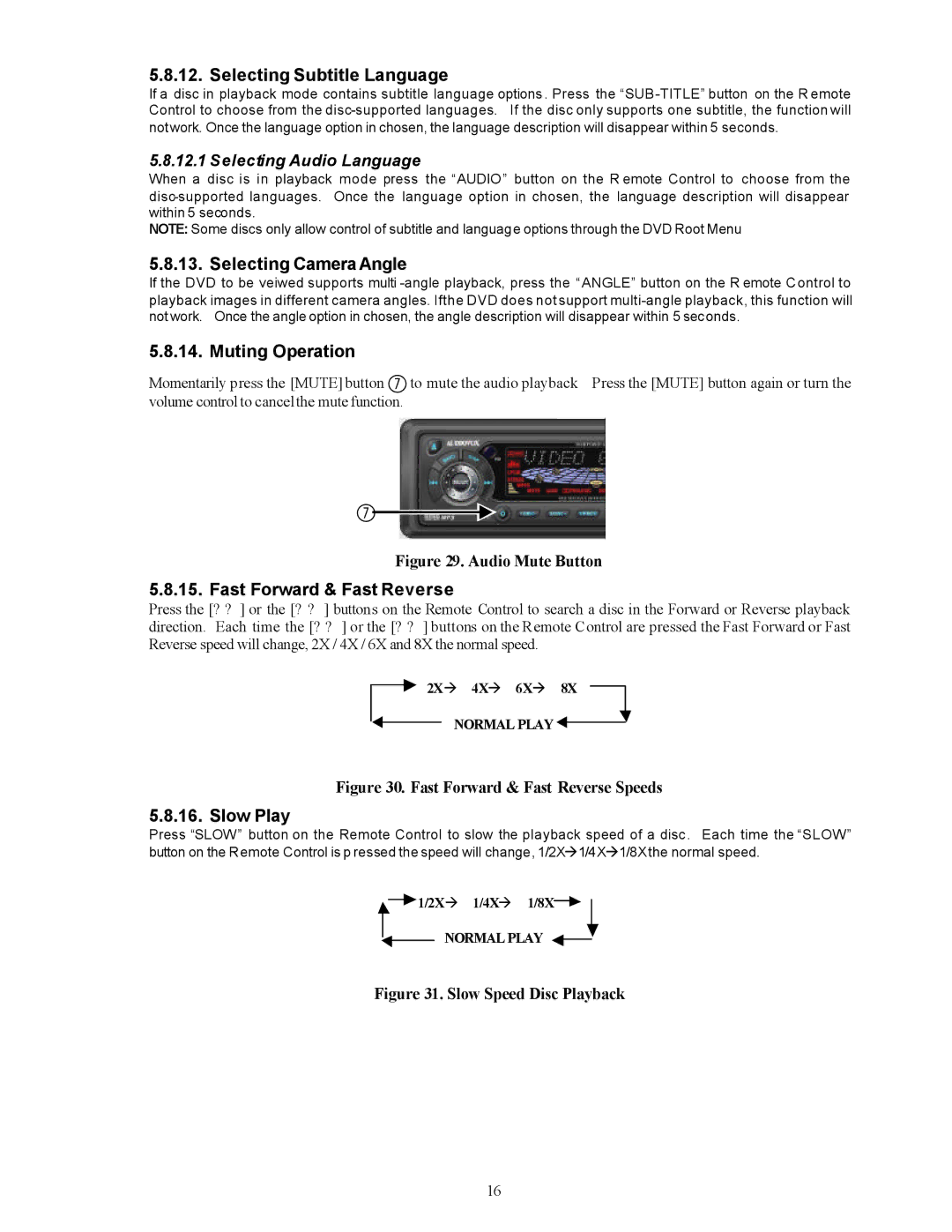PAV-8000D specifications
The Audiovox PAV-8000D is a cutting-edge mobile video system designed to enhance in-car entertainment experiences. This sophisticated unit combines advanced technologies with thoughtful design, making it a popular choice for families and tech enthusiasts alike.At the heart of the Audiovox PAV-8000D is its impressive 8-inch LCD monitor, which offers vibrant colors and clear images, ensuring that passengers enjoy their favorite movies, shows, or games in brilliant quality. The display is designed for optimal viewing angles, so even those seated at the back or side of the vehicle can enjoy a great view. The ability to flip down the screen adds a layer of convenience, making it easy to hide the unit when not in use.
One of the standout features of the PAV-8000D is its versatility in playback options. With multiple input options, including USB and SD card slots, users can easily access various media formats. The built-in DVD player allows for seamless playback of DVDs, while the unit also supports a range of file formats, including popular video codecs. This flexibility ensures that users can enjoy their preferred content without hassle.
In terms of audio, the Audiovox PAV-8000D does not disappoint. It features integrated speakers with a rich sound profile, providing an immersive audio experience. Additionally, the system is compatible with wireless headphones, allowing for a more private listening experience for passengers, especially on long trips.
The system employs advanced connectivity options, including AV inputs and outputs. This ensures compatibility with a variety of devices, such as game consoles, smartphones, and tablets. As a result, passengers can connect their favorite devices and enjoy games or streaming services directly on the large screen.
Safety is also a priority with the Audiovox PAV-8000D. The unit comes equipped with features that allow it to be seamlessly integrated into a vehicle's existing audio and video systems, minimizing distractions for the driver. The installation process is user-friendly, making it accessible even for those who may not be tech-savvy.
In summary, the Audiovox PAV-8000D is a comprehensive mobile video solution packed with features that cater to entertainment needs on the go. With its high-quality display, versatile playback options, and robust audio capabilities, it promises to elevate any road trip or daily commute, providing endless entertainment for all passengers. Whether for family road trips or solo adventures, the PAV-8000D offers a rich multimedia experience that meets the demands of modern consumers.