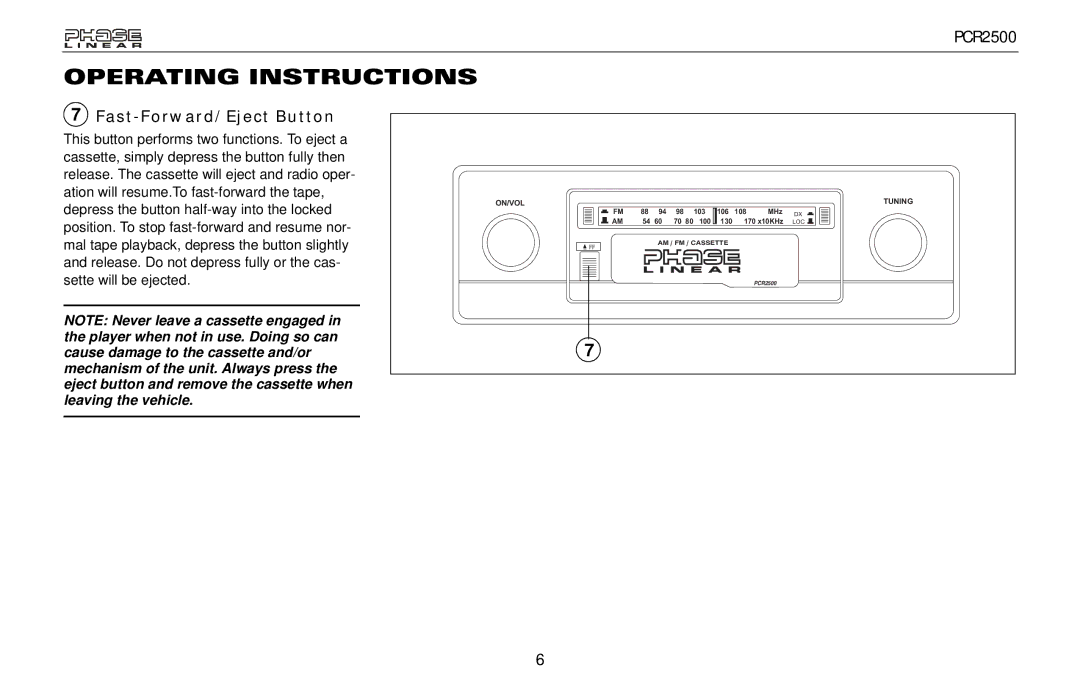PCR2500
OPERATING INSTRUCTIONS
7Fast-Forward/Eject Button
This button performs two functions. To eject a cassette, simply depress the button fully then release. The cassette will eject and radio oper- ation will resume.To
NOTE: Never leave a cassette engaged in the player when not in use. Doing so can cause damage to the cassette and/or mechanism of the unit. Always press the eject button and remove the cassette when leaving the vehicle.
ON/VOL |
|
|
|
|
|
|
| TUNING |
FM | 88 | 94 | 98 | 103 | 106 | 108 | MHz | DX |
AM | 54 60 | 70 80 | 100 | 130 | 170 x10KHz | LOC | ||
FF |
| AM / FM / CASSETTE |
|
|
| |||
|
|
|
|
|
|
|
| |
|
|
|
|
|
|
| PCR2500 |
|
7 |
|
|
|
|
|
|
|
|
6