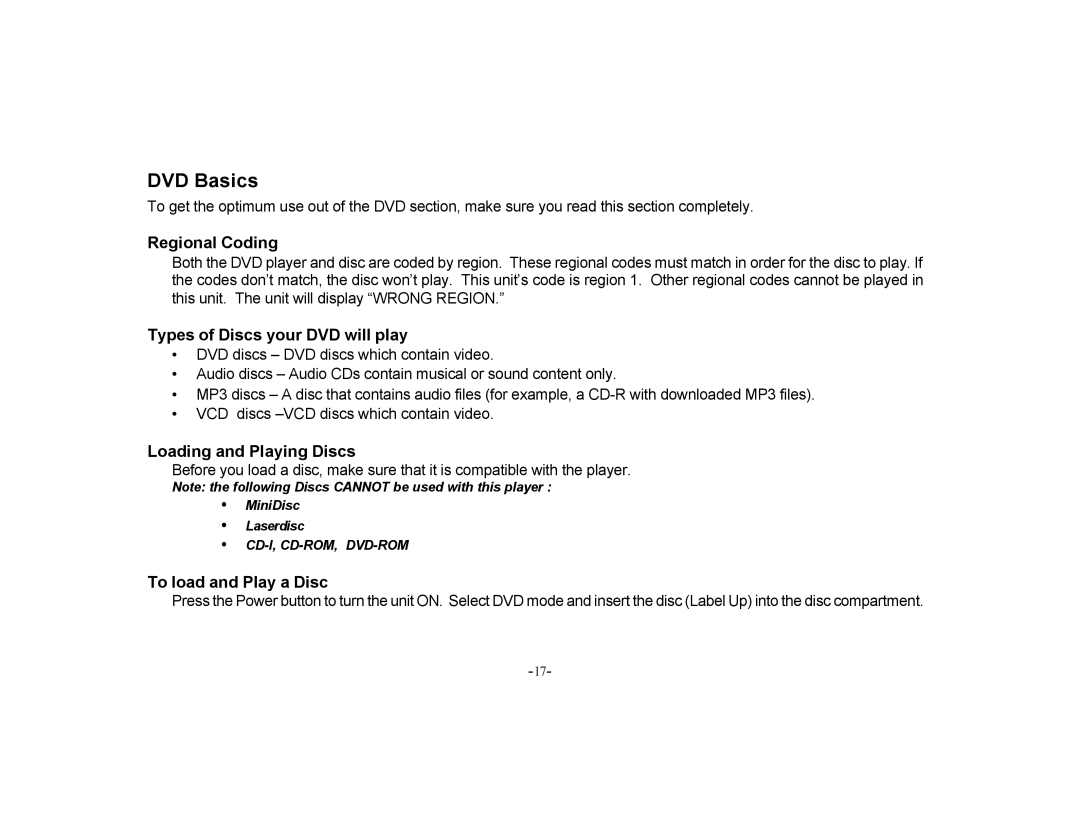DVD Basics
To get the optimum use out of the DVD section, make sure you read this section completely.
Regional Coding
Both the DVD player and disc are coded by region. These regional codes must match in order for the disc to play. If the codes don’t match, the disc won’t play. This unit’s code is region 1. Other regional codes cannot be played in this unit. The unit will display “WRONG REGION.”
Types of Discs your DVD will play
•DVD discs – DVD discs which contain video.
•Audio discs – Audio CDs contain musical or sound content only.
•MP3 discs – A disc that contains audio files (for example, a
•VCD discs
Loading and Playing Discs
Before you load a disc, make sure that it is compatible with the player.
Note: the following Discs CANNOT be used with this player :
•MiniDisc
•Laserdisc
•
To load and Play a Disc
Press the Power button to turn the unit ON. Select DVD mode and insert the disc (Label Up) into the disc compartment.