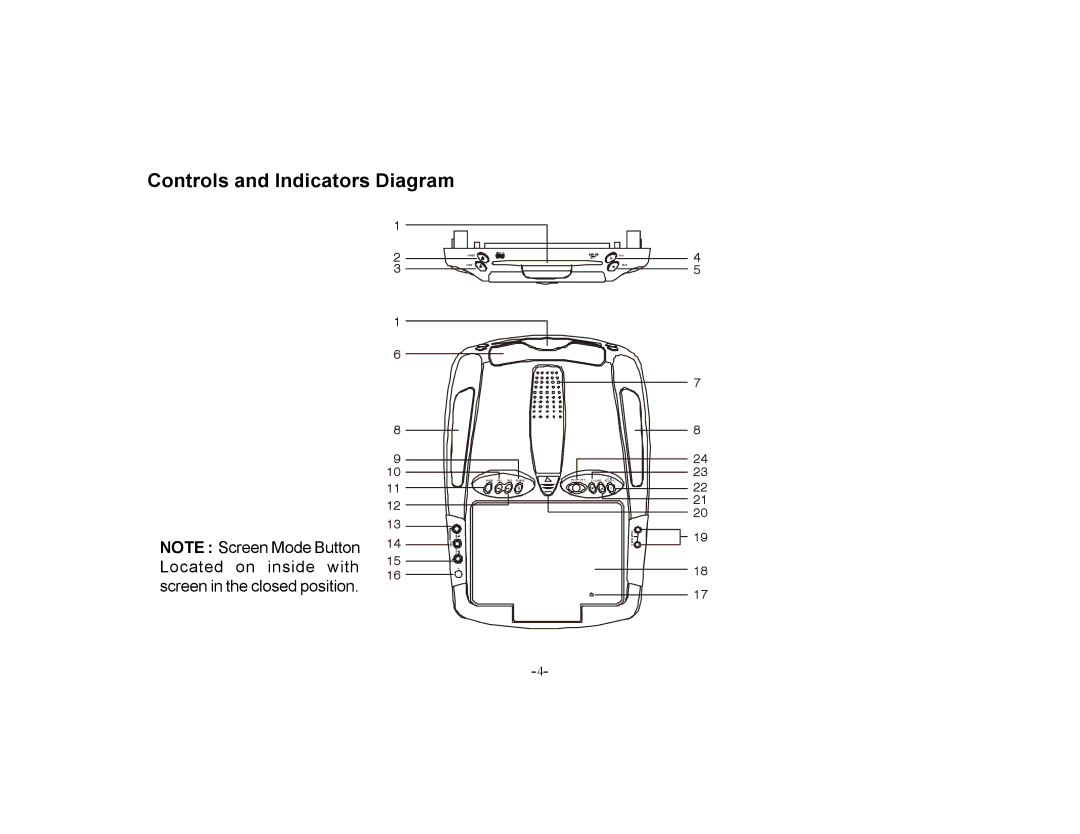Controls and Indicators Diagram
1 |
|
2 | POWER |
3 | EJECT |
1
6
PLAY
STOP
4
5
7
NOTE : Screen Mode Button Located on inside with screen in the closed position.
8 |
| |
9 |
| |
10 | PAUSE REV FWD SOURCE | |
11 | ||
S | ||
| ||
12 |
| |
13 |
| |
14 | OI R | |
D | ||
U | ||
A L | ||
T | ||
U | ||
P | ||
N | ||
I | ||
O | ||
E | ||
| D | |
15 | I | |
V | ||
RI | ||
16 |
|
8
|
| 24 |
ON OFF AUTO | F M | 23 |
VOLUME S E L E C T | 22 | |
|
| |
|
| 21 |
|
| 20 |
H | 19 |
E | |
S | |
A |
|
D |
|
P |
|
H |
|
O |
|
N |
|
E |
|
18
17