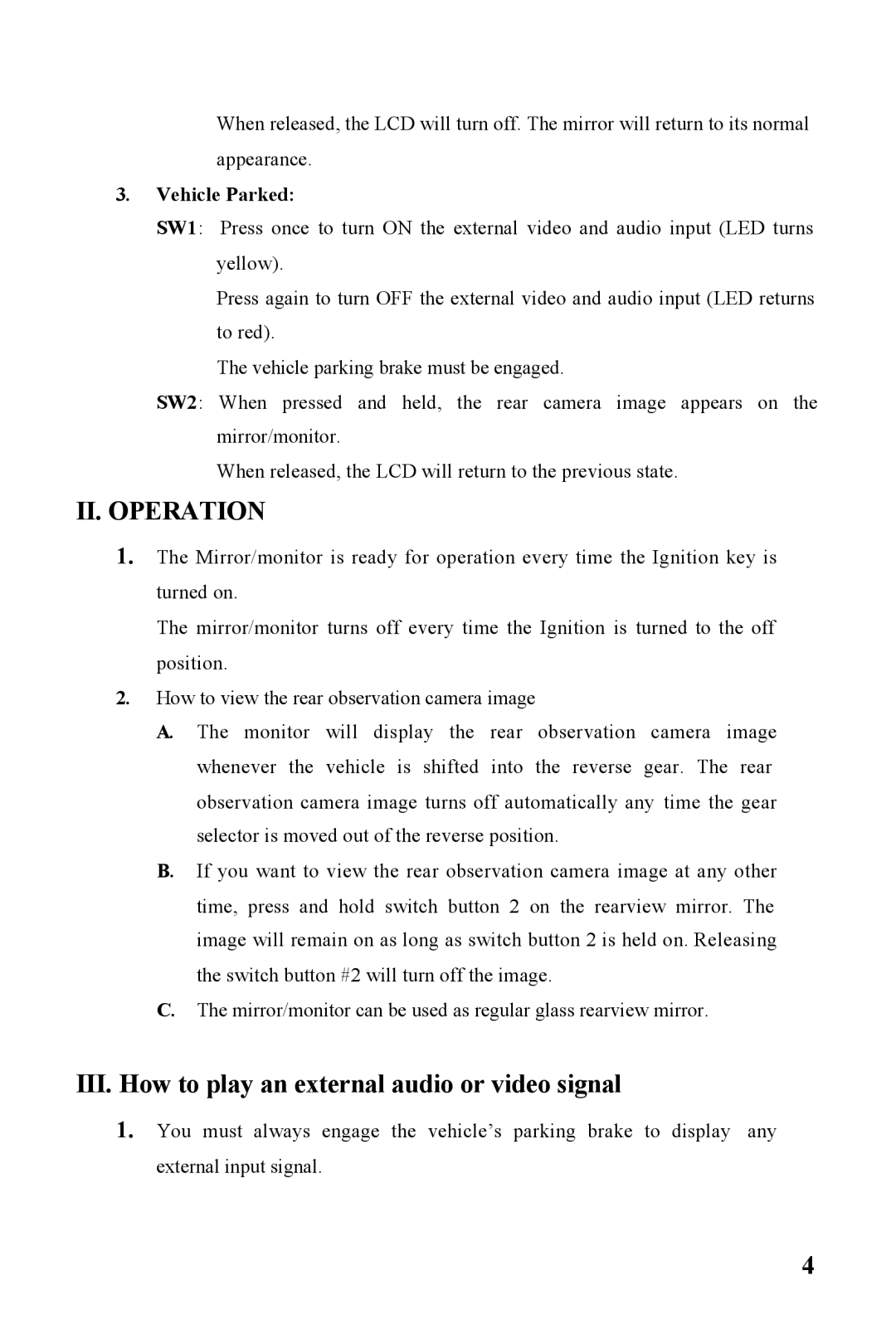When released, the LCD will turn off. The mirror will return to its normal appearance.
3.Vehicle Parked:
SW1: Press once to turn ON the external video and audio input (LED turns yellow).
Press again to turn OFF the external video and audio input (LED returns to red).
The vehicle parking brake must be engaged.
SW2: When pressed and held, the rear camera image appears on the mirror/monitor.
When released, the LCD will return to the previous state.
II.OPERATION
1.The Mirror/monitor is ready for operation every time the Ignition key is turned on.
The mirror/monitor turns off every time the Ignition is turned to the off position.
2.How to view the rear observation camera image
A.The monitor will display the rear observation camera image whenever the vehicle is shifted into the reverse gear. The rear observation camera image turns off automatically any time the gear selector is moved out of the reverse position.
B.If you want to view the rear observation camera image at any other time, press and hold switch button 2 on the rearview mirror. The image will remain on as long as switch button 2 is held on. Releasing the switch button #2 will turn off the image.
C.The mirror/monitor can be used as regular glass rearview mirror.
III.How to play an external audio or video signal
1.You must always engage the vehicle’s parking brake to display any external input signal.
4