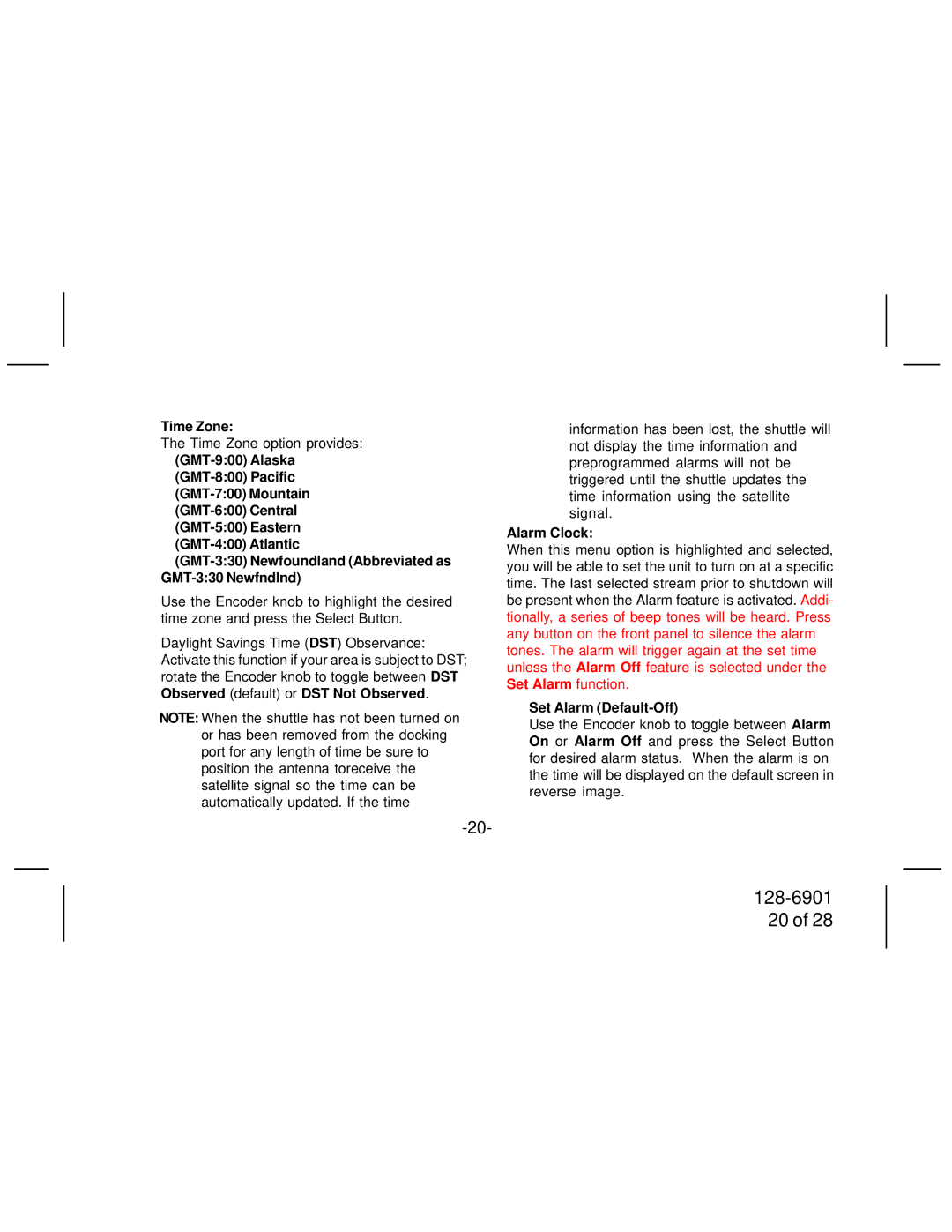SIR-PNP2 specifications
The Audiovox SIR-PNP2 is a satellite radio receiver that offers an array of features and cutting-edge technology for music lovers and talk show aficionados alike. Designed with convenience and portability in mind, this device allows users to enjoy Sirius satellite radio programming anywhere they desire.One of the main features of the SIR-PNP2 is its compact and lightweight design. This makes it easily transportable, so users can take their favorite radio channels on the go. The device can be easily mounted in a vehicle or used at home, making it an excellent choice for individuals who appreciate flexibility in their listening experience.
The SIR-PNP2 boasts a user-friendly interface with a clear and bright display. The screen provides essential information, including song titles, artist names, and channel listings, which enhances the overall user experience. The intuitive layout of the buttons makes navigating through channels and options a breeze.
In terms of sound quality, the Audiovox SIR-PNP2 does not disappoint. It utilizes advanced audio technologies to ensure that users receive crisp and clear sound across various music genres and talk shows. The device is compatible with a multitude of audio systems, including traditional stereo setups and modern car audio systems, allowing seamless integration for easy listening.
Another notable characteristic of the SIR-PNP2 is its capability to store favorite channels. This personalized feature allows users to quickly access their preferred programming without the hassle of scrolling through numerous options. The receiver also supports a wide variety of Sirius channels, including exclusive content, commercial-free music, news, sports, and entertainment options.
Additionally, the SIR-PNP2 supports multiple installation options, making it versatile for different use cases. Whether a user wishes to have a hardwired installation in their vehicle or a portable setup at home, the device can cater to these needs with the right accessories.
Overall, the Audiovox SIR-PNP2 is an impressive satellite radio receiver that encapsulates convenience, quality, and user-friendly features. Its portability, high-quality sound output, and personalized channel management make it a top choice for anyone looking to elevate their radio listening experience.