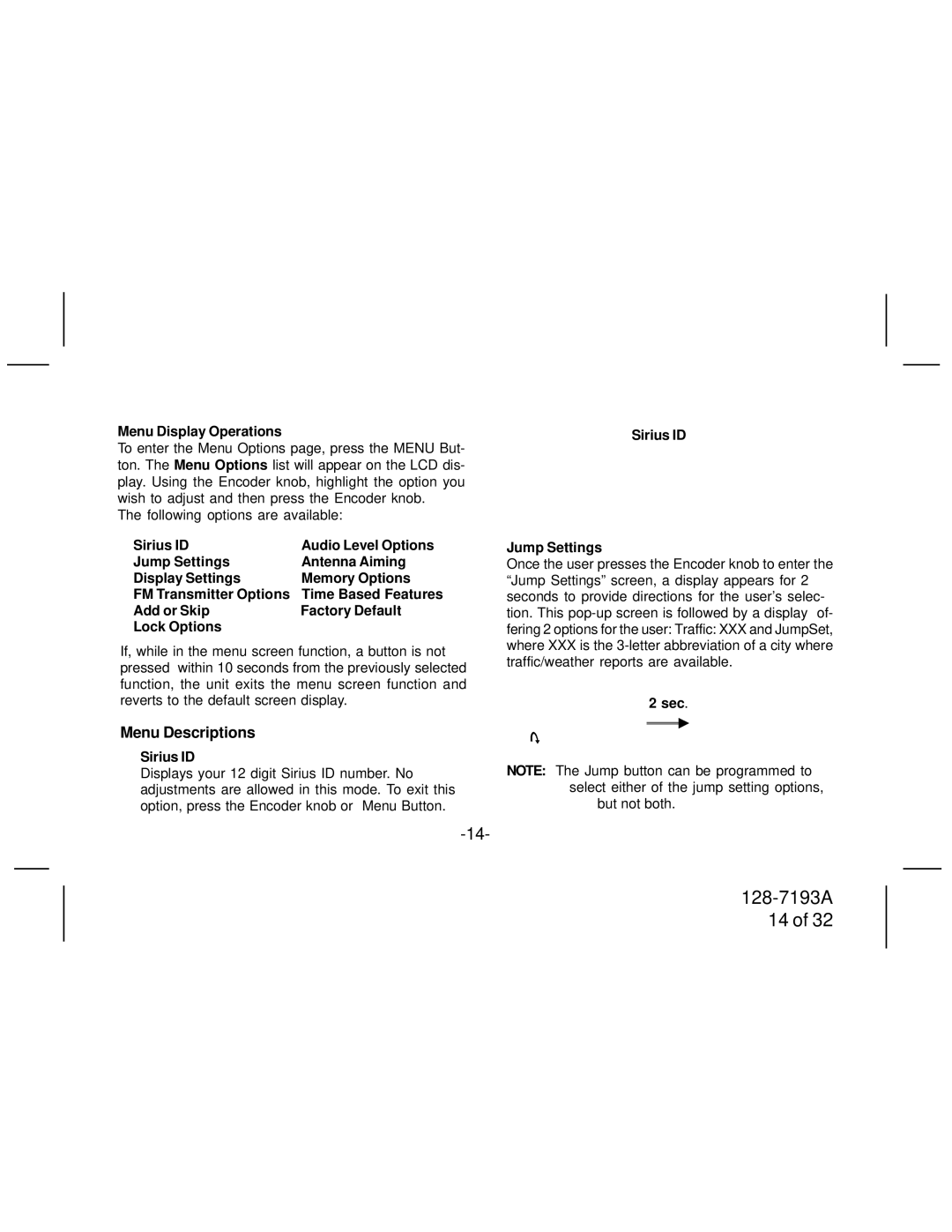SIRPNP3 specifications
The Audiovox SIRPNP3 is a portable satellite radio receiver that combines convenience, portability, and a robust feature set to revolutionize the way users consume music and talk radio. Designed with the needs of music lovers in mind, the SIRPNP3 allows listeners to enjoy a vast array of channels and content, making it a compelling choice for anyone who values high-quality audio and diverse programming.One of the standout features of the SIRPNP3 is its ability to receive over 130 digital channels, which includes music, sports, news, and talk radio. This extensive channel lineup ensures that users can always find something that suits their taste, whether it be classical music, the latest hits, or in-depth discussions on current events. The device also supports commercial-free music stations, allowing for uninterrupted listening pleasure.
The SIRPNP3 is designed with portability in mind, featuring a compact and lightweight build that makes it easy to carry wherever you go. It comes with a sleek docking station that can be connected to a car or home audio system, making the transition from vehicle to home seamless. The built-in battery ensures that users can also enjoy their favorite stations on the go, whether during a road trip or while out for a walk.
In terms of technology, the SIRPNP3 uses advanced satellite signal processing to deliver crystal-clear audio quality. The device is equipped with a high-resolution display that provides users with information about the current channel, song titles, and artists, enhancing the overall listening experience. Furthermore, the ability to store and replay favorite songs with its built-in memory function is a noteworthy characteristic, allowing users to keep their preferred audio close at hand.
The customization options also enhance the user experience. With features like channel presets and customizable alerts for favorite shows, the SIRPNP3 allows listeners to tailor their radio experience to their preferences. The device is compatible with various accessories, including boom boxes and headphones, expanding its usability in different environments.
In conclusion, the Audiovox SIRPNP3 is more than just a portable satellite radio receiver; it is a versatile entertainment solution that allows users to explore an expansive world of audio content. Its key features, portability, and advanced technology work together to create a user-friendly experience that appeals to a diverse audience of radio enthusiasts. Whether at home or on the go, the SIRPNP3 represents an innovative step in the evolution of satellite radio.