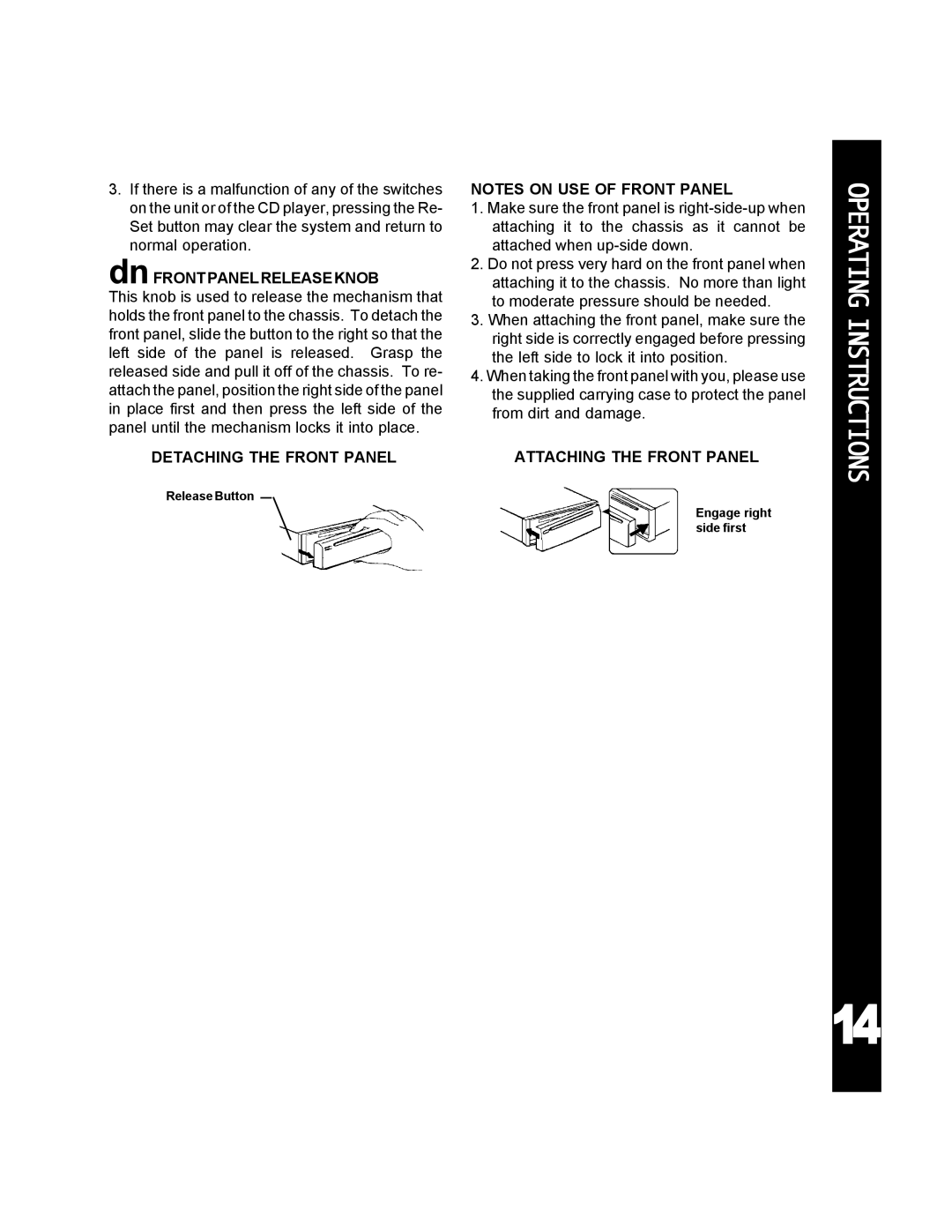3.If there is a malfunction of any of the switches on the unit or of the CD player, pressing the Re- Set button may clear the system and return to normal operation.
dnFRONTPANELRELEASEKNOB
This knob is used to release the mechanism that holds the front panel to the chassis. To detach the front panel, slide the button to the right so that the left side of the panel is released. Grasp the released side and pull it off of the chassis. To re- attach the panel, position the right side of the panel in place first and then press the left side of the panel until the mechanism locks it into place.
DETACHING THE FRONT PANEL
Release Button
NOTES ON USE OF FRONT PANEL
1.Make sure the front panel is
2.Do not press very hard on the front panel when attaching it to the chassis. No more than light to moderate pressure should be needed.
3.When attaching the front panel, make sure the right side is correctly engaged before pressing the left side to lock it into position.
4.When taking the front panel with you, please use the supplied carrying case to protect the panel from dirt and damage.
ATTACHING THE FRONT PANEL
Engage right side first
OPERATING INSTRUCTIONS
14