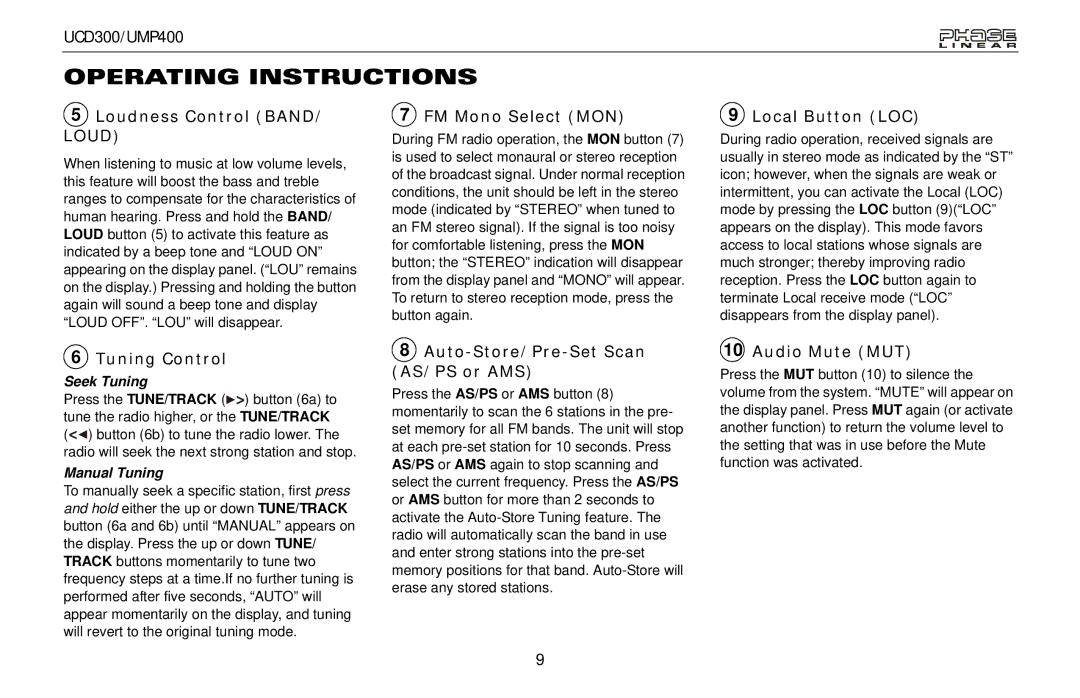UMP400, UCD300 specifications
The Audiovox UCD300 and UMP400 are two standout products in the realm of automotive audio systems, designed for car enthusiasts who prioritize high-quality sound and advanced technology on the road. These units are engineered to enhance the in-car auditory experience, making them ideal for those who spend significant time driving.The Audiovox UCD300 is a compact, versatile digital media receiver that supports various audio sources including CD, USB, and Bluetooth connectivity. One of its key features is its compatibility with high-definition audio formats, allowing users to enjoy their favorite tracks in pristine quality. The user-friendly interface makes navigation through playlists and settings seamless, ensuring drivers can adjust audio settings with minimal distraction. Enhancements such as built-in equalizers enable users to customize sound profiles according to personal preferences, delivering an audio experience tailored to individual taste.
The UCD300 also incorporates a vibrant LCD display that not only showcases album art but also provides clear visibility of audio information even in bright sunlight. Its connectivity options extend to smartphone integration, making it easier for users to access music services directly from their handheld devices. Additionally, the unit's compact size allows for easy installation, ensuring it fits comfortably within various vehicle models.
On the other hand, the UMP400 is a powerful amplifier designed to complement the UCD300, elevating the overall audio performance of any car audio system. It boasts a robust architecture that supports multiple channels, offering a dynamic range of sound that enhances bass and clarity. The UMP400 features advanced heat dissipation technology, ensuring optimal performance without overheating during extended use.
With an impressive power output, the UMP400 can easily drive high-performance speakers, making it an excellent choice for audiophiles seeking deep bass and rich mid-tones. Its robust construction and sophisticated circuitry provide superior sound quality while maintaining durability for long-term use. The amplifier’s variable crossover feature allows users to fine-tune their system, ensuring every frequency is perfectly balanced.
Both the UCD300 and UMP400 epitomize Audiovox's commitment to delivering top-notch sound experiences in automotive environments. Together, they create a synergy that maximizes audio fidelity, making them essential components for any car audio enthusiast looking to enhance their driving soundtrack. Whether you're cruising down the highway or stuck in traffic, these devices promise an engaging auditory experience that transforms every journey into an enjoyable ride.