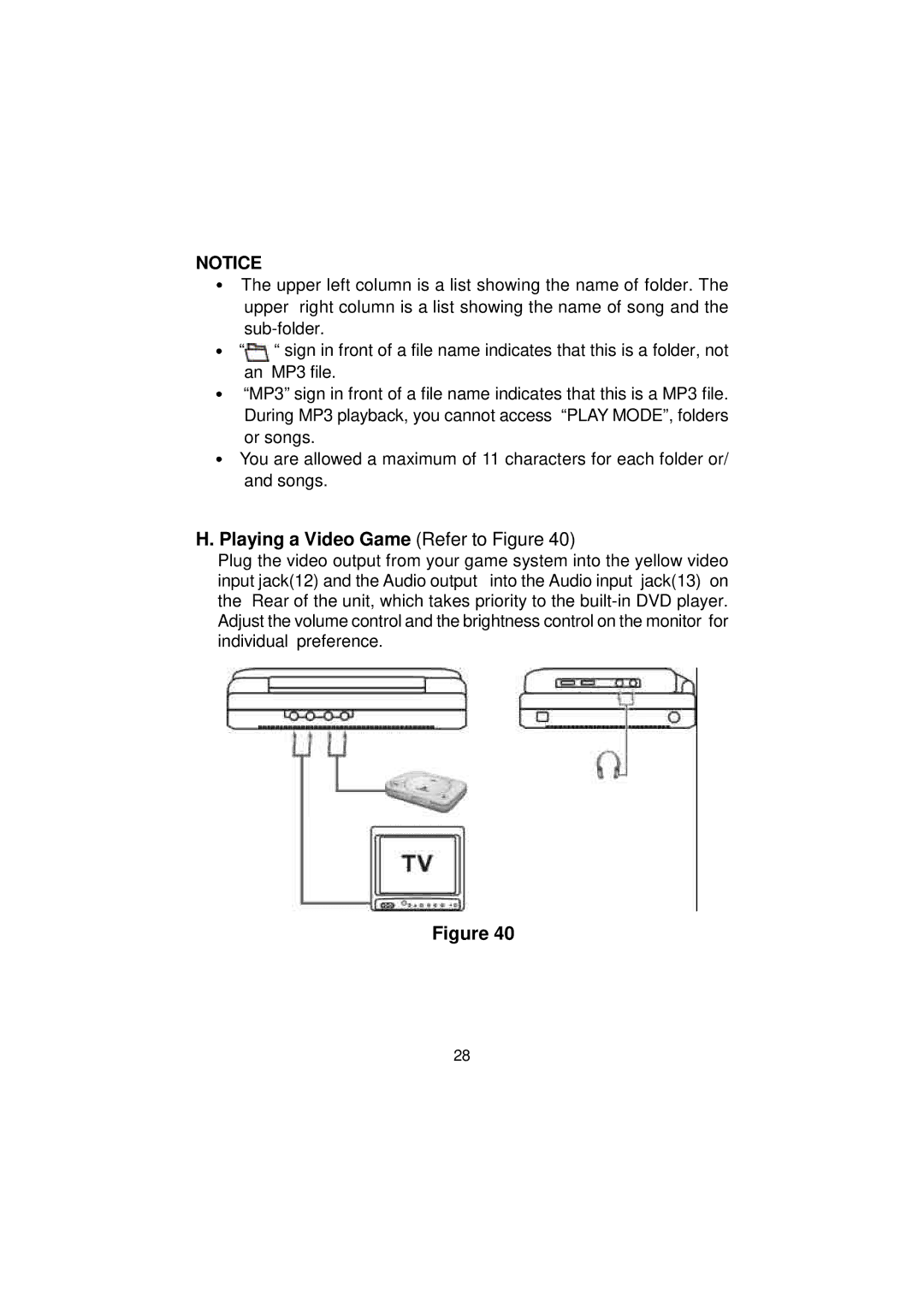NOTICE
The upper left column is a list showing the name of folder. The upper right column is a list showing the name of song and the
“ “sign in front of a file name indicates that this is a folder, not an MP3 file.
“MP3”sign in front of a file name indicates that this is a MP3 file. During MP3 playback, you cannot access “PLAY MODE”, folders or songs.
You are allowed a maximum of 11 characters for each folder or/ and songs.
H. Playing a Video Game (Refer to Figure 40)
Plug the video output from your game system into the yellow video input jack(12) and the Audio output into the Audio input jack(13) on the Rear of the unit, which takes priority to the
Figure 40
28