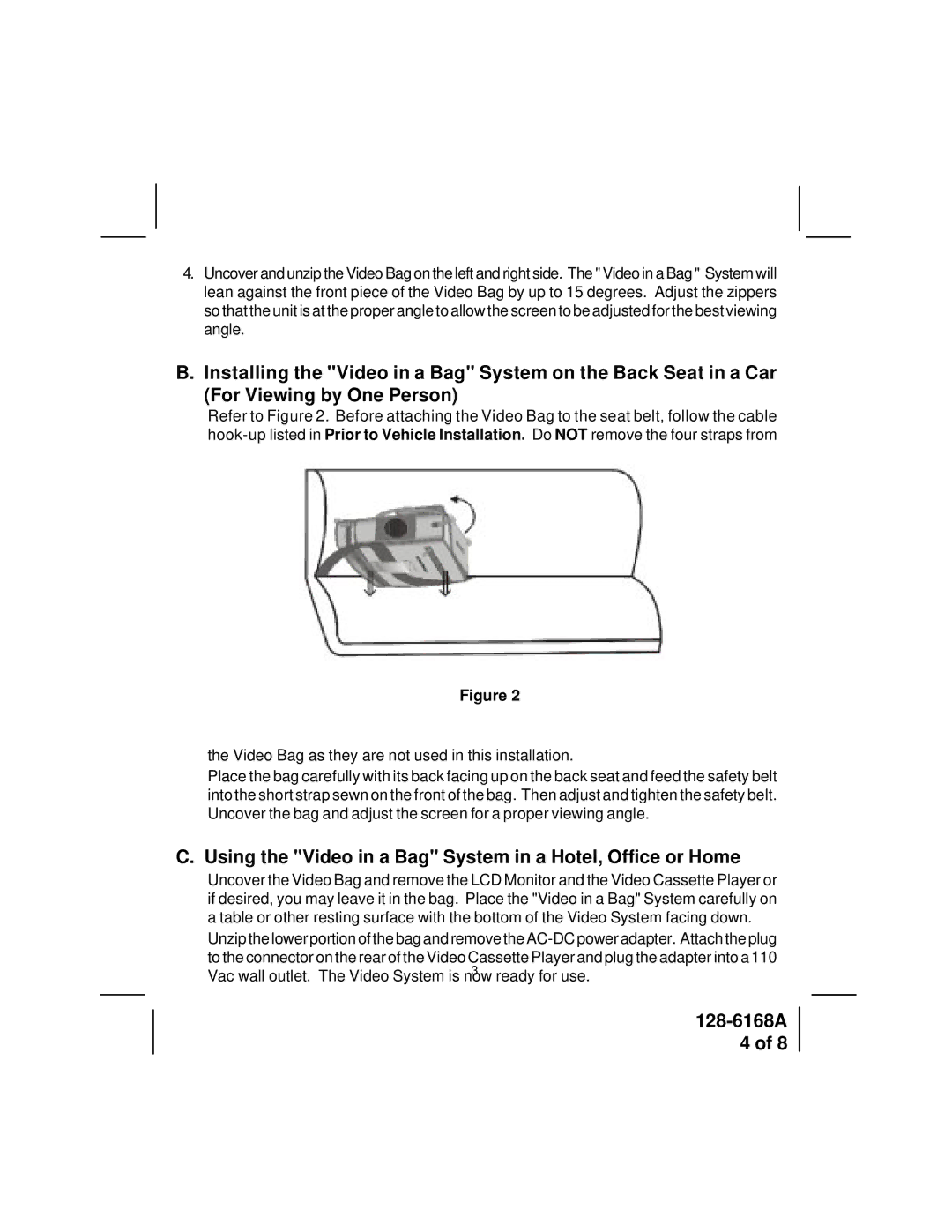4.Uncover and unzip the Video Bag on the left and right side. The " Video in a Bag " System will lean against the front piece of the Video Bag by up to 15 degrees. Adjust the zippers so that the unit is at the proper angle to allow the screen to be adjusted for the best viewing angle.
B. Installing the "Video in a Bag" System on the Back Seat in a Car (For Viewing by One Person)
Refer to Figure 2. Before attaching the Video Bag to the seat belt, follow the cable
Figure 2
the Video Bag as they are not used in this installation.
Place the bag carefully with its back facing up on the back seat and feed the safety belt into the short strap sewn on the front of the bag. Then adjust and tighten the safety belt. Uncover the bag and adjust the screen for a proper viewing angle.
C. Using the "Video in a Bag" System in a Hotel, Office or Home
Uncover the Video Bag and remove the LCD Monitor and the Video Cassette Player or if desired, you may leave it in the bag. Place the "Video in a Bag" System carefully on a table or other resting surface with the bottom of the Video System facing down.
Unzip the lower portion of the bag and remove the
3
Vac wall outlet. The Video System is now ready for use.
128-6168A
4 of 8