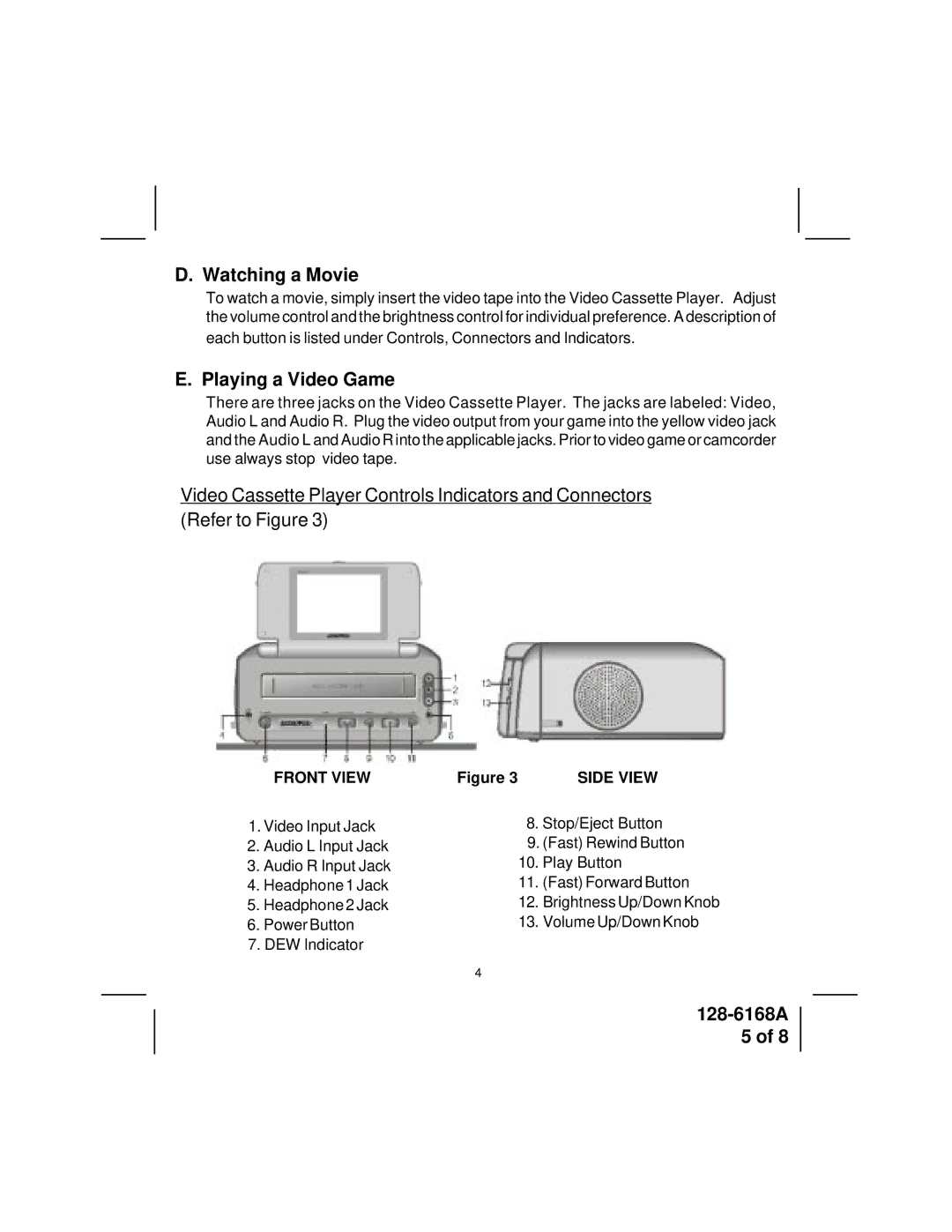D. Watching a Movie
To watch a movie, simply insert the video tape into the Video Cassette Player. Adjust the volume control and the brightness control for individual preference. A description of each button is listed under Controls, Connectors and Indicators.
E. Playing a Video Game
There are three jacks on the Video Cassette Player. The jacks are labeled: Video, Audio L and Audio R. Plug the video output from your game into the yellow video jack and the Audio L and Audio R into the applicable jacks. Prior to video game or camcorder use always stop video tape.
Video Cassette Player Controls Indicators and Connectors
(Refer to Figure 3)
FRONT VIEW | Figure 3 | SIDE VIEW |
1. Video Input Jack |
| 8. Stop/Eject Button |
2. Audio L Input Jack |
| 9. (Fast) Rewind Button |
3. Audio R Input Jack |
| 10. Play Button |
4. Headphone 1 Jack |
| 11. (Fast) Forward Button |
5. Headphone 2 Jack |
| 12. Brightness Up/Down Knob |
6. Power Button |
| 13. Volume Up/Down Knob |
7. DEW Indicator |
|
|
| 4 |
|
128-6168A
5 of 8