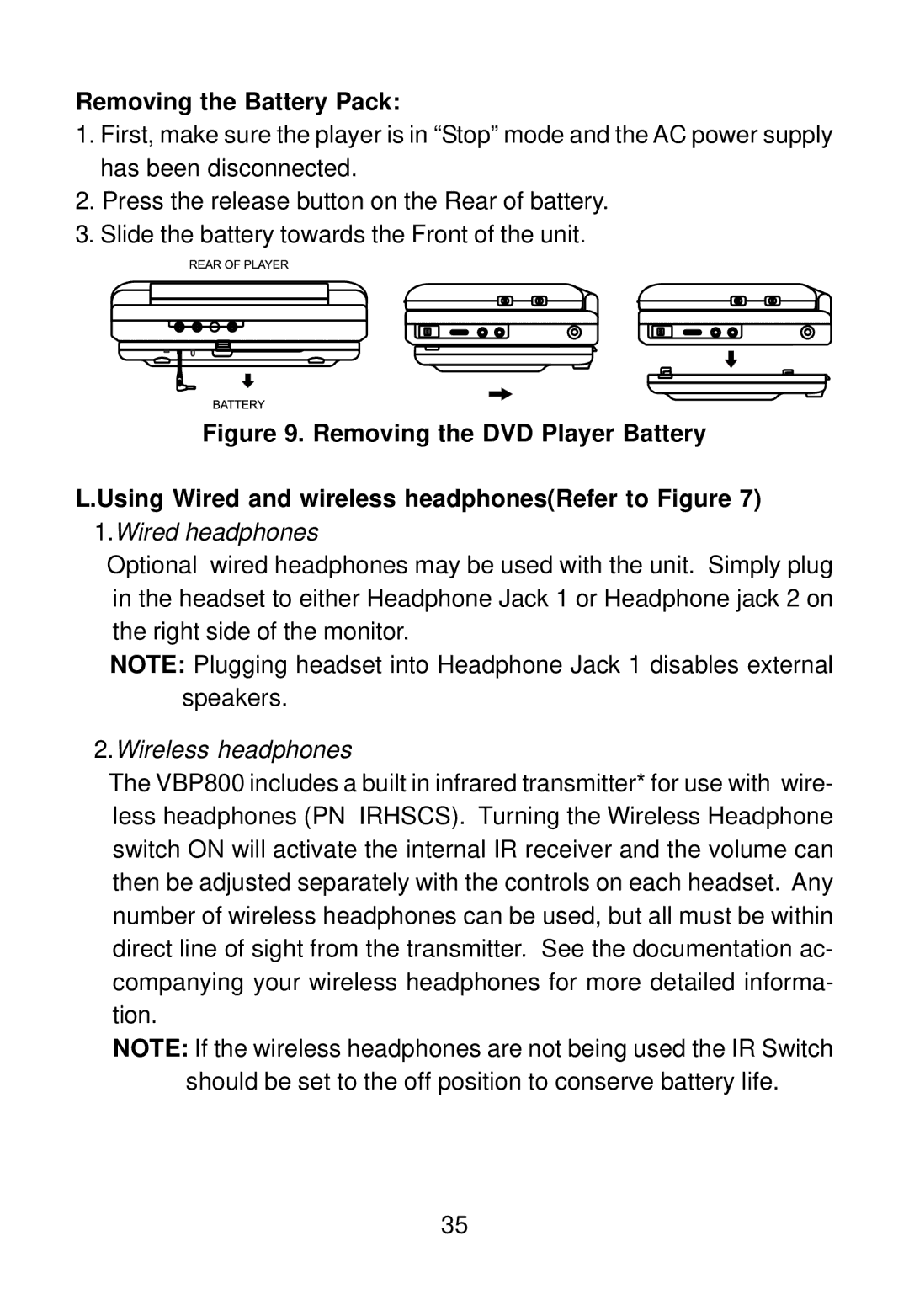Removing the Battery Pack:
1.First, make sure the player is in “Stop” mode and the AC power supply has been disconnected.
2.Press the release button on the Rear of battery.
3.Slide the battery towards the Front of the unit.
Figure 9. Removing the DVD Player Battery
L.Using Wired and wireless headphones(Refer to Figure 7)
1.Wired headphones
Optional wired headphones may be used with the unit. Simply plug in the headset to either Headphone Jack 1 or Headphone jack 2 on the right side of the monitor.
NOTE: Plugging headset into Headphone Jack 1 disables external speakers.
2.Wireless headphones
The VBP800 includes a built in infrared transmitter* for use with wire- less headphones (PN IRHSCS). Turning the Wireless Headphone switch ON will activate the internal IR receiver and the volume can then be adjusted separately with the controls on each headset. Any number of wireless headphones can be used, but all must be within direct line of sight from the transmitter. See the documentation ac- companying your wireless headphones for more detailed informa- tion.
NOTE: If the wireless headphones are not being used the IR Switch should be set to the off position to conserve battery life.
35