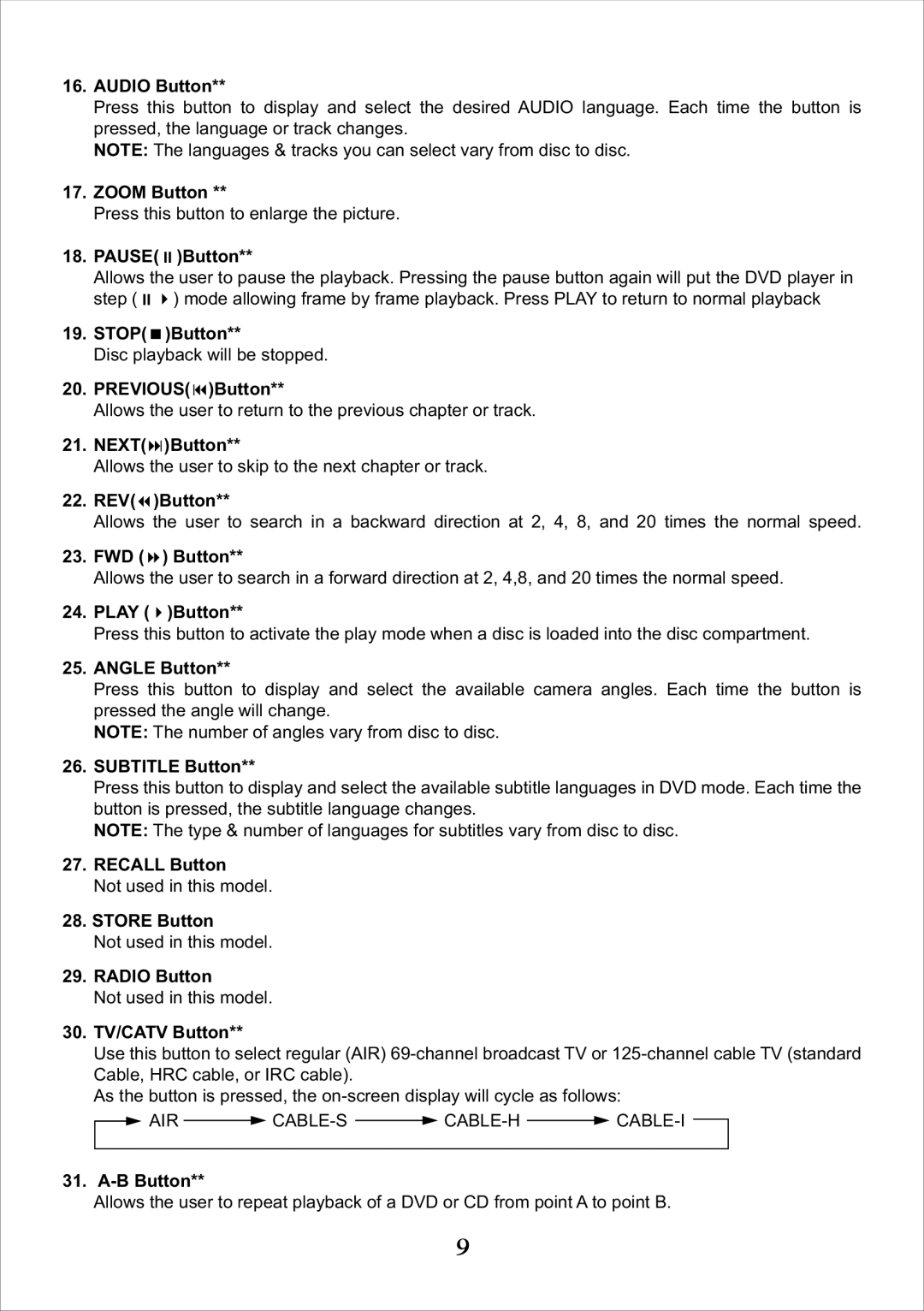16.AUDIO Button**
Press this button to display and select the desired AUDIO language. Each time the button is pressed, the language or track changes.
NOTE: The languages & tracks you can select vary from disc to disc.
17.ZOOM Button **
Press this button to enlarge the picture.
18.PAUSE(;)Button**
Allows the user to pause the playback. Pressing the pause button again will put the DVD player in step (;4) mode allowing frame by frame playback. Press PLAY to return to normal playback
19.STOP(<)Button**
Disc playback will be stopped.
20.PREVIOUS(9)Button**
Allows the user to return to the previous chapter or track.
21.NEXT(:)Button**
Allows the user to skip to the next chapter or track.
22.REV(7)Button**
Allows the user to search in a backward direction at 2, 4, 8, and 20 times the normal speed.
23.FWD (8) Button**
Allows the user to search in a forward direction at 2, 4,8, and 20 times the normal speed.
24.PLAY (4)Button**
Press this button to activate the play mode when a disc is loaded into the disc compartment.
25.ANGLE Button**
Press this button to display and select the available camera angles. Each time the button is pressed the angle will change.
NOTE: The number of angles vary from disc to disc.
26.SUBTITLE Button**
Press this button to display and select the available subtitle languages in DVD mode. Each time the button is pressed, the subtitle language changes.
NOTE: The type & number of languages for subtitles vary from disc to disc.
27.RECALL Button
Not used in this model.
28.STORE Button
Not used in this model.
29.RADIO Button
Not used in this model.
30.TV/CATV Button**
Use this button to select regular (AIR)
As the button is pressed, the
AIR ![]()
![]()
![]()
31.A-B Button**
Allows the user to repeat playback of a DVD or CD from point A to point B.
9