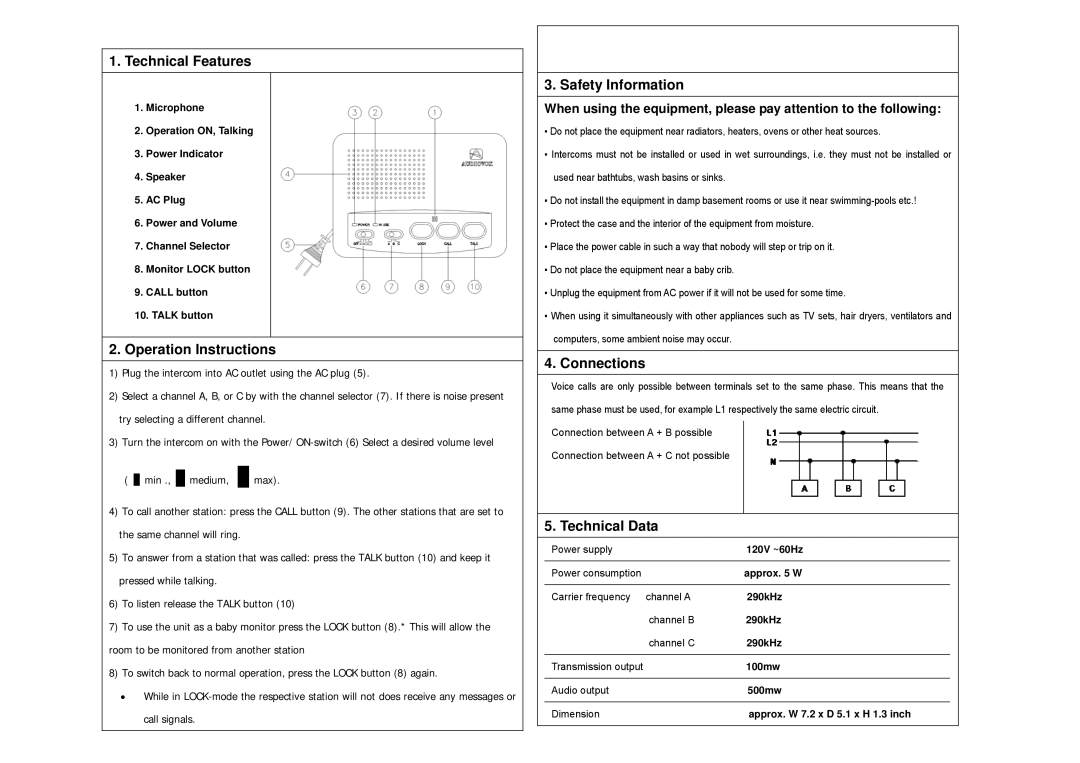1.Technical Features
1.Microphone
2.Operation ON, Talking
3.Power Indicator
4.Speaker
5.AC Plug
6.Power and Volume
7.Channel Selector
8.Monitor LOCK button
9.CALL button
10.TALK button
2.Operation Instructions
1)Plug the intercom into AC outlet using the AC plug (5).
2)Select a channel A, B, or C by with the channel selector (7). If there is noise present try selecting a different channel.
3)Turn the intercom on with the Power/
( █ min ., █ medium, █ max).
4)To call another station: press the CALL button (9). The other stations that are set to the same channel will ring.
5)To answer from a station that was called: press the TALK button (10) and keep it pressed while talking.
6)To listen release the TALK button (10)
7)To use the unit as a baby monitor press the LOCK button (8).* This will allow the room to be monitored from another station
8)To switch back to normal operation, press the LOCK button (8) again.
•While in
3. Safety Information
When using the equipment, please pay attention to the following:
▪Do not place the equipment near radiators, heaters, ovens or other heat sources.
▪Intercoms must not be installed or used in wet surroundings, i.e. they must not be installed or used near bathtubs, wash basins or sinks.
▪Do not install the equipment in damp basement rooms or use it near
▪Protect the case and the interior of the equipment from moisture.
▪Place the power cable in such a way that nobody will step or trip on it.
▪Do not place the equipment near a baby crib.
▪Unplug the equipment from AC power if it will not be used for some time.
▪When using it simultaneously with other appliances such as TV sets, hair dryers, ventilators and computers, some ambient noise may occur.
4. Connections
Voice calls are only possible between terminals set to the same phase. This means that the same phase must be used, for example L1 respectively the same electric circuit.
Connection between A + B possible
Connection between A + C not possible
5. Technical Data
Power supply | 120V ~60Hz |
|
|
Power consumption | approx. 5 W |
|
|
Carrier frequency channel A | 290kHz |
channel B | 290kHz |
channel C | 290kHz |
|
|
Transmission output | 100mw |
|
|
Audio output | 500mw |
|
|
Dimension | approx. W 7.2 x D 5.1 x H 1.3 inch |