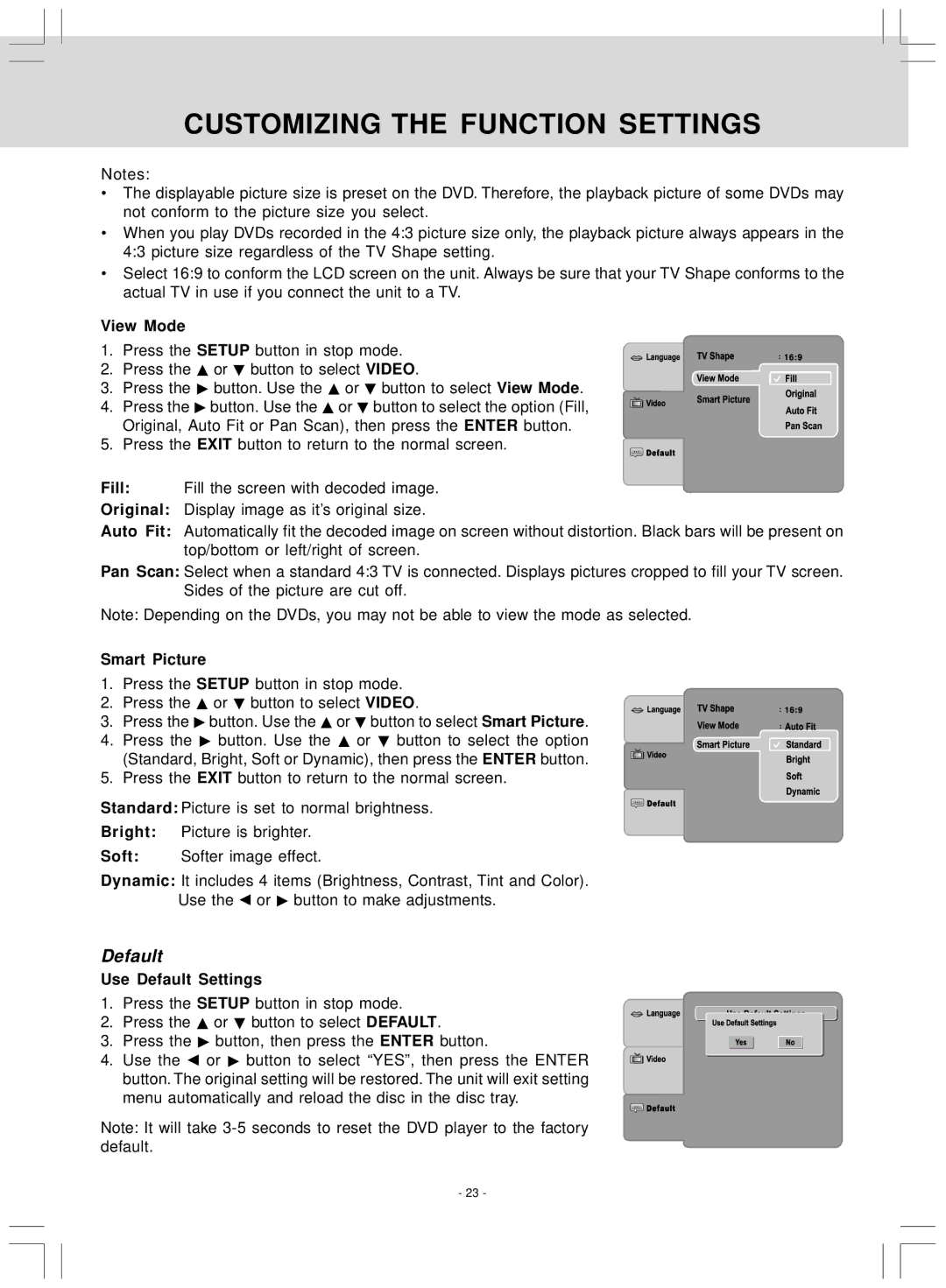VE727 specifications
The Audiovox VE727 is a remarkable portable DVD player that embodies the perfect blend of advanced technology, impressive features, and a user-friendly design. It is engineered to provide a cinematic experience on-the-go, making it an ideal choice for families, travelers, and movie enthusiasts who seek entertainment while commuting or on vacation.One of the standout characteristics of the Audiovox VE727 is its large 7-inch widescreen display. The screen offers a resolution that delivers sharp and vibrant visuals, ensuring that movies and videos are enjoyed with clarity. The swivel screen design enhances versatility, enabling users to adjust the viewing angle for optimal comfort. This feature is particularly beneficial during long journeys, whether in a car, train, or airplane.
The VE727 supports a wide range of media formats, including DVDs, CDs, and various picture formats. This versatility allows users to enjoy their favorite movies, music, and photos without the need for multiple devices. The player also features a built-in USB port and an SD card slot, providing additional options for playback of content stored on external devices. With the capacity to play both standard and compressed video formats, the VE727 caters to a diverse audience with different media preferences.
Another significant highlight is the integrated battery that offers approximately five hours of playback time, making it suitable for lengthy trips without the need to recharge frequently. Additionally, the player comes equipped with a car adapter, allowing it to be powered during travel.
User convenience and interaction are enhanced through the intuitive controls and a comprehensive remote control. The interface is designed for easy navigation through menus, enabling users to access their favorite features seamlessly. The Audiovox VE727 also includes headphone outputs, which enable private listening, and built-in speakers for shared enjoyment.
Furthermore, the VE727 is designed with portability in mind. Its compact and lightweight design makes it easy to transport, fitting snugly in bags or backpacks. Protective casing and durable materials ensure that it can withstand occasional bumps and drops, a crucial characteristic for travel-friendly gadgets.
In conclusion, the Audiovox VE727 portable DVD player caters to modern entertainment needs with its excellent display, versatile media support, and user-friendly features. It stands out as an exceptional choice for anyone looking to enhance their traveling experiences with quality audiovisual enjoyment.