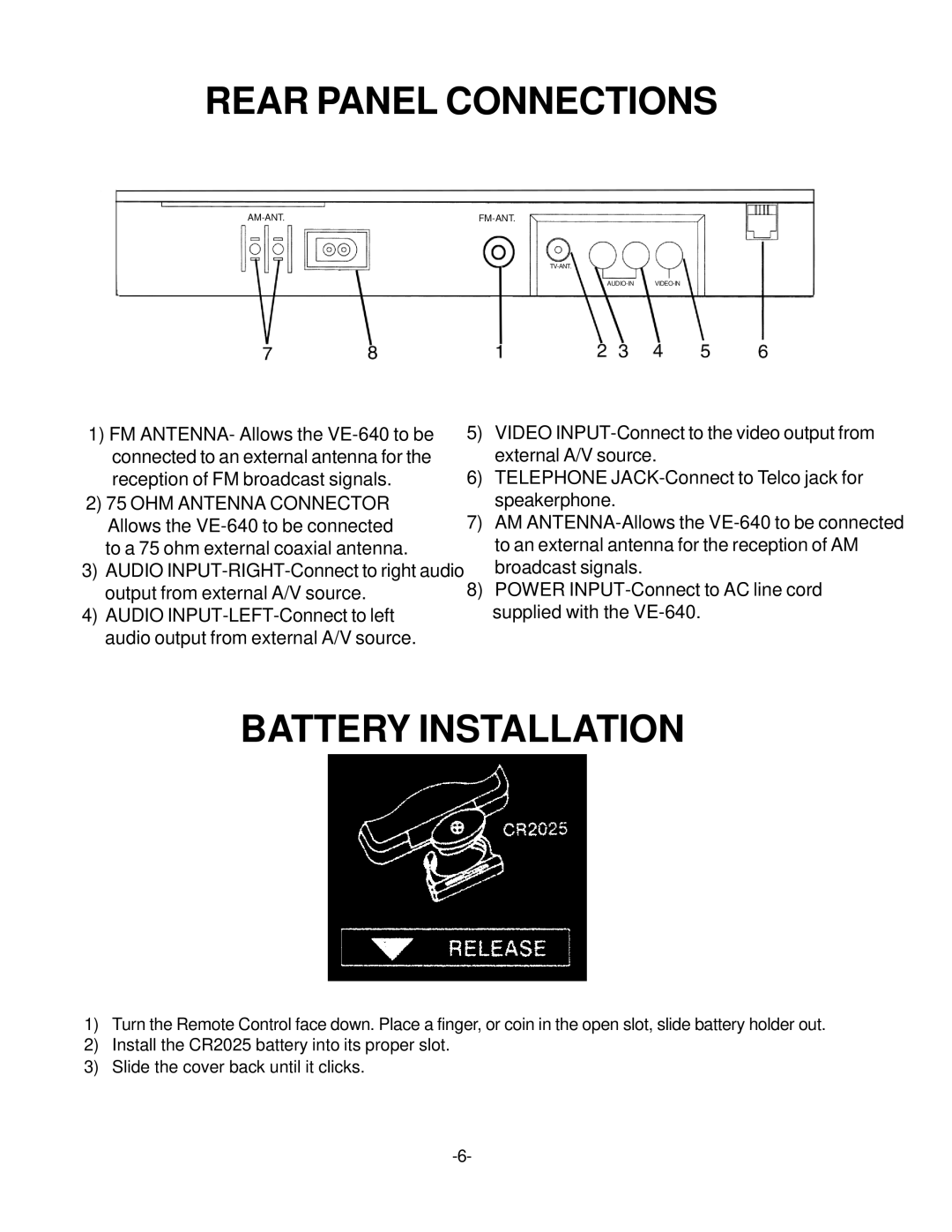REAR PANEL CONNECTIONS
AM-ANT.FM-ANT.
TV-ANT.
AUDIO-IN VIDEO-IN
1)FM ANTENNA- Allows the VE-640 to be connected to an external antenna for the reception of FM broadcast signals.
2)75 OHM ANTENNA CONNECTOR Allows the VE-640 to be connected to a 75 ohm external coaxial antenna.
3)AUDIO INPUT-RIGHT-Connect to right audio output from external A/V source.
4)AUDIO INPUT-LEFT-Connect to left audio output from external A/V source.
5)VIDEO INPUT-Connect to the video output from external A/V source.
6)TELEPHONE JACK-Connect to Telco jack for speakerphone.
7)AM ANTENNA-Allows the VE-640 to be connected to an external antenna for the reception of AM broadcast signals.
8)POWER INPUT-Connect to AC line cord
supplied with the VE-640.
BATTERY INSTALLATION
1)Turn the Remote Control face down. Place a finger, or coin in the open slot, slide battery holder out.
2)Install the CR2025 battery into its proper slot.
3)Slide the cover back until it clicks.