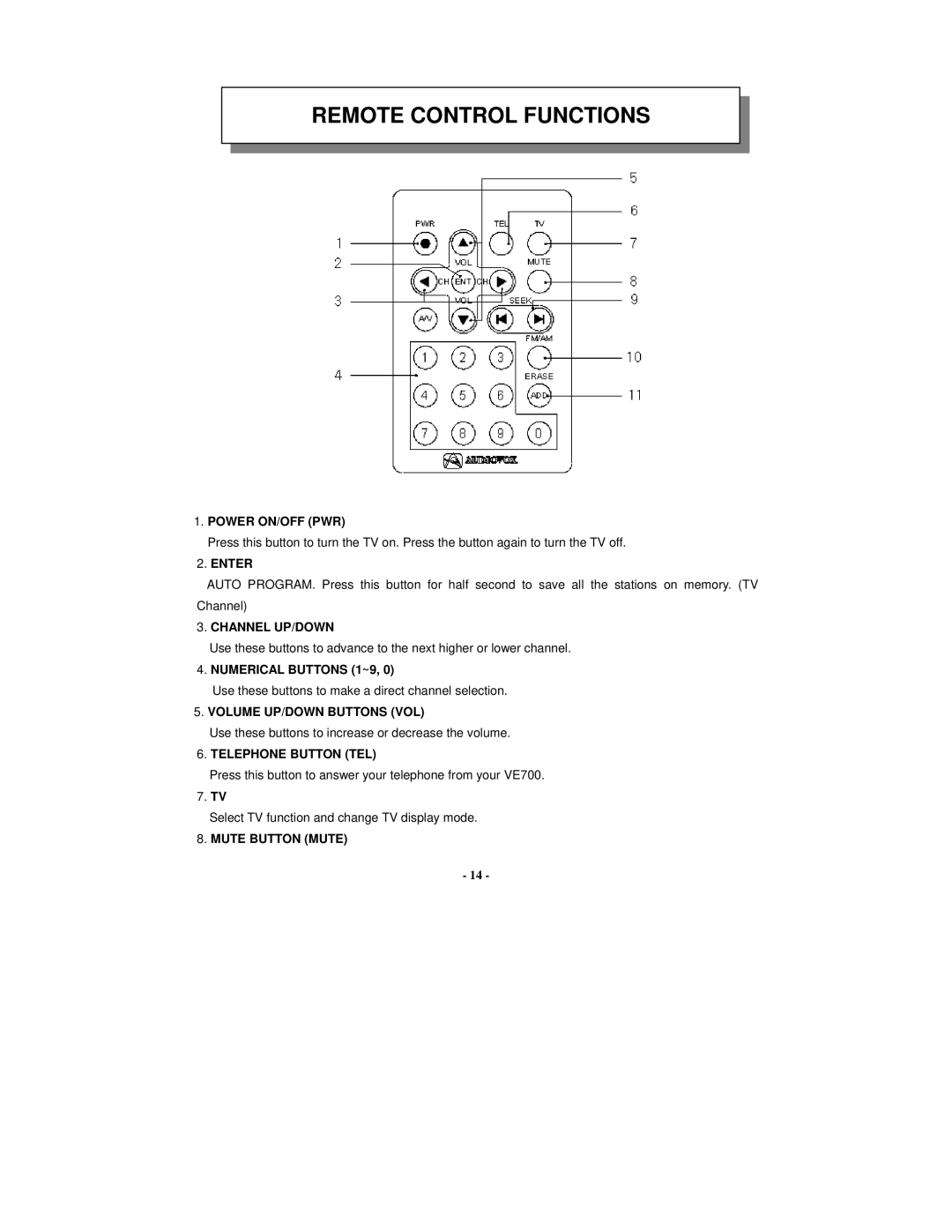REMOTE CONTROL FUNCTIONS
1.POWER ON/OFF (PWR)
Press this button to turn the TV on. Press the button again to turn the TV off.
2.ENTER
AUTO PROGRAM. Press this button for half second to save all the stations on memory. (TV Channel)
3.CHANNEL UP/DOWN
Use these buttons to advance to the next higher or lower channel.
4.NUMERICAL BUTTONS (1~9, 0)
Use these buttons to make a direct channel selection.
5.VOLUME UP/DOWN BUTTONS (VOL)
Use these buttons to increase or decrease the volume.
6.TELEPHONE BUTTON (TEL)
Press this button to answer your telephone from your VE700.
7.TV
Select TV function and change TV display mode.
8.MUTE BUTTON (MUTE)
-14 -