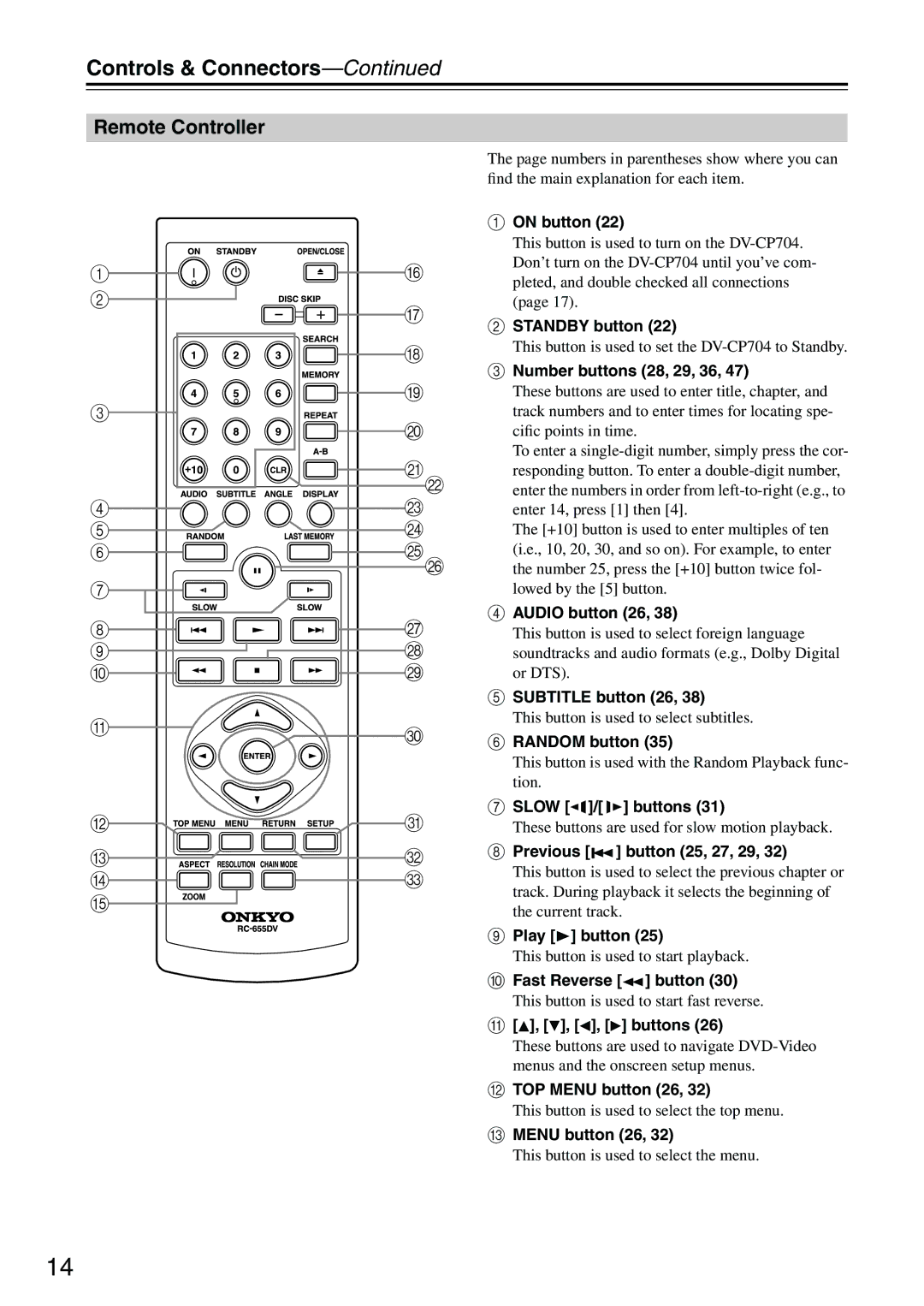Controls & Connectors—Continued
Remote Controller
1 | P |
2 | Q |
| |
| R |
| S |
3 | T |
| |
| U |
| V |
4 | W |
5 | X |
6 | YZ |
7 |
|
8 | a |
9 | b |
J | c |
K![]()
![]() d
d
L![]() e
e
M![]() f
f
N![]()
![]()
![]()
![]() g
g
O
The page numbers in parentheses show where you can find the main explanation for each item.
AON button (22)
This button is used to turn on the
BSTANDBY button (22)
This button is used to set the
CNumber buttons (28, 29, 36, 47)
These buttons are used to enter title, chapter, and track numbers and to enter times for locating spe- cific points in time.
To enter a
The [+10] button is used to enter multiples of ten (i.e., 10, 20, 30, and so on). For example, to enter the number 25, press the [+10] button twice fol- lowed by the [5] button.
DAUDIO button (26, 38)
This button is used to select foreign language soundtracks and audio formats (e.g., Dolby Digital or DTS).
ESUBTITLE button (26, 38)
This button is used to select subtitles.
FRANDOM button (35)
This button is used with the Random Playback func- tion.
GSLOW [![]() ]/[
]/[![]() ] buttons (31)
] buttons (31)
These buttons are used for slow motion playback.
HPrevious [ ] button (25, 27, 29, 32)
] button (25, 27, 29, 32)
This button is used to select the previous chapter or track. During playback it selects the beginning of the current track.
IPlay [ ] button (25)
] button (25)
This button is used to start playback.
JFast Reverse [![]() ] button (30)
] button (30)
This button is used to start fast reverse.
K[![]() ], [
], [ ![]() ], [
], [![]() ], [
], [![]() ] buttons (26)
] buttons (26)
These buttons are used to navigate
LTOP MENU button (26, 32)
This button is used to select the top menu.
MMENU button (26, 32)
This button is used to select the menu.
14