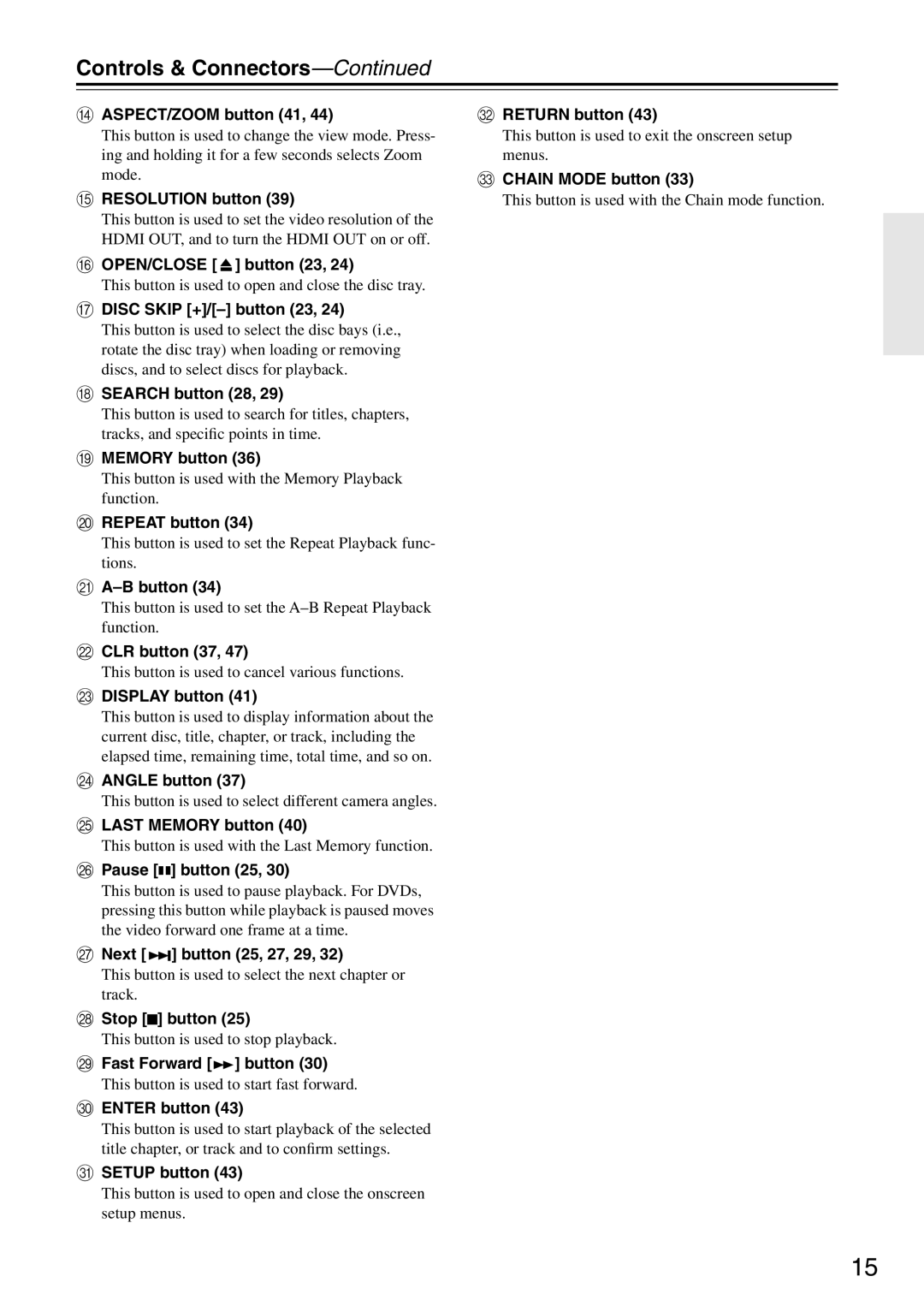Controls & Connectors—Continued
NASPECT/ZOOM button (41, 44)
This button is used to change the view mode. Press- ing and holding it for a few seconds selects Zoom mode.
ORESOLUTION button (39)
This button is used to set the video resolution of the HDMI OUT, and to turn the HDMI OUT on or off.
POPEN/CLOSE [  ] button (23, 24)
] button (23, 24)
This button is used to open and close the disc tray.
QDISC SKIP [+]/[–] button (23, 24)
This button is used to select the disc bays (i.e., rotate the disc tray) when loading or removing discs, and to select discs for playback.
RSEARCH button (28, 29)
This button is used to search for titles, chapters, tracks, and specific points in time.
SMEMORY button (36)
This button is used with the Memory Playback function.
TREPEAT button (34)
This button is used to set the Repeat Playback func- tions.
UA–B button (34)
This button is used to set the
VCLR button (37, 47)
This button is used to cancel various functions.
WDISPLAY button (41)
This button is used to display information about the current disc, title, chapter, or track, including the elapsed time, remaining time, total time, and so on.
XANGLE button (37)
This button is used to select different camera angles.
YLAST MEMORY button (40)
This button is used with the Last Memory function.
ZPause [
 ] button (25, 30)
] button (25, 30)
This button is used to pause playback. For DVDs, pressing this button while playback is paused moves the video forward one frame at a time.
a Next [ ] button (25, 27, 29, 32)
This button is used to select the next chapter or track.
bStop [![]() ] button (25)
] button (25)
This button is used to stop playback.
c Fast Forward [ ] button (30)
This button is used to start fast forward.
dENTER button (43)
This button is used to start playback of the selected title chapter, or track and to confirm settings.
eSETUP button (43)
This button is used to open and close the onscreen setup menus.
fRETURN button (43)
This button is used to exit the onscreen setup menus.
gCHAIN MODE button (33)
This button is used with the Chain mode function.
15