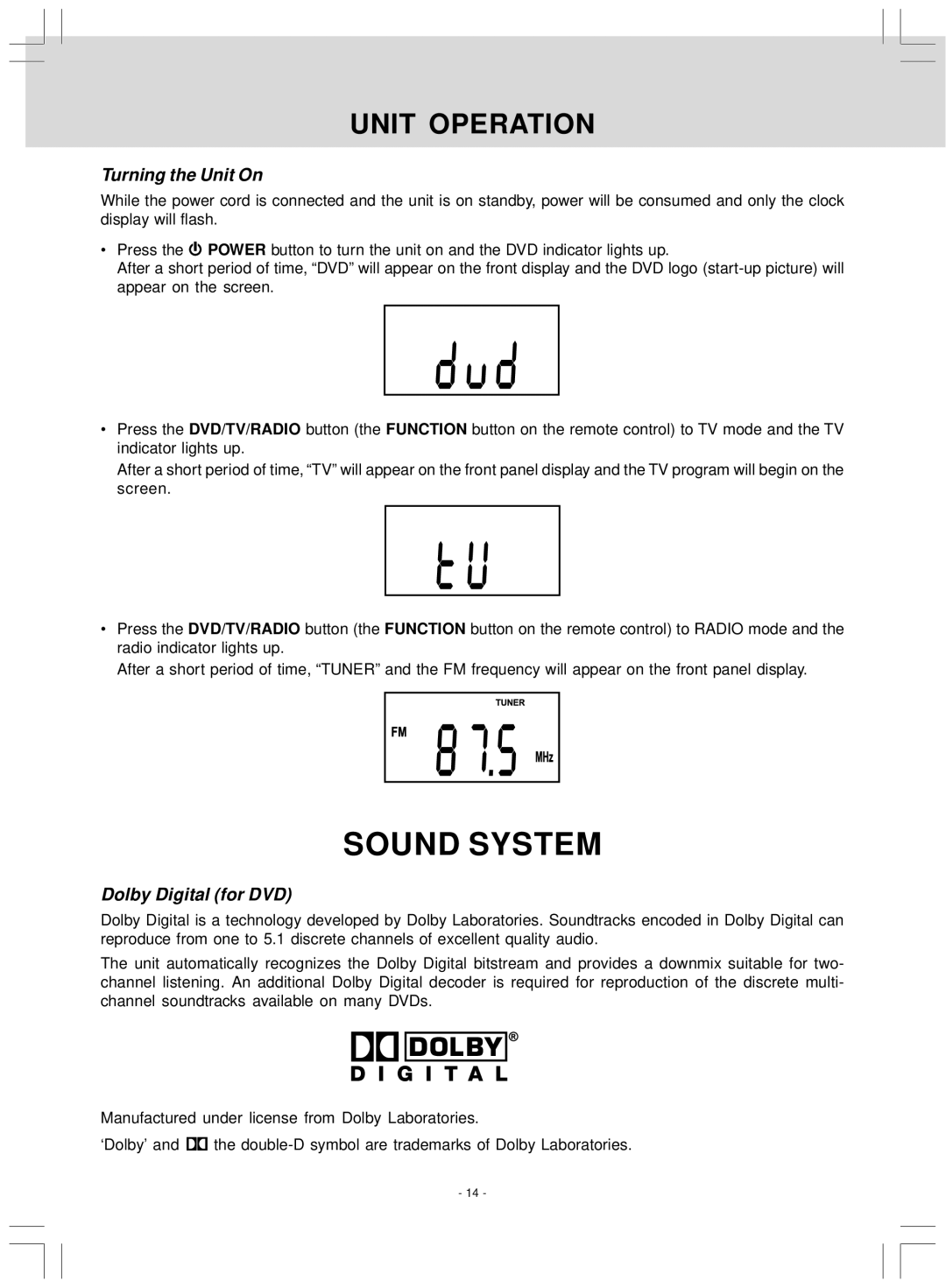UNIT OPERATION
Turning the Unit On
While the power cord is connected and the unit is on standby, power will be consumed and only the clock display will flash.
•Press the ![]() POWER button to turn the unit on and the DVD indicator lights up.
POWER button to turn the unit on and the DVD indicator lights up.
After a short period of time, “DVD” will appear on the front display and the DVD logo
•Press the DVD/TV/RADIO button (the FUNCTION button on the remote control) to TV mode and the TV indicator lights up.
After a short period of time, “TV” will appear on the front panel display and the TV program will begin on the screen.
•Press the DVD/TV/RADIO button (the FUNCTION button on the remote control) to RADIO mode and the radio indicator lights up.
After a short period of time, “TUNER” and the FM frequency will appear on the front panel display.
SOUND SYSTEM
Dolby Digital (for DVD)
Dolby Digital is a technology developed by Dolby Laboratories. Soundtracks encoded in Dolby Digital can reproduce from one to 5.1 discrete channels of excellent quality audio.
The unit automatically recognizes the Dolby Digital bitstream and provides a downmix suitable for two- channel listening. An additional Dolby Digital decoder is required for reproduction of the discrete multi- channel soundtracks available on many DVDs.
Manufactured under license from Dolby Laboratories.
‘Dolby’ and ![]() the
the
- 14 -