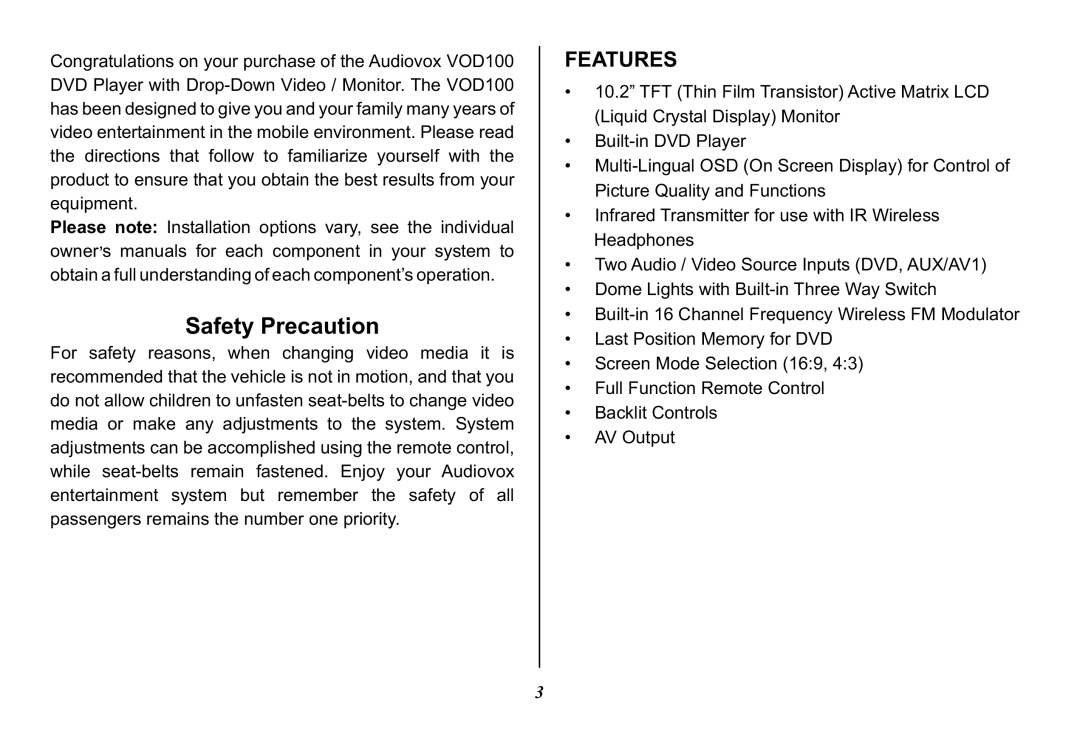Congratulations on your purchase of the Audiovox VOD100 DVD Player with
Please note: Installation options vary, see the individual owner,s manuals for each component in your system to obtain a full understanding of each component’s operation.
Safety Precaution
For safety reasons, when changing video media it is recommended that the vehicle is not in motion, and that you do not allow children to unfasten
FEATURES
•10.2” TFT (Thin Film Transistor) Active Matrix LCD (Liquid Crystal Display) Monitor
•
•
•Infrared Transmitter for use with IR Wireless Headphones
•Two Audio / Video Source Inputs (DVD, AUX/AV1)
•Dome Lights with
•
•Last Position Memory for DVD
•Screen Mode Selection (16:9, 4:3)
•Full Function Remote Control
•Backlit Controls
•AV Output
3