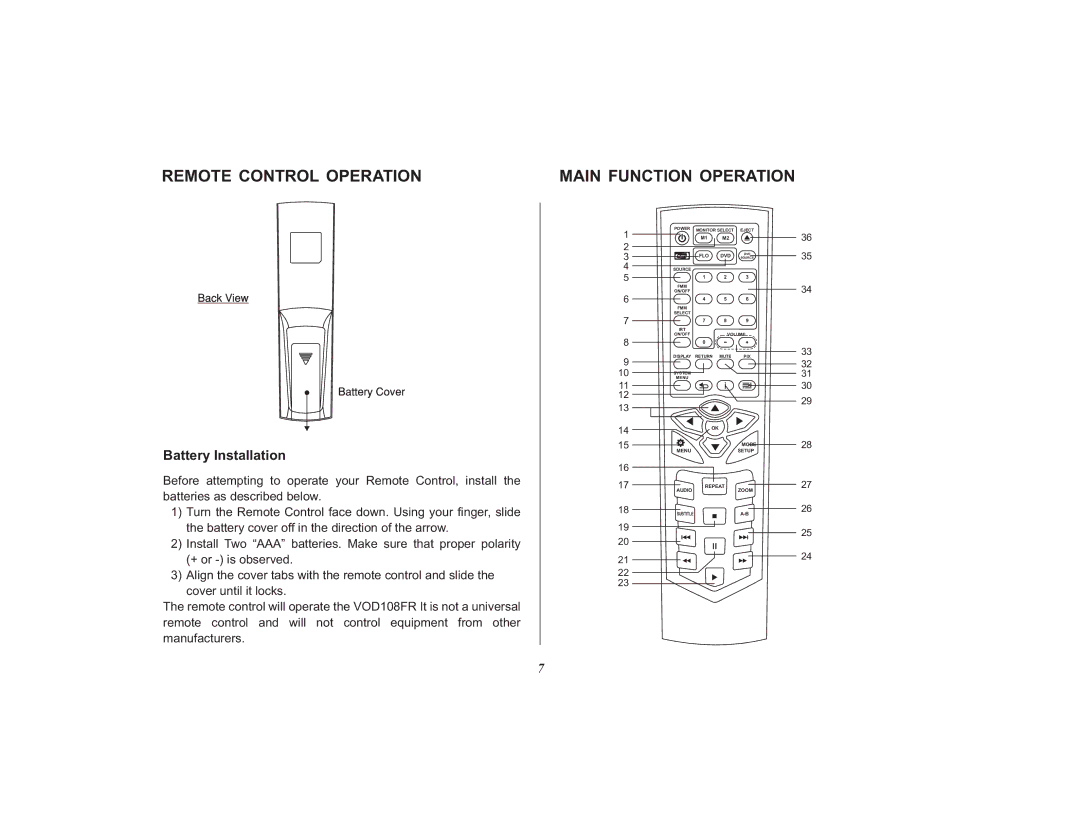REMOTE CONTROL OPERATION | MAIN FUNCTION OPERATION |
Battery Installation
Before attempting to operate your Remote Control, install the batteries as described below.
1)Turn the Remote Control face down. Using your finger, slide the battery cover off in the direction of the arrow.
2)Install Two “AAA” batteries. Make sure that proper polarity (+ or
3)Align the cover tabs with the remote control and slide the
cover until it locks.
The remote control will operate the VOD108FR It is not a universal remote control and will not control equipment from other manufacturers.
1
2
3
4
5
6
7
8
9
10
11
12
13
14
15
16
17
18
19
20
21
22
23
POWER MONITOR SELECT EJECT
M1 M2
DVD
FLO DVD SOURCE
SOURCE
1 2 3
FMM
ON/OFF
4 5 6
FMM
SELECT
7 8 9
IRT
ON/OFFVOLUME
0
DISPLAY RETURN MUTE | PIX |
SYSTEM |
|
MENU |
|
| OK |
| MODE |
MENU | SETUP |
| REPEAT |
AUDIO | ZOOM |
SUBTITLE |
36
35
34
33
32
31
30
29
28
27
26
25
24
7