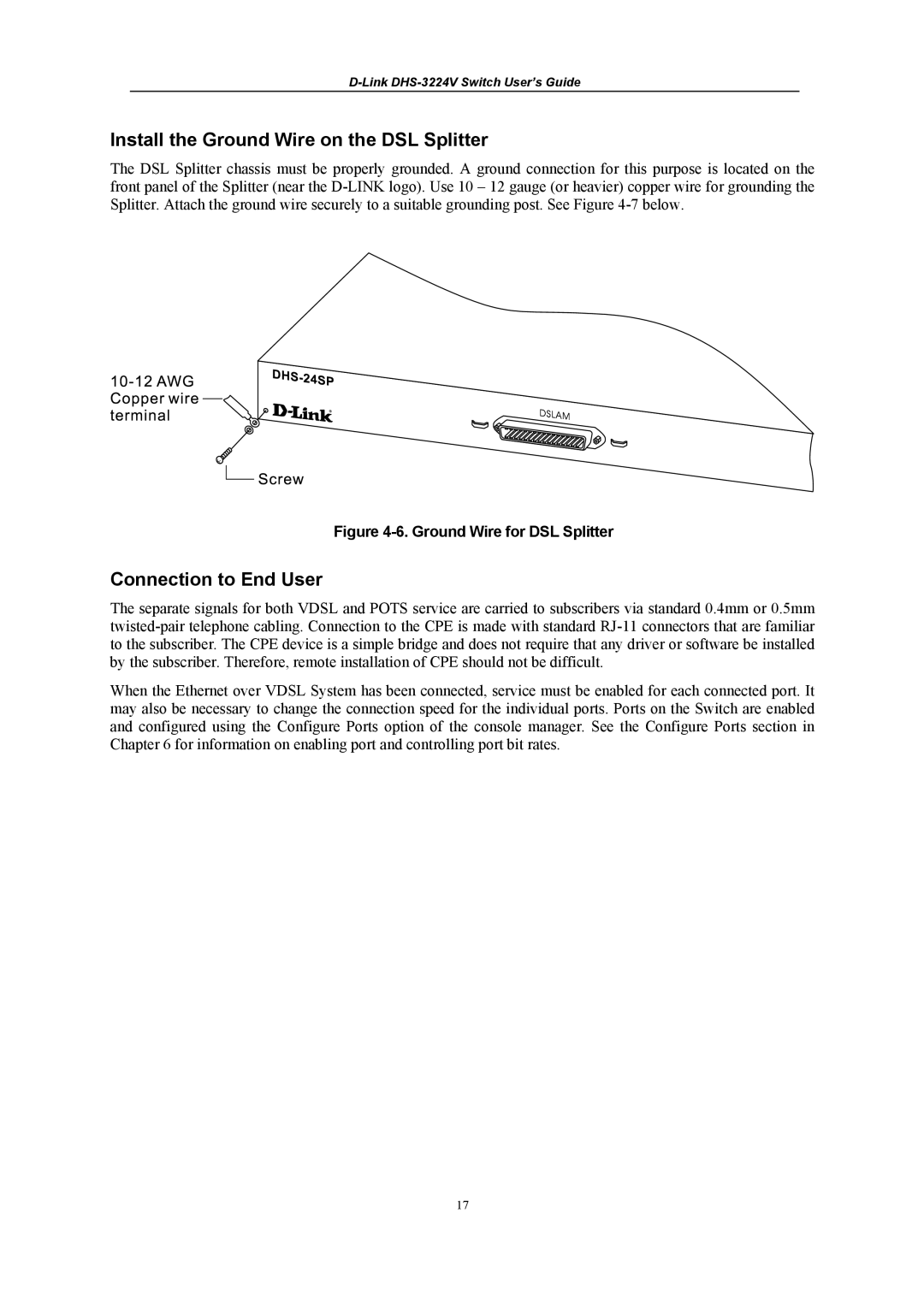Install the Ground Wire on the DSL Splitter
The DSL Splitter chassis must be properly grounded. A ground connection for this purpose is located on the front panel of the Splitter (near the
Figure 4-6. Ground Wire for DSL Splitter
Connection to End User
The separate signals for both VDSL and POTS service are carried to subscribers via standard 0.4mm or 0.5mm
When the Ethernet over VDSL System has been connected, service must be enabled for each connected port. It may also be necessary to change the connection speed for the individual ports. Ports on the Switch are enabled and configured using the Configure Ports option of the console manager. See the Configure Ports section in Chapter 6 for information on enabling port and controlling port bit rates.
17