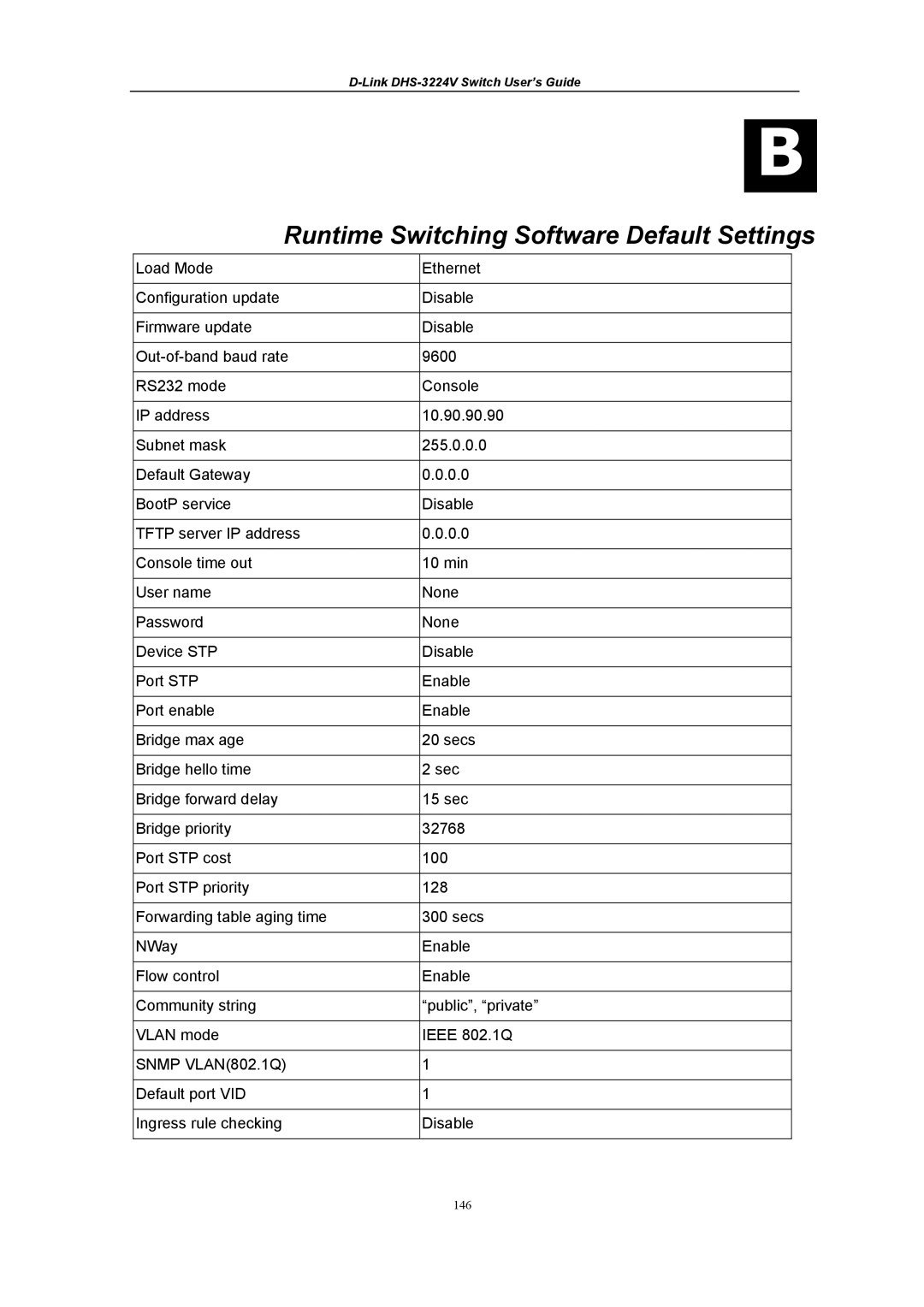D-Link DHS-3224V Switch User’s Guide
B
Runtime Switching Software Default Settings
Load Mode | Ethernet |
|
|
Configuration update | Disable |
|
|
Firmware update | Disable |
|
|
9600 | |
|
|
RS232 mode | Console |
|
|
IP address | 10.90.90.90 |
|
|
Subnet mask | 255.0.0.0 |
|
|
Default Gateway | 0.0.0.0 |
|
|
BootP service | Disable |
|
|
TFTP server IP address | 0.0.0.0 |
|
|
Console time out | 10 min |
|
|
User name | None |
|
|
Password | None |
|
|
Device STP | Disable |
|
|
Port STP | Enable |
|
|
Port enable | Enable |
|
|
Bridge max age | 20 secs |
|
|
Bridge hello time | 2 sec |
|
|
Bridge forward delay | 15 sec |
|
|
Bridge priority | 32768 |
|
|
Port STP cost | 100 |
|
|
Port STP priority | 128 |
|
|
Forwarding table aging time | 300 secs |
|
|
NWay | Enable |
|
|
Flow control | Enable |
|
|
Community string | “public”, “private” |
|
|
VLAN mode | IEEE 802.1Q |
|
|
SNMP VLAN(802.1Q) | 1 |
|
|
Default port VID | 1 |
|
|
Ingress rule checking | Disable |
|
|
146