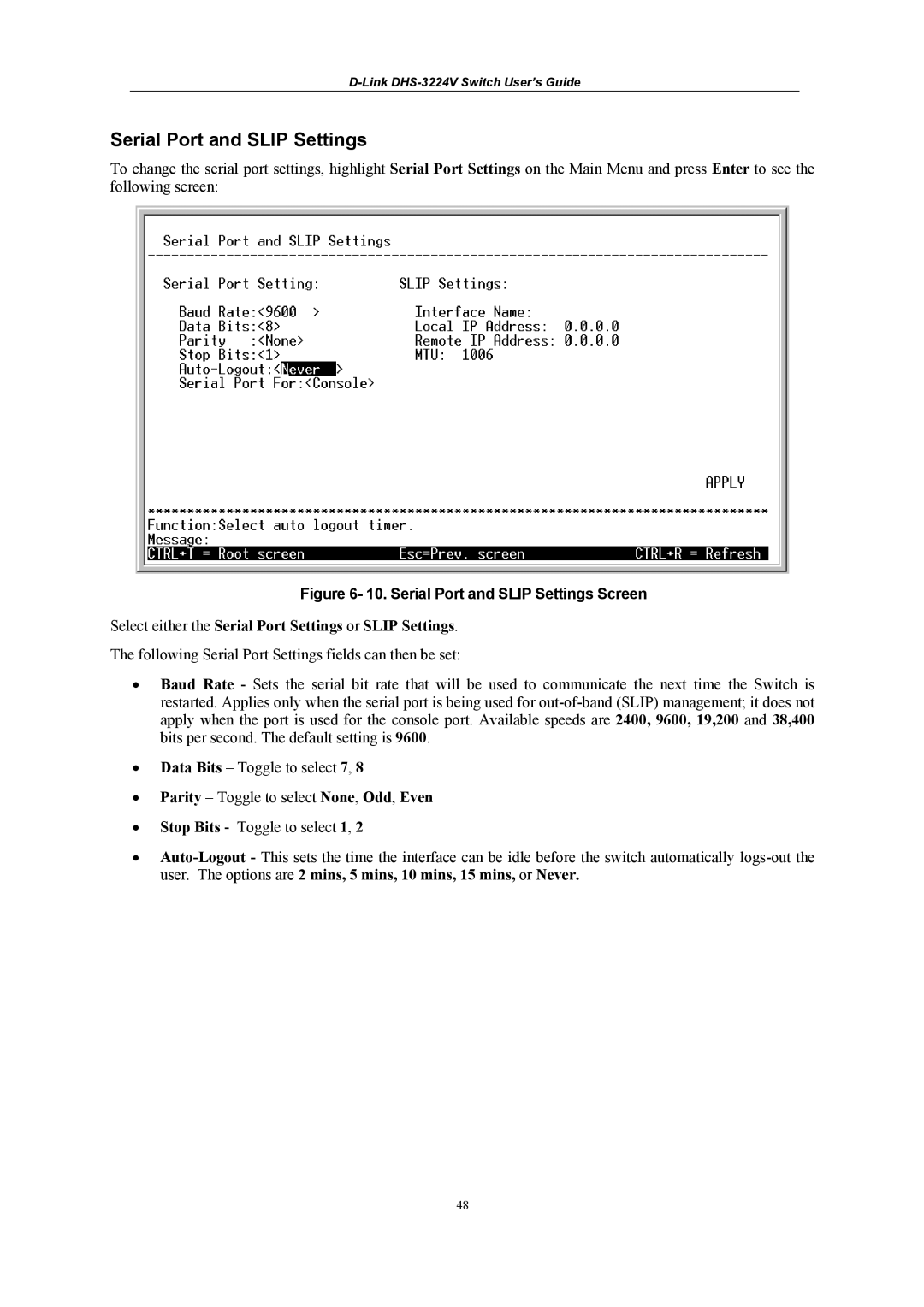Serial Port and SLIP Settings
To change the serial port settings, highlight Serial Port Settings on the Main Menu and press Enter to see the following screen:
Figure 6- 10. Serial Port and SLIP Settings Screen
Select either the Serial Port Settings or SLIP Settings.
The following Serial Port Settings fields can then be set:
•Baud Rate - Sets the serial bit rate that will be used to communicate the next time the Switch is restarted. Applies only when the serial port is being used for
•Data Bits – Toggle to select 7, 8
•Parity – Toggle to select None, Odd, Even
•Stop Bits - Toggle to select 1, 2
•
48