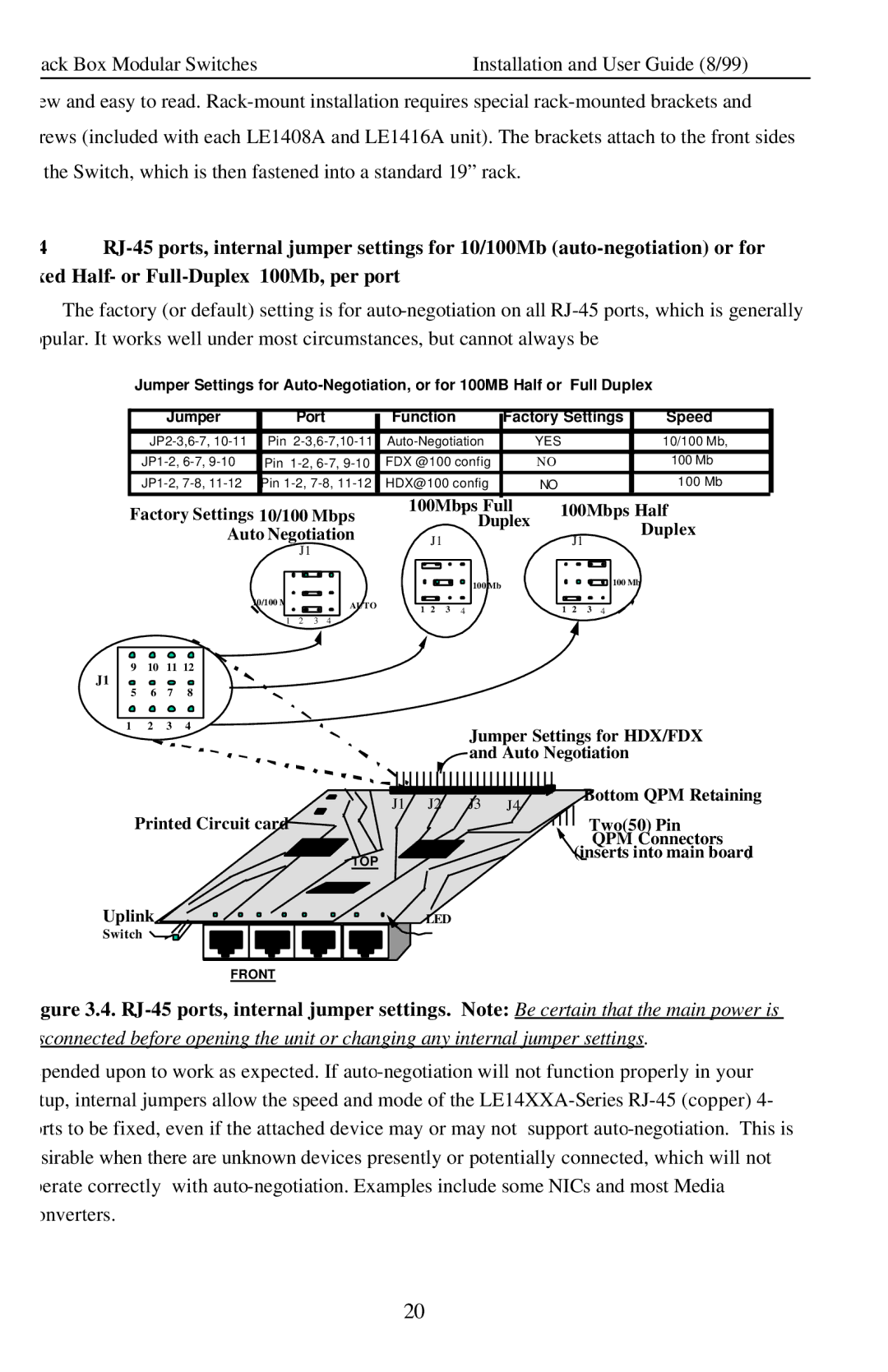LE14XXA, Modular Switches specifications
The Black Box LE14XXA series of modular switches are designed for high-performance networking in both small and medium enterprises, as well as in larger data center environments. These switches stand out due to their scalability, flexibility, and robust functionality, making them suitable for a variety of applications.One of the main features of the LE14XXA modular switches is their modular design, allowing for the integration of various interface cards to tailor the switch to specific networking needs. This flexibility ensures that organizations can adapt their network architecture as requirements evolve, making it a future-proof investment. The switches support a range of modules, including Ethernet, fiber optics, and PoE (Power over Ethernet), which can be easily swapped out or added to support changing technology demands.
In terms of performance, the LE14XXA series offers impressive throughput capabilities, often supporting up to 10 Gbps per port. This speed is critical for businesses that rely on fast data transfer rates for tasks such as video conferencing, large file transfers, and real-time applications. The switches also feature advanced Layer 2 and Layer 3 functionalities, facilitating efficient data routing and switching, which is essential for maintaining effective network performance.
Security is another critical characteristic of the Black Box LE14XXA switches. They incorporate a variety of security protocols, including 802.1X port-based access control, VLAN support, and secure management interfaces, which help protect sensitive data and ensure compliance with industry standards. This makes them an excellent choice for organizations that prioritize data protection and regulatory compliance.
Ethernet redundancy protocols, such as Spanning Tree Protocol (STP) and Rapid Spanning Tree Protocol (RSTP), enhance network reliability by providing failover options in case of link failures. Additionally, the LE14XXA switches feature energy-efficient designs that comply with energy-saving standards, which can significantly reduce operational costs over time.
User-friendly management interfaces, including a web-based GUI and command-line interface (CLI), simplify the configuration and monitoring processes. This ensures that IT administrators can efficiently handle the network without extensive training or experience.
Overall, the Black Box LE14XXA modular switches combine advanced technology, security features, and versatile design, making them a powerful choice for modern networking needs. Their adaptability and high performance offer businesses the capability to build scalable and secure networks that can grow alongside their operations.