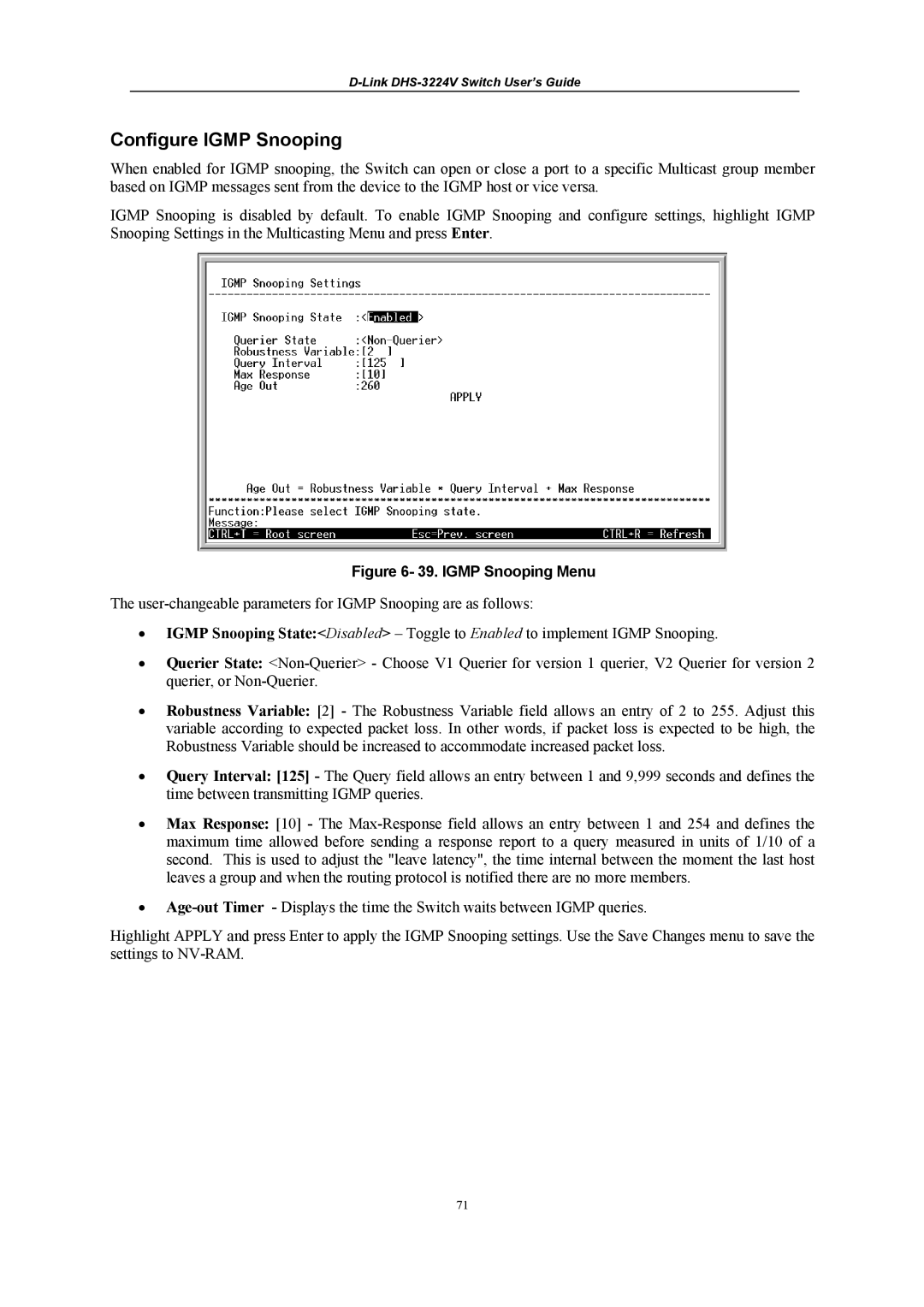D-Link DHS-3224V Switch User’s Guide
Configure IGMP Snooping
When enabled for IGMP snooping, the Switch can open or close a port to a specific Multicast group member based on IGMP messages sent from the device to the IGMP host or vice versa.
IGMP Snooping is disabled by default. To enable IGMP Snooping and configure settings, highlight IGMP Snooping Settings in the Multicasting Menu and press Enter.
Figure 6- 39. IGMP Snooping Menu
The
•IGMP Snooping State:<Disabled> – Toggle to Enabled to implement IGMP Snooping.
•Querier State:
•Robustness Variable: [2] - The Robustness Variable field allows an entry of 2 to 255. Adjust this variable according to expected packet loss. In other words, if packet loss is expected to be high, the Robustness Variable should be increased to accommodate increased packet loss.
•Query Interval: [125] - The Query field allows an entry between 1 and 9,999 seconds and defines the time between transmitting IGMP queries.
•Max Response: [10] - The
•
Highlight APPLY and press Enter to apply the IGMP Snooping settings. Use the Save Changes menu to save the settings to
71