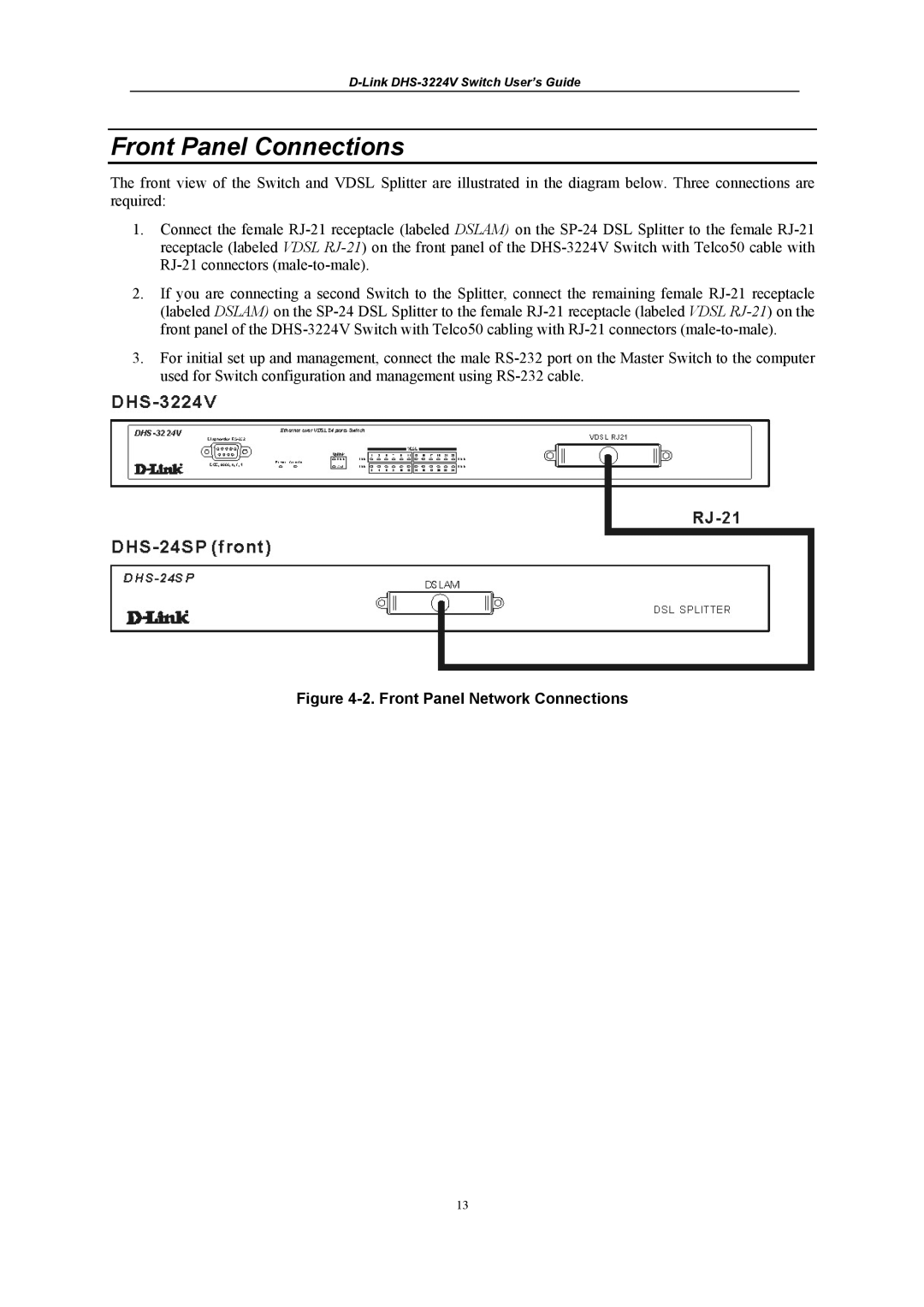Front Panel Connections
The front view of the Switch and VDSL Splitter are illustrated in the diagram below. Three connections are required:
1.Connect the female
2.If you are connecting a second Switch to the Splitter, connect the remaining female
3.For initial set up and management, connect the male
Figure 4-2. Front Panel Network Connections
13