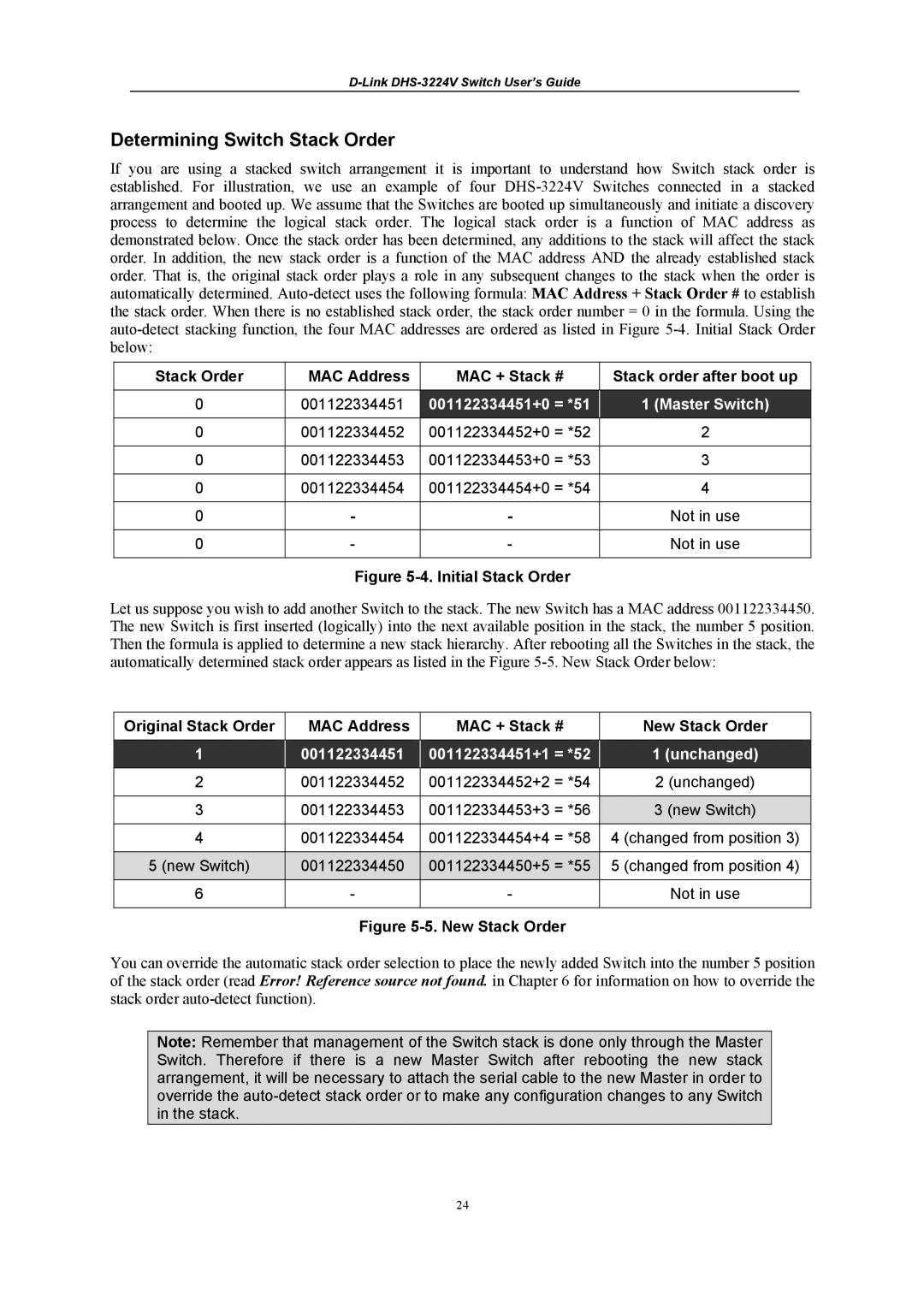Determining Switch Stack Order
If you are using a stacked switch arrangement it is important to understand how Switch stack order is established. For illustration, we use an example of four
Stack Order | MAC Address | MAC + Stack # |
| Stack order after boot up |
|
|
|
|
|
0 | 001122334451 | 001122334451+0 = *51 |
| 1 (Master Switch) |
0 | 001122334452 | 001122334452+0 = *52 | 2 | |
|
|
|
| |
0 | 001122334453 | 001122334453+0 = *53 | 3 | |
|
|
|
| |
0 | 001122334454 | 001122334454+0 = *54 | 4 | |
|
|
|
|
|
0 | - | - |
| Not in use |
|
|
|
|
|
0 | - | - |
| Not in use |
|
|
|
|
|
Figure 5-4. Initial Stack Order
Let us suppose you wish to add another Switch to the stack. The new Switch has a MAC address 001122334450. The new Switch is first inserted (logically) into the next available position in the stack, the number 5 position. Then the formula is applied to determine a new stack hierarchy. After rebooting all the Switches in the stack, the automatically determined stack order appears as listed in the Figure
Original Stack Order |
| MAC Address |
| MAC + Stack # |
| New Stack Order |
|
|
|
|
|
|
|
1 |
| 001122334451 |
| 001122334451+1 = *52 |
| 1 (unchanged) |
2 |
| 001122334452 | 001122334452+2 = *54 |
| 2 (unchanged) | |
|
|
|
|
|
| |
3 |
| 001122334453 | 001122334453+3 = *56 |
| 3 (new Switch) | |
4 |
| 001122334454 | 001122334454+4 = *58 |
| 4 (changed from position 3) | |
|
|
|
|
|
| |
5 (new Switch) |
| 001122334450 |
| 001122334450+5 = *55 |
| 5 (changed from position 4) |
6 |
| - | - |
| Not in use | |
|
|
|
|
|
|
|
Figure 5-5. New Stack Order
You can override the automatic stack order selection to place the newly added Switch into the number 5 position of the stack order (read Error! Reference source not found. in Chapter 6 for information on how to override the stack order
Note: Remember that management of the Switch stack is done only through the Master Switch. Therefore if there is a new Master Switch after rebooting the new stack arrangement, it will be necessary to attach the serial cable to the new Master in order to override the
24