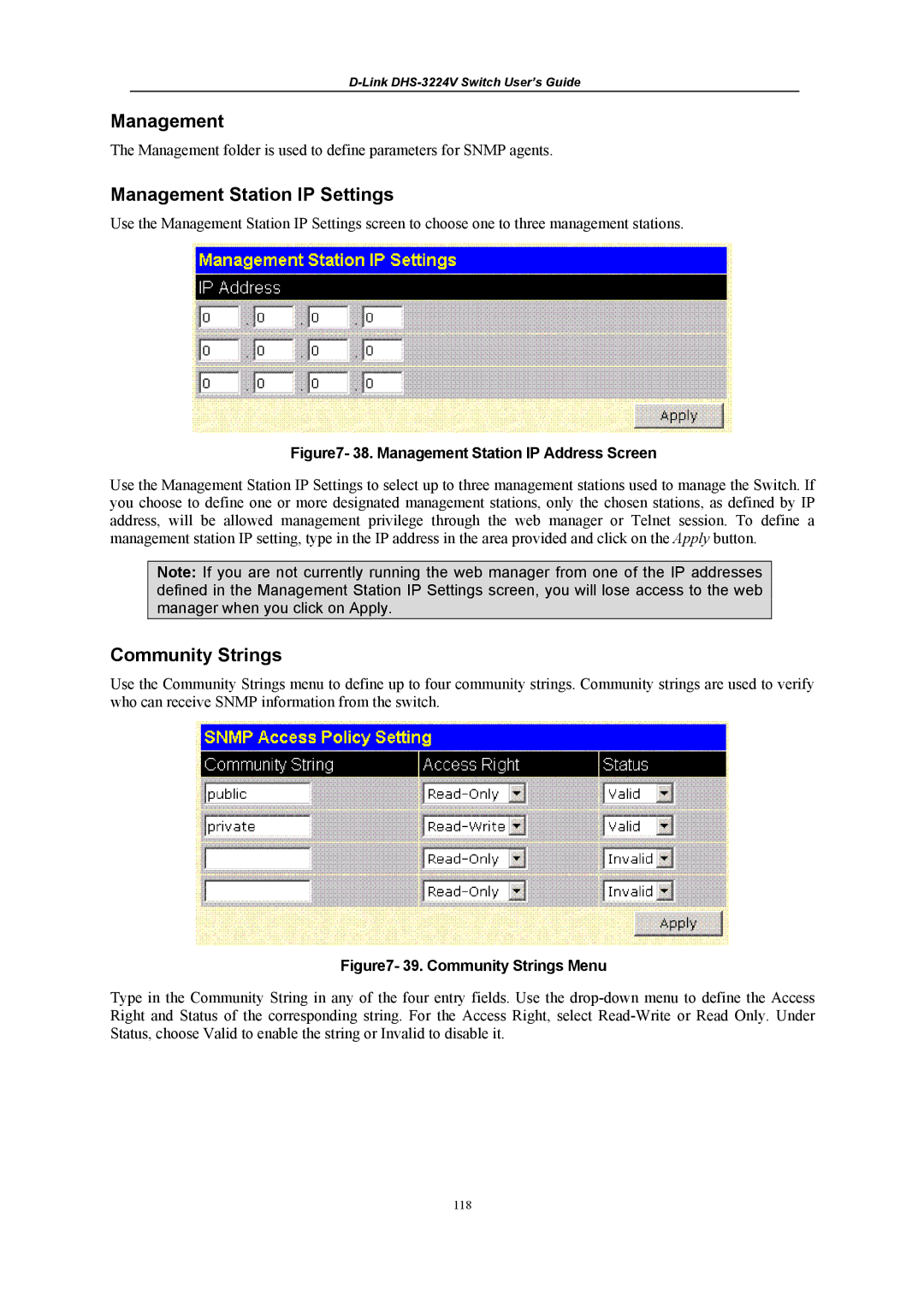D-Link DHS-3224V Switch User’s Guide
Management
The Management folder is used to define parameters for SNMP agents.
Management Station IP Settings
Use the Management Station IP Settings screen to choose one to three management stations.
Figure7- 38. Management Station IP Address Screen
Use the Management Station IP Settings to select up to three management stations used to manage the Switch. If you choose to define one or more designated management stations, only the chosen stations, as defined by IP address, will be allowed management privilege through the web manager or Telnet session. To define a management station IP setting, type in the IP address in the area provided and click on the Apply button.
Note: If you are not currently running the web manager from one of the IP addresses defined in the Management Station IP Settings screen, you will lose access to the web manager when you click on Apply.
Community Strings
Use the Community Strings menu to define up to four community strings. Community strings are used to verify who can receive SNMP information from the switch.
Figure7- 39. Community Strings Menu
Type in the Community String in any of the four entry fields. Use the
118