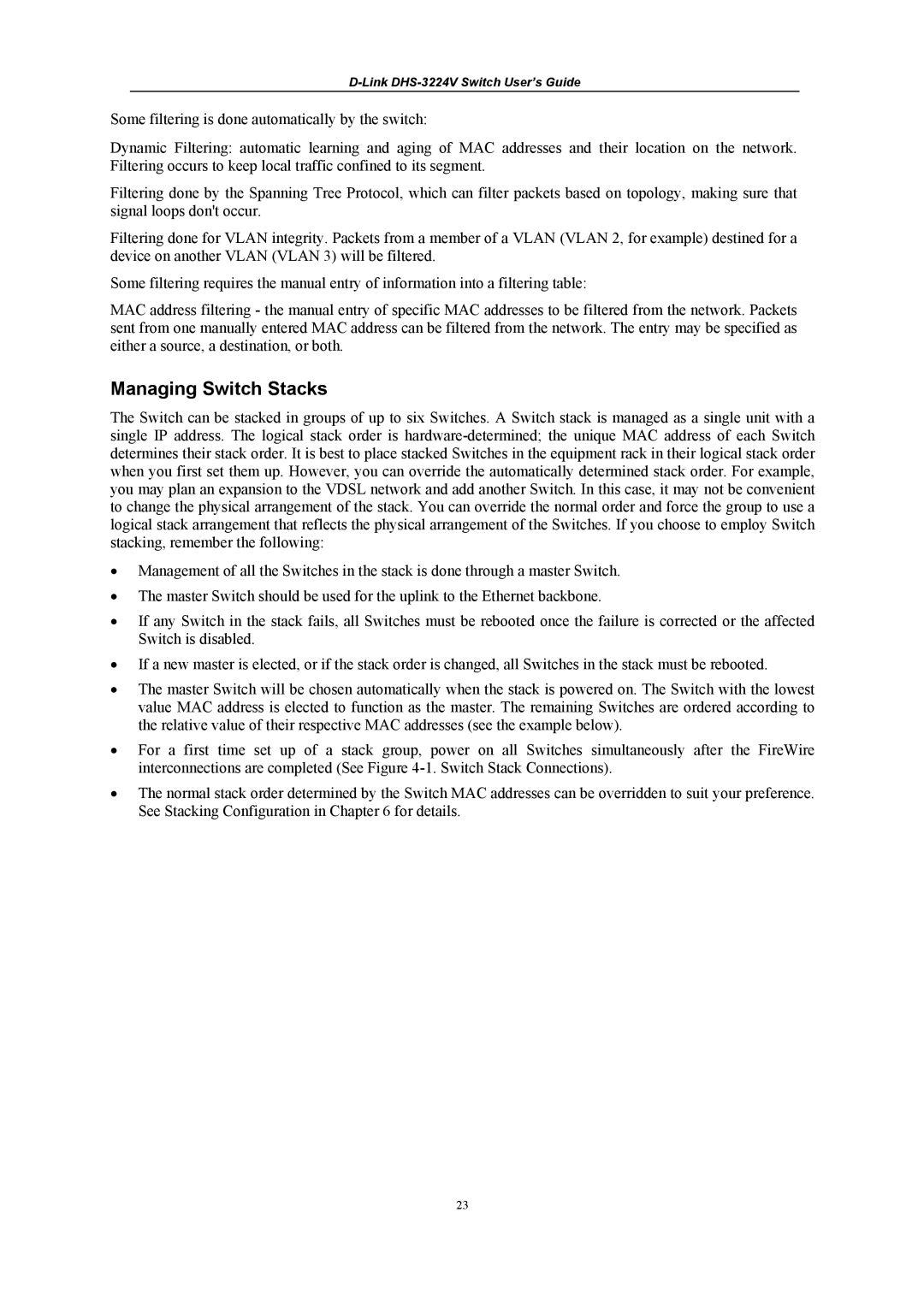Some filtering is done automatically by the switch:
Dynamic Filtering: automatic learning and aging of MAC addresses and their location on the network. Filtering occurs to keep local traffic confined to its segment.
Filtering done by the Spanning Tree Protocol, which can filter packets based on topology, making sure that signal loops don't occur.
Filtering done for VLAN integrity. Packets from a member of a VLAN (VLAN 2, for example) destined for a device on another VLAN (VLAN 3) will be filtered.
Some filtering requires the manual entry of information into a filtering table:
MAC address filtering - the manual entry of specific MAC addresses to be filtered from the network. Packets sent from one manually entered MAC address can be filtered from the network. The entry may be specified as either a source, a destination, or both.
Managing Switch Stacks
The Switch can be stacked in groups of up to six Switches. A Switch stack is managed as a single unit with a single IP address. The logical stack order is
•Management of all the Switches in the stack is done through a master Switch.
•The master Switch should be used for the uplink to the Ethernet backbone.
•If any Switch in the stack fails, all Switches must be rebooted once the failure is corrected or the affected Switch is disabled.
•If a new master is elected, or if the stack order is changed, all Switches in the stack must be rebooted.
•The master Switch will be chosen automatically when the stack is powered on. The Switch with the lowest value MAC address is elected to function as the master. The remaining Switches are ordered according to the relative value of their respective MAC addresses (see the example below).
•For a first time set up of a stack group, power on all Switches simultaneously after the FireWire interconnections are completed (See Figure
•The normal stack order determined by the Switch MAC addresses can be overridden to suit your preference. See Stacking Configuration in Chapter 6 for details.
23