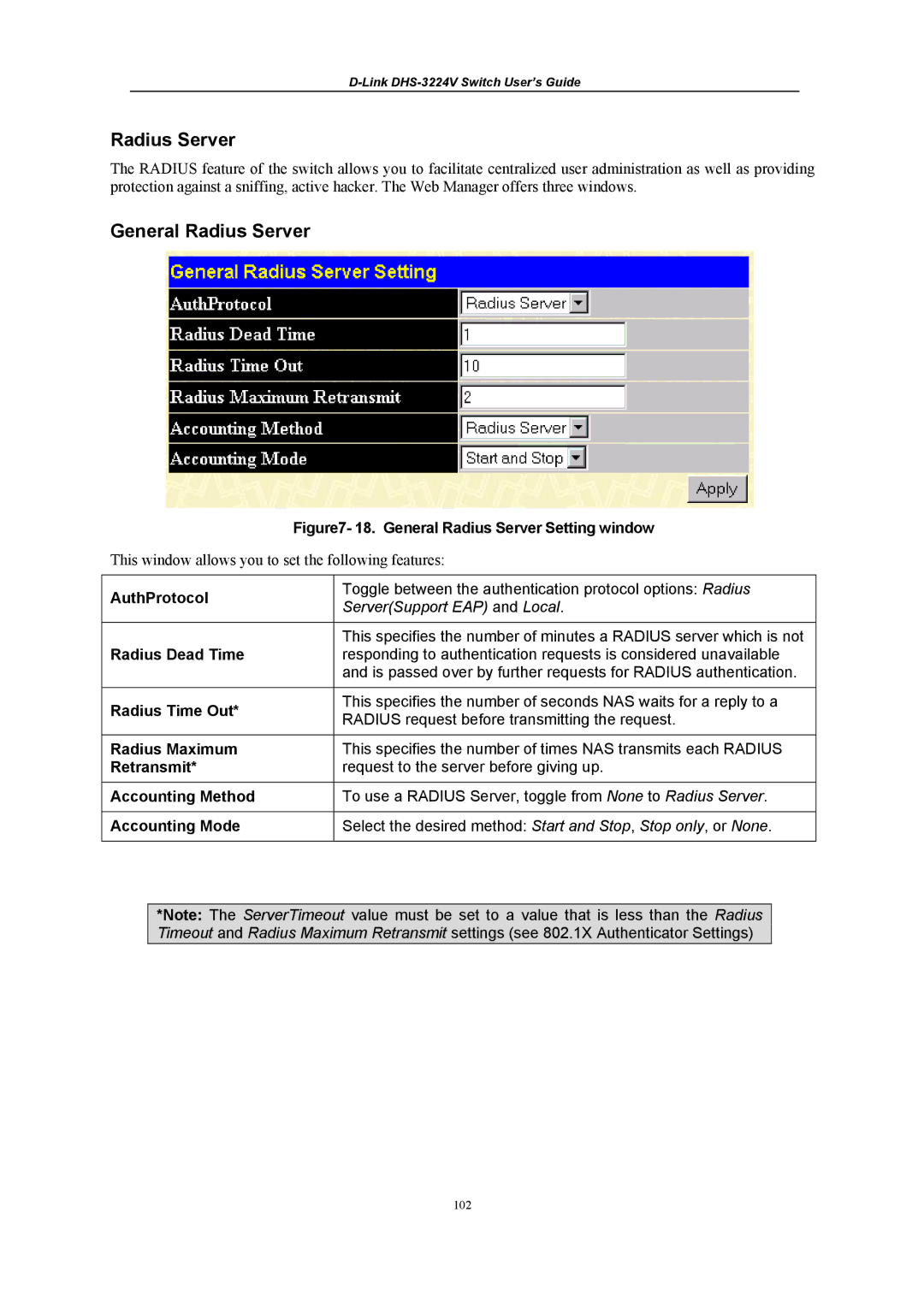D-Link DHS-3224V Switch User’s Guide
Radius Server
The RADIUS feature of the switch allows you to facilitate centralized user administration as well as providing protection against a sniffing, active hacker. The Web Manager offers three windows.
General Radius Server
Figure7- 18. General Radius Server Setting window
This window allows you to set the following features:
AuthProtocol | Toggle between the authentication protocol options: Radius | |
Server(Support EAP) and Local. | ||
| ||
|
| |
| This specifies the number of minutes a RADIUS server which is not | |
Radius Dead Time | responding to authentication requests is considered unavailable | |
| and is passed over by further requests for RADIUS authentication. | |
|
| |
Radius Time Out* | This specifies the number of seconds NAS waits for a reply to a | |
RADIUS request before transmitting the request. | ||
| ||
|
| |
Radius Maximum | This specifies the number of times NAS transmits each RADIUS | |
Retransmit* | request to the server before giving up. | |
|
| |
Accounting Method | To use a RADIUS Server, toggle from None to Radius Server. | |
|
| |
Accounting Mode | Select the desired method: Start and Stop, Stop only, or None. | |
|
|
*Note: The ServerTimeout value must be set to a value that is less than the Radius Timeout and Radius Maximum Retransmit settings (see 802.1X Authenticator Settings)
102