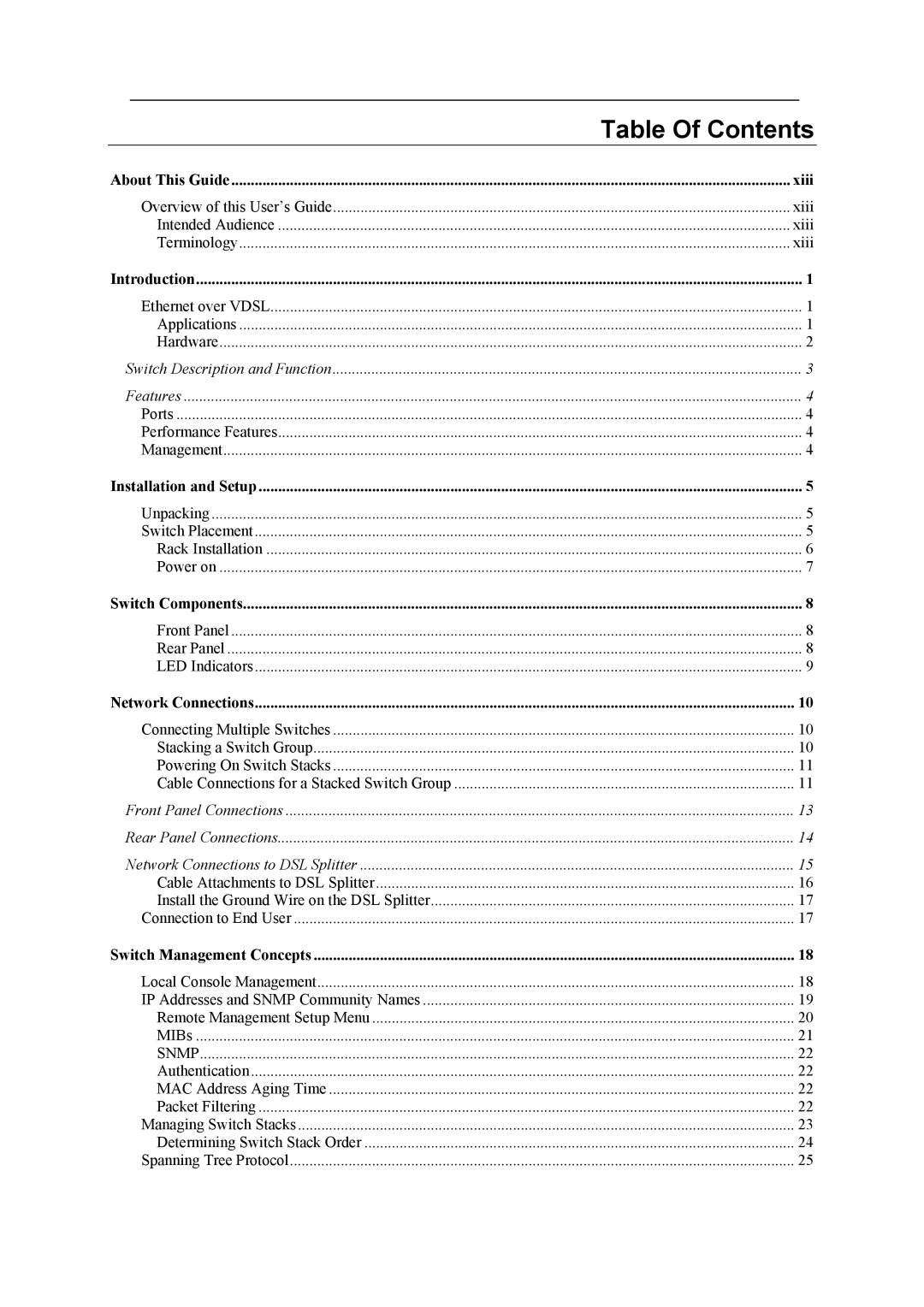| Table Of Contents |
About This Guide | xiii |
Overview of this User’s Guide | xiii |
Intended Audience | xiii |
Terminology | xiii |
Introduction | 1 |
Ethernet over VDSL | 1 |
Applications | 1 |
Hardware | 2 |
Switch Description and Function | 3 |
Features | 4 |
Ports | 4 |
Performance Features | 4 |
Management | 4 |
Installation and Setup | 5 |
Unpacking | 5 |
Switch Placement | 5 |
Rack Installation | 6 |
Power on | 7 |
Switch Components | 8 |
Front Panel | 8 |
Rear Panel | 8 |
LED Indicators | 9 |
Network Connections | 10 |
Connecting Multiple Switches | 10 |
Stacking a Switch Group | 10 |
Powering On Switch Stacks | 11 |
Cable Connections for a Stacked Switch Group | 11 |
Front Panel Connections | 13 |
Rear Panel Connections | 14 |
Network Connections to DSL Splitter | 15 |
Cable Attachments to DSL Splitter | 16 |
Install the Ground Wire on the DSL Splitter | 17 |
Connection to End User | 17 |
Switch Management Concepts | 18 |
Local Console Management | 18 |
IP Addresses and SNMP Community Names | 19 |
Remote Management Setup Menu | 20 |
MIBs | 21 |
SNMP | 22 |
Authentication | 22 |
MAC Address Aging Time | 22 |
Packet Filtering | 22 |
Managing Switch Stacks | 23 |
Determining Switch Stack Order | 24 |
Spanning Tree Protocol | 25 |