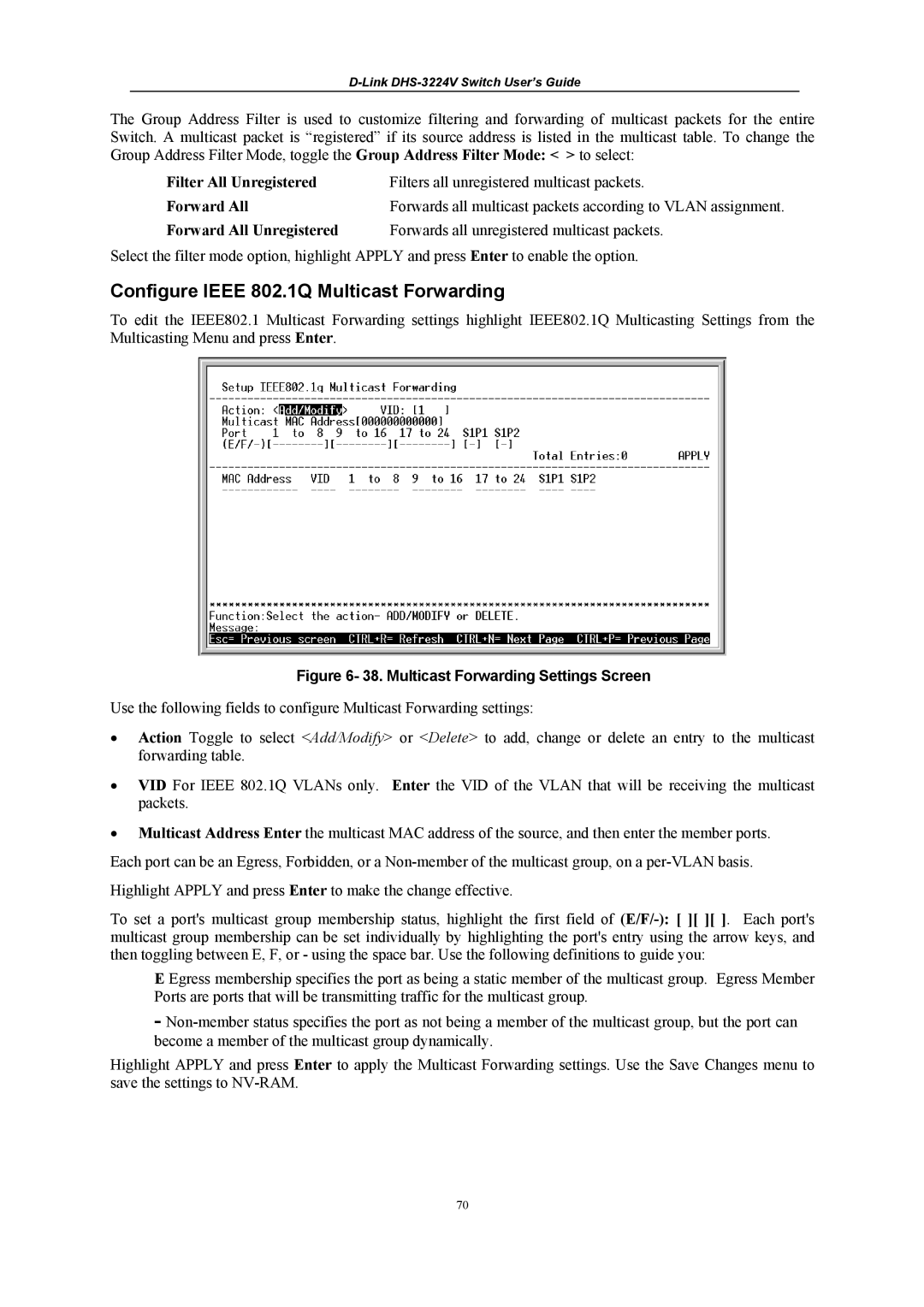D-Link DHS-3224V Switch User’s Guide
The Group Address Filter is used to customize filtering and forwarding of multicast packets for the entire Switch. A multicast packet is “registered” if its source address is listed in the multicast table. To change the Group Address Filter Mode, toggle the Group Address Filter Mode: < > to select:
Filter All Unregistered | Filters all unregistered multicast packets. |
Forward All | Forwards all multicast packets according to VLAN assignment. |
Forward All Unregistered | Forwards all unregistered multicast packets. |
Select the filter mode option, highlight APPLY and press Enter to enable the option.
Configure IEEE 802.1Q Multicast Forwarding
To edit the IEEE802.1 Multicast Forwarding settings highlight IEEE802.1Q Multicasting Settings from the Multicasting Menu and press Enter.
Figure 6- 38. Multicast Forwarding Settings Screen
Use the following fields to configure Multicast Forwarding settings:
•Action Toggle to select <Add/Modify> or <Delete> to add, change or delete an entry to the multicast forwarding table.
•VID For IEEE 802.1Q VLANs only. Enter the VID of the VLAN that will be receiving the multicast packets.
•Multicast Address Enter the multicast MAC address of the source, and then enter the member ports.
Each port can be an Egress, Forbidden, or a
Highlight APPLY and press Enter to make the change effective.
To set a port's multicast group membership status, highlight the first field of
E Egress membership specifies the port as being a static member of the multicast group. Egress Member Ports are ports that will be transmitting traffic for the multicast group.
-
Highlight APPLY and press Enter to apply the Multicast Forwarding settings. Use the Save Changes menu to save the settings to
70