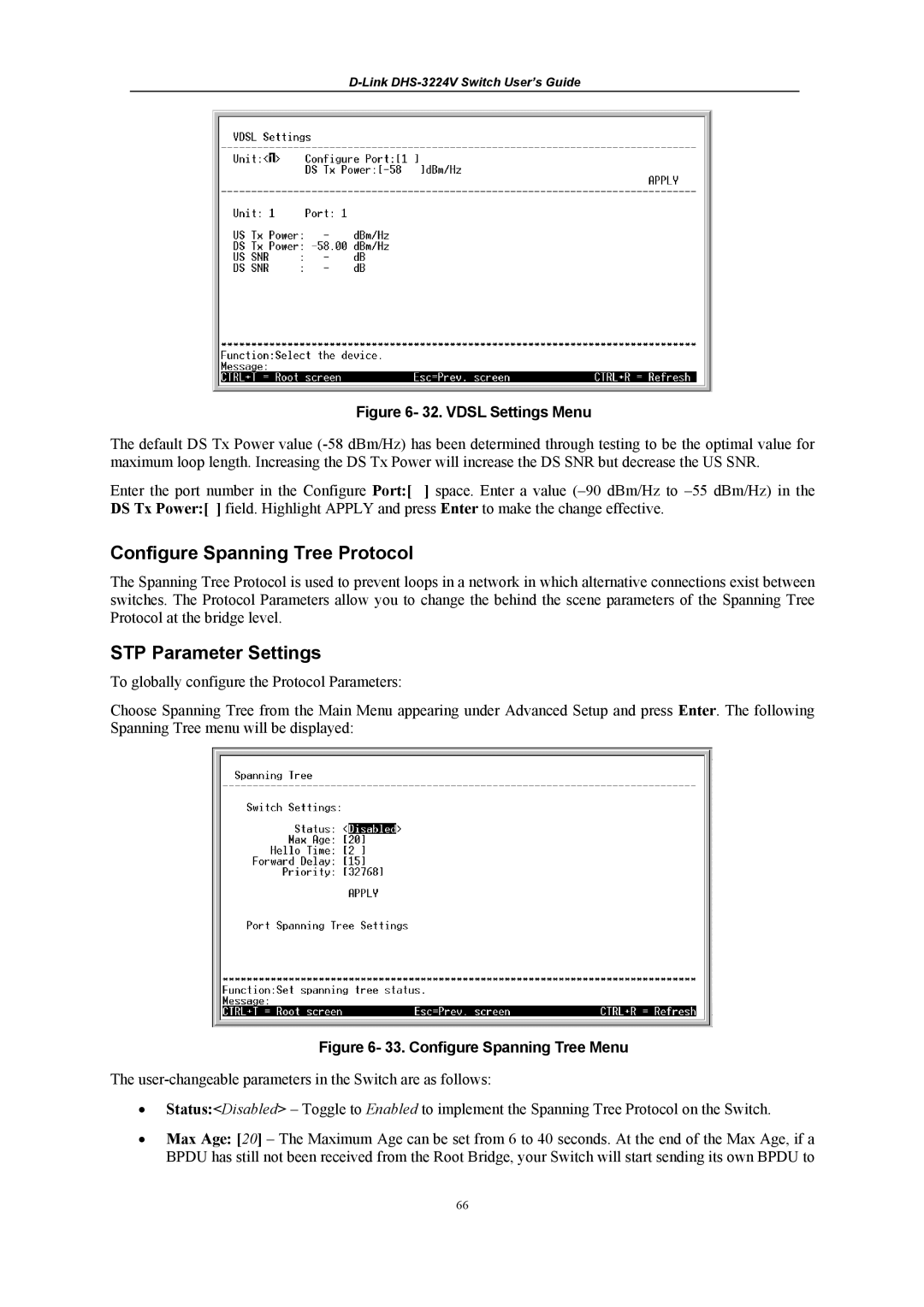D-Link DHS-3224V Switch User’s Guide
Figure 6- 32. VDSL Settings Menu
The default DS Tx Power value
Enter the port number in the Configure Port:[ ] space. Enter a value
Configure Spanning Tree Protocol
The Spanning Tree Protocol is used to prevent loops in a network in which alternative connections exist between switches. The Protocol Parameters allow you to change the behind the scene parameters of the Spanning Tree Protocol at the bridge level.
STP Parameter Settings
To globally configure the Protocol Parameters:
Choose Spanning Tree from the Main Menu appearing under Advanced Setup and press Enter. The following Spanning Tree menu will be displayed:
Figure 6- 33. Configure Spanning Tree Menu
The
•Status:<Disabled> – Toggle to Enabled to implement the Spanning Tree Protocol on the Switch.
•Max Age: [20] – The Maximum Age can be set from 6 to 40 seconds. At the end of the Max Age, if a BPDU has still not been received from the Root Bridge, your Switch will start sending its own BPDU to
66