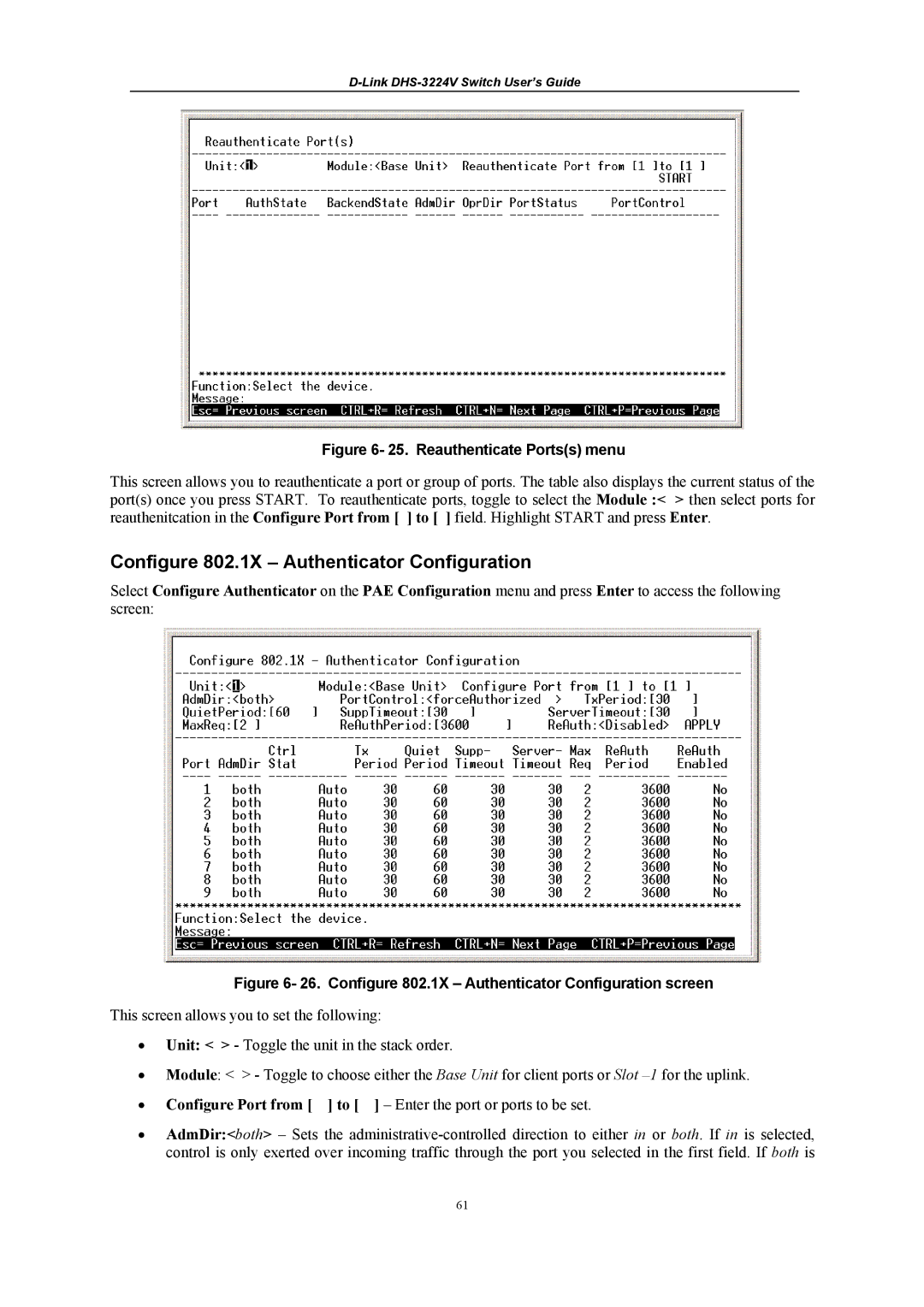Figure 6- 25. Reauthenticate Ports(s) menu
This screen allows you to reauthenticate a port or group of ports. The table also displays the current status of the port(s) once you press START. To reauthenticate ports, toggle to select the Module :< > then select ports for reauthenitcation in the Configure Port from [ ] to [ ] field. Highlight START and press Enter.
Configure 802.1X – Authenticator Configuration
Select Configure Authenticator on the PAE Configuration menu and press Enter to access the following screen:
Figure 6- 26. Configure 802.1X – Authenticator Configuration screen
This screen allows you to set the following:
•Unit: < > - Toggle the unit in the stack order.
•Module: < > - Toggle to choose either the Base Unit for client ports or Slot
• Configure Port from [ ] to [ ] – Enter the port or ports to be set.
•AdmDir:<both> – Sets the
61