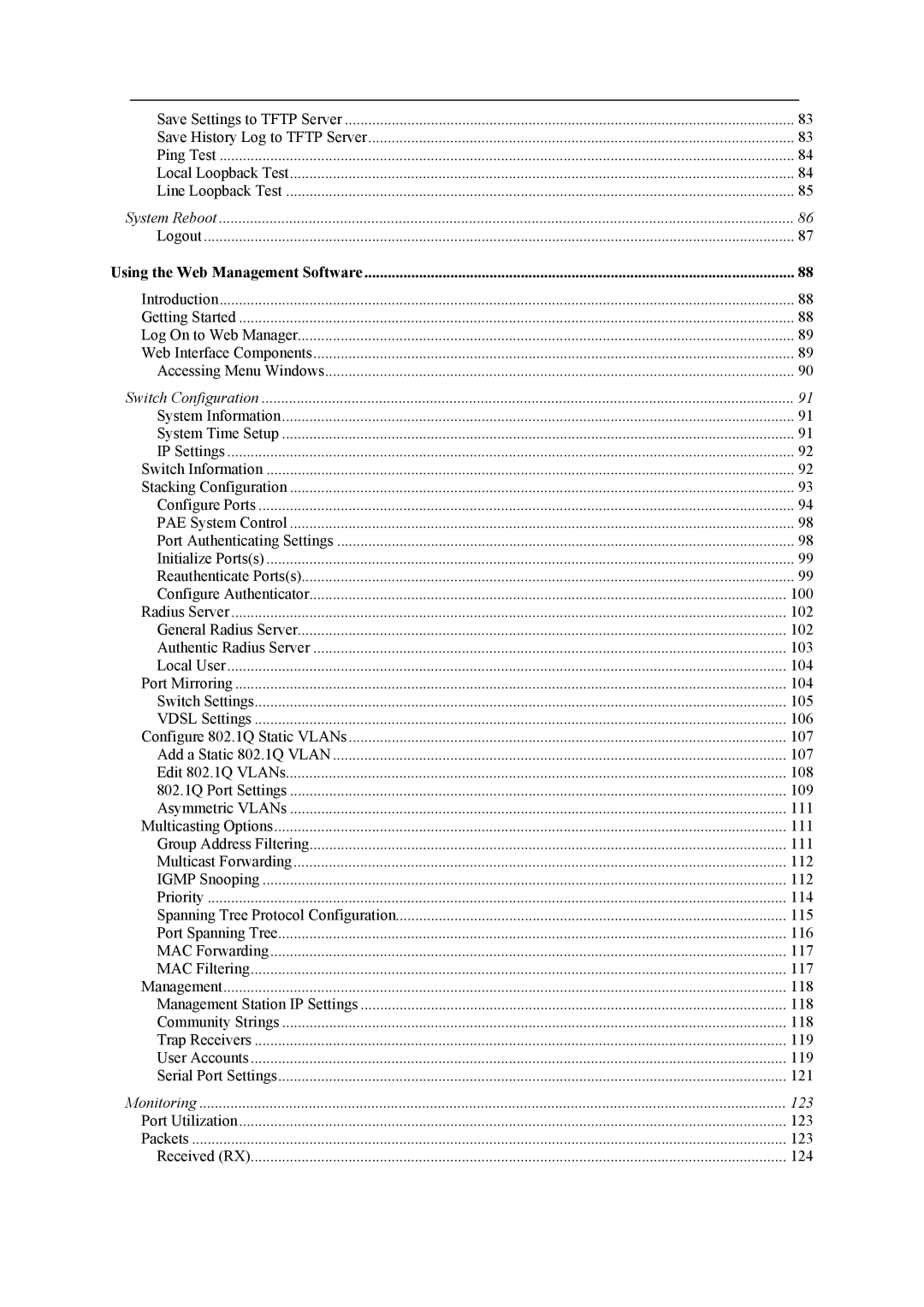Save Settings to TFTP Server | 83 |
Save History Log to TFTP Server | 83 |
Ping Test | 84 |
Local Loopback Test | 84 |
Line Loopback Test | 85 |
System Reboot | 86 |
Logout | 87 |
Using the Web Management Software | 88 |
Introduction | 88 |
Getting Started | 88 |
Log On to Web Manager | 89 |
Web Interface Components | 89 |
Accessing Menu Windows | 90 |
Switch Configuration | 91 |
System Information | 91 |
System Time Setup | 91 |
IP Settings | 92 |
Switch Information | 92 |
Stacking Configuration | 93 |
Configure Ports | 94 |
PAE System Control | 98 |
Port Authenticating Settings | 98 |
Initialize Ports(s) | 99 |
Reauthenticate Ports(s) | 99 |
Configure Authenticator | 100 |
Radius Server | 102 |
General Radius Server | 102 |
Authentic Radius Server | 103 |
Local User | 104 |
Port Mirroring | 104 |
Switch Settings | 105 |
VDSL Settings | 106 |
Configure 802.1Q Static VLANs | 107 |
Add a Static 802.1Q VLAN | 107 |
Edit 802.1Q VLANs | 108 |
802.1Q Port Settings | 109 |
Asymmetric VLANs | 111 |
Multicasting Options | 111 |
Group Address Filtering | 111 |
Multicast Forwarding | 112 |
IGMP Snooping | 112 |
Priority | 114 |
Spanning Tree Protocol Configuration | 115 |
Port Spanning Tree | 116 |
MAC Forwarding | 117 |
MAC Filtering | 117 |
Management | 118 |
Management Station IP Settings | 118 |
Community Strings | 118 |
Trap Receivers | 119 |
User Accounts | 119 |
Serial Port Settings | 121 |
Monitoring | 123 |
Port Utilization | 123 |
Packets | 123 |
Received (RX) | 124 |