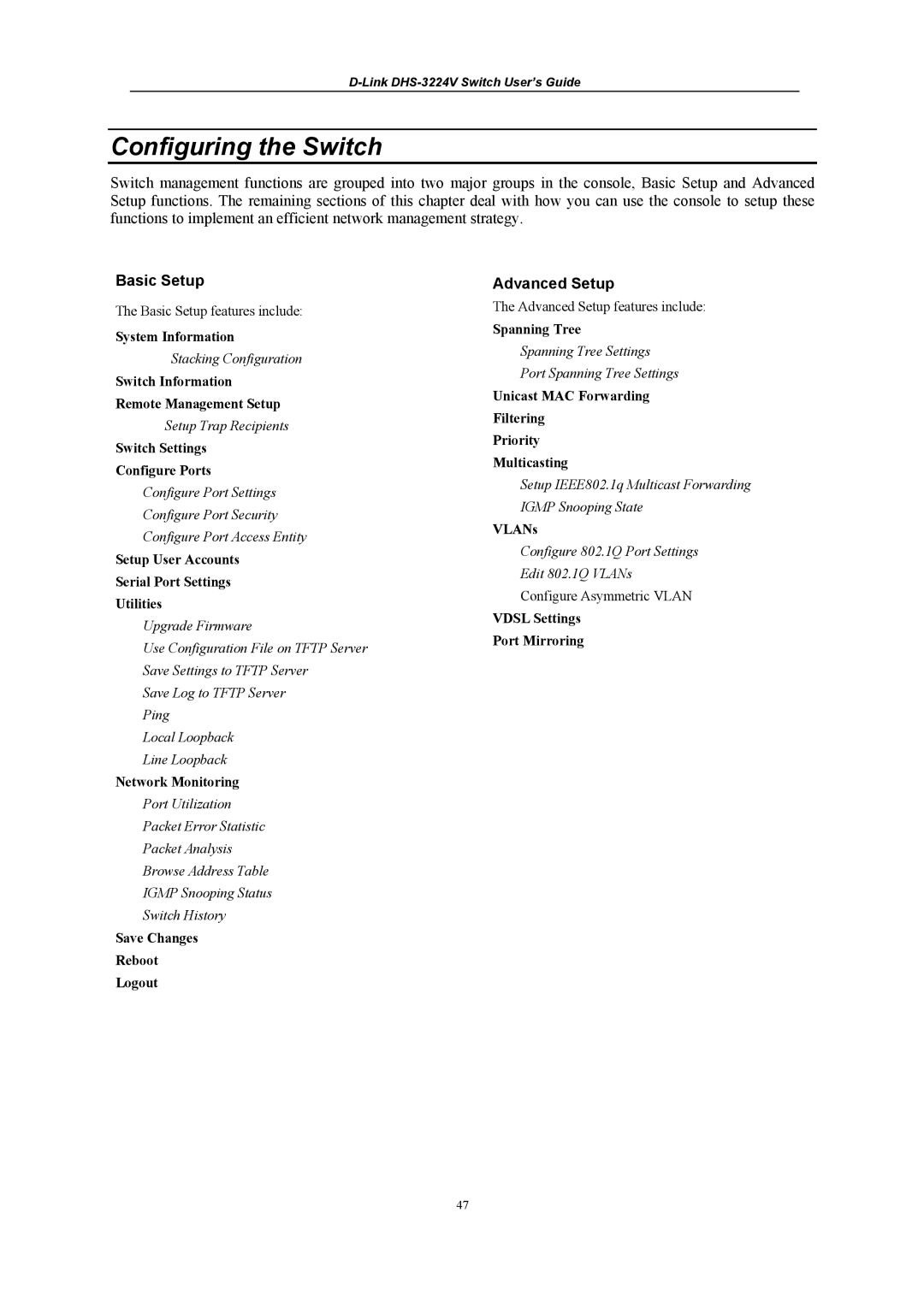Configuring the Switch
Switch management functions are grouped into two major groups in the console, Basic Setup and Advanced Setup functions. The remaining sections of this chapter deal with how you can use the console to setup these functions to implement an efficient network management strategy.
Basic Setup
The Basic Setup features include:
System Information
Stacking Configuration
Switch Information
Remote Management Setup
Setup Trap Recipients
Switch Settings
Configure Ports
Configure Port Settings
Configure Port Security
Configure Port Access Entity
Setup User Accounts
Serial Port Settings
Utilities
Upgrade Firmware
Use Configuration File on TFTP Server Save Settings to TFTP Server
Save Log to TFTP Server Ping
Local Loopback
Line Loopback
Network Monitoring
Port Utilization
Packet Error Statistic
Packet Analysis
Browse Address Table
IGMP Snooping Status
Switch History
Save Changes
Reboot
Logout
Advanced Setup
The Advanced Setup features include:
Spanning Tree
Spanning Tree Settings
Port Spanning Tree Settings
Unicast MAC Forwarding
Filtering
Priority
Multicasting
Setup IEEE802.1q Multicast Forwarding IGMP Snooping State
VLANs
Configure 802.1Q Port Settings
Edit 802.1Q VLANs
Configure Asymmetric VLAN
VDSL Settings
Port Mirroring
47