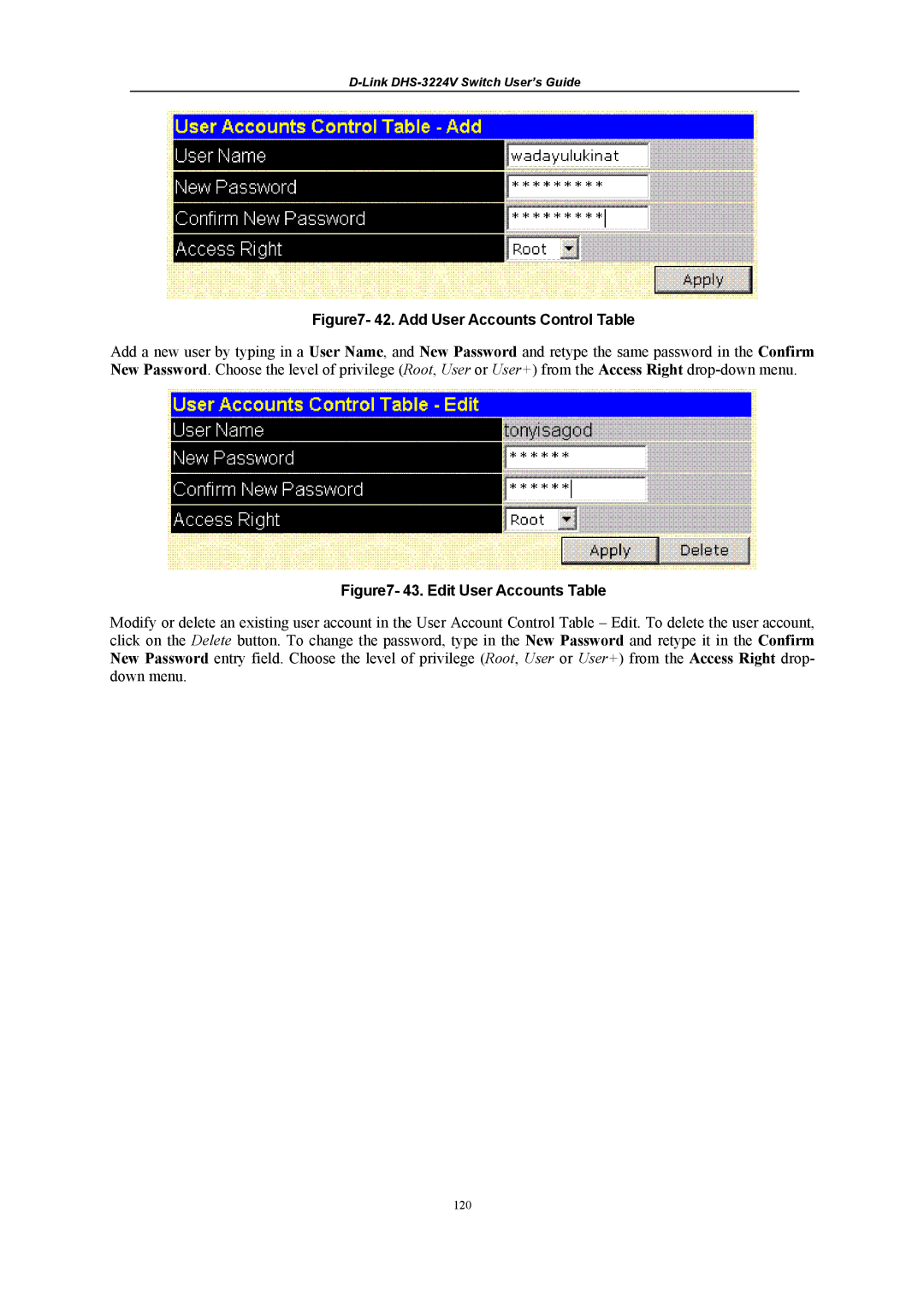D-Link DHS-3224V Switch User’s Guide
Figure7- 42. Add User Accounts Control Table
Add a new user by typing in a User Name, and New Password and retype the same password in the Confirm New Password. Choose the level of privilege (Root, User or User+) from the Access Right
Figure7- 43. Edit User Accounts Table
Modify or delete an existing user account in the User Account Control Table – Edit. To delete the user account, click on the Delete button. To change the password, type in the New Password and retype it in the Confirm New Password entry field. Choose the level of privilege (Root, User or User+) from the Access Right drop- down menu.
120