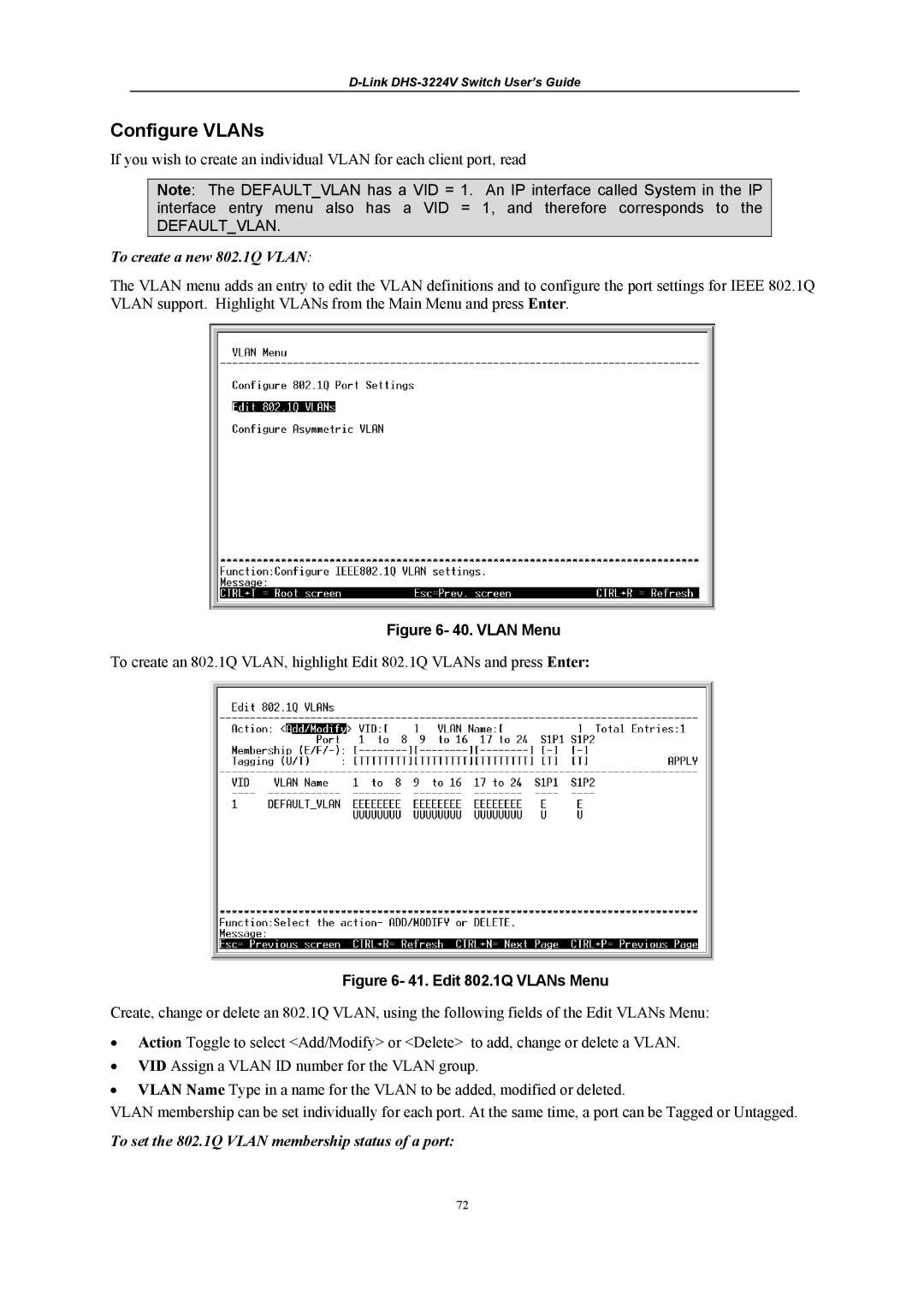D-Link DHS-3224V Switch User’s Guide
Configure VLANs
If you wish to create an individual VLAN for each client port, read
Note: The DEFAULT_VLAN has a VID = 1. An IP interface called System in the IP interface entry menu also has a VID = 1, and therefore corresponds to the
DEFAULT_VLAN.
To create a new 802.1Q VLAN:
The VLAN menu adds an entry to edit the VLAN definitions and to configure the port settings for IEEE 802.1Q VLAN support. Highlight VLANs from the Main Menu and press Enter.
Figure 6- 40. VLAN Menu
To create an 802.1Q VLAN, highlight Edit 802.1Q VLANs and press Enter:
Figure 6- 41. Edit 802.1Q VLANs Menu
Create, change or delete an 802.1Q VLAN, using the following fields of the Edit VLANs Menu:
•Action Toggle to select <Add/Modify> or <Delete> to add, change or delete a VLAN.
•VID Assign a VLAN ID number for the VLAN group.
•VLAN Name Type in a name for the VLAN to be added, modified or deleted.
VLAN membership can be set individually for each port. At the same time, a port can be Tagged or Untagged.
To set the 802.1Q VLAN membership status of a port:
72