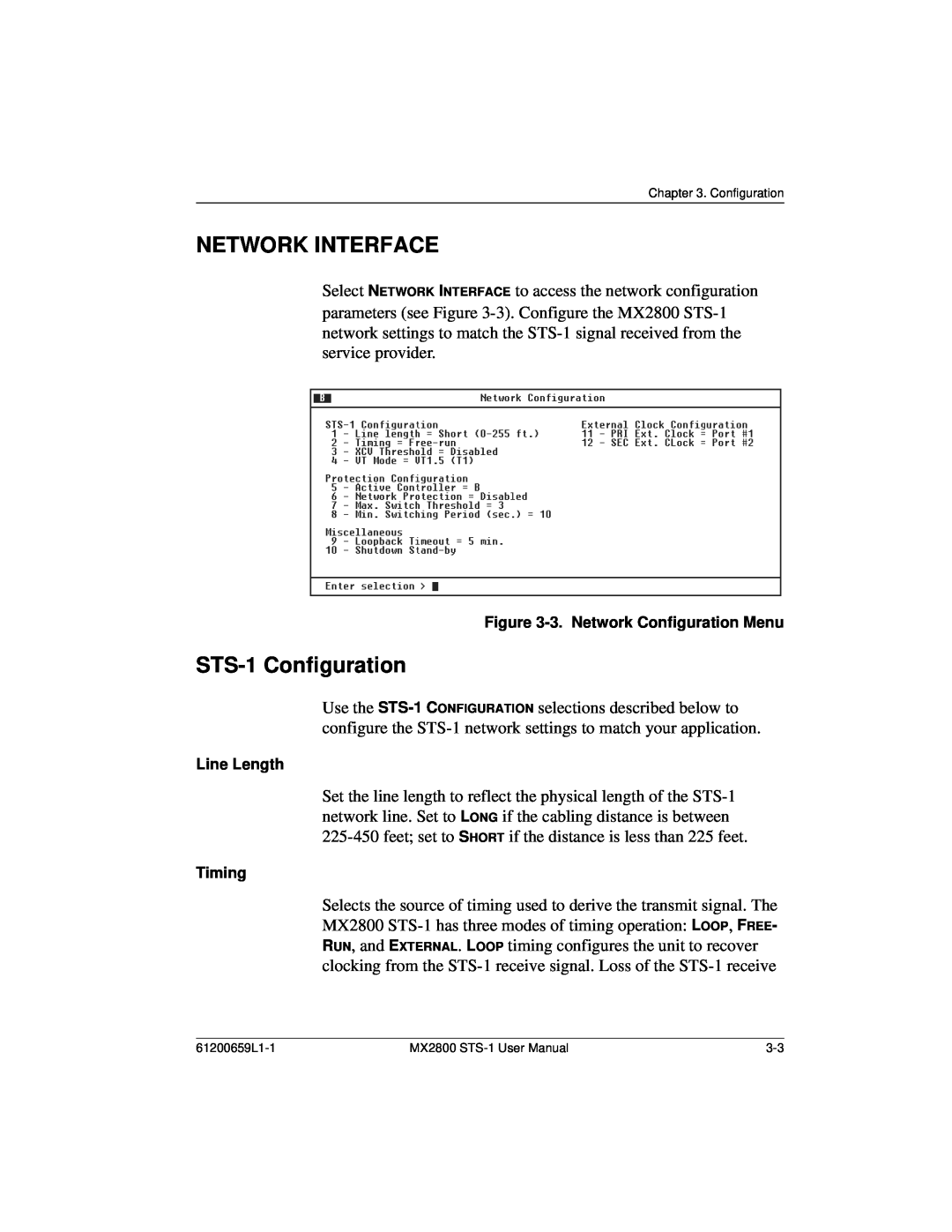MX2800 STS-1
User Manual
901 Explorer Boulevard P.O. Box Huntsville, AL Phone 256
Trademark Information
2001 ADTRAN, Inc All rights reserved Printed in USA
5. This unit contains no user-serviceable parts
Radio Frequency Interference Statement
Federal Communications Commission
Canadian Emissions Requirements
61200659L1-1
Canadian Equipment Limitations
Warranty and Customer Service
Important Safety Instructions
Save These Instructions
LIMITED PRODUCT WARRANTY
Presales Inquiries and Applications Support
Customer Service, Product Support Information, and Training
Post-Sale Support
Training
Repair and Return
61200659L1-1
MX2800 STS-1 User Manual
Chapter 2. Installation and Operation
Table of Contents
Chapter 1. Introduction
Chapter 3. Configuration
Table of Contents
Restore VT Mapping Defaults
SNMP Management Options
Chapter 4. Status
Severely Errored Framing Seconds SEFS
Acknowledge Alarms ACO
Chapter 5. Statistics
Far End STS-1 Statistics
Chapter 8. Power Loss Recovery
Chapter 6. Diagnostics
Chapter 7. Circuit and Network Redundancy
Chapter 9. Transaction Language 1 TL1
Index-1
Index
TL1 Responses
xviii
Table of Contents
MX2800 STS-1 User Manual
61200659L1-1
List of Figures
Far End STS-1 Statistics Menu
List of Tables
xxii
List of Tables
MX2800 STS-1 User Manual
61200659L1-1
PRODUCT OVERVIEW
Chapter 1 Introduction
Controller Card 11 Redundancy
STS-1 Framing
STS-1 OVERVIEW
STS-1 Pointers
STS-1 Synchronous Payload Envelope SPE
Transport Overhead TOH
Virtual Tributaries VT
SNMP
Unit Timing
Network Manager
TELNET
Agent
Page
AVAILABLE OPTIONS
Battery Backup P/N 4175043L2
Breakout Panel P/N 1200291L1
UNPACK, INSPECT, POWER UP Receiving Inspection
Chapter 2 Installation and Operation
ADTRAN Shipments Include
Chapter 8, Power Loss Recovery
Power Up
Table 2-1. DC Connector Symbol Definitions
Figure 2-1. DC Power Connector
Symbol
Battery backup connection. If AC fails, a trap is sent to
2. Input Minimum 48 VDC, 0.8 A Minimum 120 VAC, 0.32 A
Be sure to install the flanges with the screws provided
RACKMOUNT INSTALLATION
Front View
Connecting the Breakout Panel
Rear View
Function
REAR PANEL
Figure 2-3. MX2800 STS-1 Rear View
Connect the LAN port to intra-building wiring only
Noncritical and Critical Alarm Connectors
LAN Port
Modem Port
Connect the DSX-1/E1 interfaces to intra-building wiring only
Power Connection
Network Interfaces
DSX-1/E1 Interfaces
Craft Port
FRONT PANEL
Navigating Within the Menus
Figure 2-5. Terminal Main Menu
If you want to
Press
ACO Buttons
Power Supply A/B
LED Descriptions
Status LEDs
LED State
Table 2-2. LED Conditions for Active Cards
Card Condition
These LEDs apply to each individual T1 or E1. Different conditions are indicated by the state of the LED its color and whether it flashes, alternates color, or remains solid. The condition descriptions vary depending on whether the LEDs represent T1s or E1s of the active controller card or the controller card on standby. Table 2-4 on page 2-16 provides LED definitions for the active and standby cards
LED State
Table 2-4. T1/E1 LED Conditions
T1/E1 Condition
Active
Figure 3-1. Configuration Menu
Chapter 3 Configuration
Chapter 3. Configuration
Figure 3-2. Configuration Menu Tree
MX2800 STS-1 User Manual
NETWORK INTERFACE
STS-1 Configuration
Figure 3-3. Network Configuration Menu
Line Length
XCV Threshold
Setting
Protection Configuration
The unit switches controller cards if
VT Mode
Chapter 7, Circuit and Network Redundancy
Miscellaneous
External Clock Configuration
VT INTERFACE
Figure 3-4. VT Interface Menu
VT Interface #1-28
T1 Line Length
Set Multiple
T1 Remote Loopback
T1 Circuit Protection
Figure 3-6. Set Multiple Menu
Set Cross-Connect Mapping
Protection Threshold
Restore VT Mapping Defaults
XCV Threshold
SYSTEM MANAGEMENT
Configuration changes to LOCAL IP ADDRESS, GATEWAY IP
Local IP Address
Management Options
Gateway IP Address
Subnet Mask
Initializing String
Figure 3-10. Dialup Options Menu Primary and Secondary Phone Numbers
Dial String
Maximum Redial Attempts
Connection Timeout
Idle Timeout
A trap code indicating the error condition
A text description of the fault
Modem Baud Rate
Modem Mode
Hangup
Last Modem Response
Alarm Relay Configuration
Alarm Relays
Figure 3-11. Alarm Relay Configuration Menu
Alarm
STS-1 Alarms
Description
Description
Alarm
SLM-P
Alarm
VT/Port Alarms
Description
Description
Alarm
Alarm
System Alarms
Chapter 3. Configuration
Description
Power Supply Alarms
Alarm
Alarm
Description
Enter up to five IP addresses of SNMP managers to which the
SNMP Management Options
MX2800 STS-1 sends traps
Trap IP Addresses
If enabled, the unit issues a trap when
STS-1 Active Alarm Traps
Trap
Trap
If enabled, the unit issues a trap when
If enabled, the unit issues a trap when
STS-1 Standby Alarm Traps
Trap
Trap
If enabled, the unit issues a trap when
VT/Port Traps
If enabled, the unit issues a trap when
Trap
System Traps
If enabled, the unit issues a trap when
Trap
DISABLED
If enabled, the unit issues a trap when
Trap
LOS/AIS
Power Supply Alarm Traps
If enabled, the unit issues a trap when
If enabled, the unit issues a trap when
Trap
Enter the authentication strings used for SNMP management. Match the MX2800 STS-1 to the SNMP manager for read privileges
Date & Time
System Security
These fields allow you to store information that identifies the unit
Miscellaneous
Chapter 3. Configuration
Shows error conditions
The system is unusable
An action must be taken immediately
Save on Logout
UTILITIES
Craft baud rate
If the self test results are
Figure 3-13. System Utilities Menu
Then
Update FLASH Software
Load Default Settings
Loading the default settings will disable all STS-1 ports
Config Transfer
3. Select LOAD AND USE CONFIG
3. Select SAVE CONFIG REMOTELY
Retrieving from a TFTP Server
SAVE CONFIGURATION
System Reset
MX2800 STS-1 User Manual
Chapter 3. Configuration
3-44
61200659L1-1
Figure 4-1. Status Menu
Chapter 4 Status
STS-1 STATE
Card A/Card B Alarms
Card A
Description
Condition
Network Port Mapping
Alarm
POWER SUPPLY STATE
SYSTEM STATE
exceeded. See Max. Switch Threshold on page
Card A/Card B
Card Comm
Protection
Clock Status
TIMING STATUS
Current Source
SEC Ext. Clock
PRI Ext. Clock
Chapter 4. Status
61200659L1-1
VT/PORT STATE
Description cont’d
Alarm
ACKNOWLEDGE ALARMS ACO
Chapter 5 Statistics
STS-1 STATISTICS
24 Hour Alarm History
Figure 5-2. Local STS-1 Statistics Menu
Condition
The following alarm counts are provided in this menu
Description
Condition
Figure 5-3. Local STS-1 Current Alarm Count Screen
Description
Figure 5-4. Local STS-1 24-Hour Alarm History Screen
Performance Parameters
Number of coding violations encountered at the Section layer
Line Errored Seconds LES
Section Errored Seconds SES
Path Errored Seconds PES
Section Severely Errored Seconds SSES
Line Unavailable Seconds LUAS
LOCAL VT STATISTICS
Path Unavailable Seconds PUAS
Clear All Local STS-1 Statistics
Alarm History
Condition
The following alarm counts are provided in this menu
Description
Figure 5-10. Local VT-LOP Alarm Count Screen 24 Hour History
Figure 5-9. Local VT-LOP Alarm Count Screen Current 15 Minutes
Performance Parameters
Description
Condition
Coding Violation
Figure 5-12. Local VT-CV Performance Parameters 24 Hour History
Figure 5-11. Local VT-CV Performance Parameters Current 15 Minutes
Chapter 5. Statistics
MX2800 STS-1 User Manual
LOCAL PORT STATISTICS
AIS Carrier Alarms
FAR END STS-1 STATISTICS
Performance Parameters
Figure 5-14. Far End STS-1 Statistics Menu
Figure 5-16. Far End STS-1 Performance Parameters 24 Hour History
Figure 5-15. Far End STS-1 Performance Parameters Current 15 Minutes
Chapter 5. Statistics
61200659L1-1
Number of coding violations encountered at the Section layer
Line Errored Seconds LES
Section Errored Seconds SES
Path Errored Seconds PES
Section Severely Errored Seconds SSES
Path Unavailable Seconds PUAS
Line Unavailable Seconds LUAS
Clear All Far End STS-1 Statistics
Chapter 5. Statistics
Figure 6-1. Diagnostics Menu
Chapter 6 Diagnostics
Tributary
VT/PORT LOOPBACKS
Figure 6-2. VT/Port Diagnostics Menu
Figure 6-3. Tributary Loopback Test
Analog Network
Figure 6-4. Analog Network Loopback
Codec Line/Net
Digital Line/Net
Figure 6-5. Digital Line/Network Loopback
Figure 6-6. Codec Loopback
CSU Loopback w/BERT
CSU Loopback
Only one T1 port may engage a CSU LOOPBACK, CSU LOOPBACK
VT BERT
W/BERT, or a LINE BERT is already active at the time a new CSU
former test will be terminated and the latter test will be engaged
Figure 6-8. VT Bert Test
Line BERT
Figure 6-9. Line Bert Test
Line Network
STS-1 LOOPBACKS
Figure 6-10. STS-1 Diagnostics Menu
Figure 6-11. Line Network Test
Analog Loopback
Figure 6-12. Analog Loopback
Figure 6-13. Digital Loopback
Digital Loopback
Figure 6-14. Metallic Diagnostics Loopback Test
Metallic Diagnostics
MX2800 STS-1 User Manual
Chapter 6. Diagnostics
6-12
61200659L1-1
Chapter 7 Circuit and Network Redundancy
Figure 7-1. Non-Redundant Mode
NON-REDUNDANT MODE
Figure 7-2. Circuit Failure Recovery Mode
CIRCUIT FAILURE RECOVERY MODE
Table 7-1. Configuration Requirements for Circuit Recovery
CIRCUIT AND NETWORK FAILURE RECOVERY MODE
Recommended Setting
Selection Path
Figure 7-3. Circuit and Network Failure Recovery Mode
MX2800 STS-1 User Manual
Chapter 7. Circuit and Network Redundancy
61200659L1-1
Chapter 8 Power Loss Recovery
Power supplies are hot-swappable
NON-REDUNDANT POWER MODE
Figure 8-2. Power Supply Failure Recovery Mode
POWER SUPPLY RECOVERY MODE
This configuration is only available with DC power supplies
POWER SUPPLY AND SOURCE RECOVERY MODE
Figure 8-4. Battery Backup System
BATTERY BACKUP MODE
MX2800 STS-1 User Manual
Chapter 8. Power Loss Recovery
61200659L1-1
INTRODUCTION
Chapter 9 Transaction Language 1 TL1
OVERVIEW
TL1 Responses
TL1 MESSAGES
COMPLD - Successful execution of the received command
The NTFCNCDE field will contain one of the following values
TL1 COMMANDS
ACT-USERusernamepassword
Table 9-1. TL1 Commands
An asterisk indicates optional command blocks
ALW-MSG-EQPTrrALL
ED-USER-SECUusername,password,,privileges
Table 9-1. TL1 Commands Continued
ENT-USER-SECUusernamepassword,,privileges
DLT-USER-SECUuser
RTRV-HDR
Table 9-1. TL1 Commands Continued
RTRV-USER-SECU
RTRV-ALM-EQPTrrALL
Table 9-1. TL1 Commands Continued
Table 9-2. MX2800 STS-1 Alarm Events
TL1 AUTONOMOUS MESSAGES
Service
Table 9-2. MX2800 STS-1 Alarm Events Continued
Notification
Condition
Service
Table 9-2. MX2800 STS-1 Alarm Events Continued
Service
Table 9-3. MX2800 STS-1 Informational Events
Table 9-4. TL1 Error Codes
TL1 ERROR CODES
Error Code
Table 9-3. MX2800 STS-1 Informational Events Continued
MX2800 STS-1 User Manual
Chapter 9. Transaction Language 1 TL1
9-14
61200659L1-1
Table A-1. Craft Port Pin Assignments
Appendix A Pinouts
RJ Pin#
DB-9
Description
Table A-2. LAN Port Pin Assignments
Table A-3. Modem Port Pin Assignments
Description
Table A-4. Amp Pin Assignments
Table A-4 applies to both the IN and OUT DSX-1/E1 Amp connectors
Function
MX2800 STS-1 User Manual
Appendix A. Pinouts
61200659L1-1
SPECIFICATIONS AND FEATURES
Appendix B Specifications Summary
ANSI T1.107 compatible loopbacks Line loopbacks
Weight 5.5 lbs. redundant 4.5 lbs. non-redundant
Dimensions 7.86“D x 17.0“W x 1.7“H
Power
Operating 0 to 50 C 32 to 122 F Storage -20 to 70 C -4 to 158 F
MX2800 STS-1 User Manual
Appendix B. Specifications Summary
61200659L1-1
Appendix C Acronyms/Abbreviations
CSES
FEBE
PSES
data terminal ready
MX2800 STS-1 User Manual
Appendix C. Acronyms/Abbreviations
61200659L1-1
10BaseT
Appendix D Glossary
ANSI
asynchronous
BERT
bit error
bipolar
bit rate
byte
channel service unit
carrier
C-bit
craft port
clocking
data communications equipment See DCE
data service unit See DSU
DLCI
delay
end user
end device
ethernet
facilities
host computer
gateway
idle code
in-band
modem
Mbps
monitor
multi-point circuit
remote configuration
red alarm
out-of-band
point-to-point
service provider
service
signaling
router
transceiver
Telnet
transmission
V.35
yellow alarm
Index
Numerics
Page
Page
Page